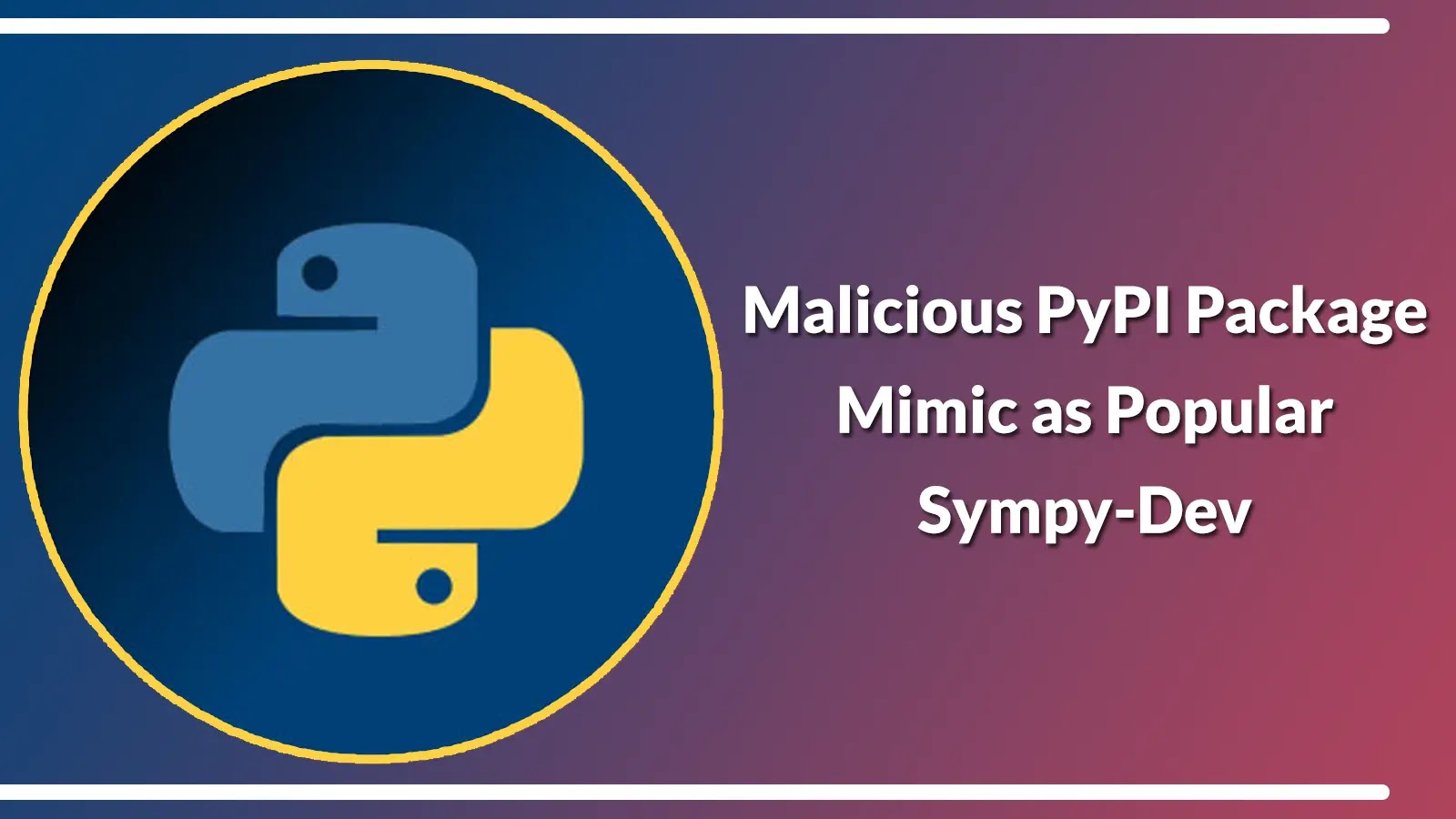In recent months, cybersecurity experts have identified a new phishing campaign known as ClickFix, specifically targeting macOS users. This campaign employs advanced social engineering tactics, masquerading as legitimate CAPTCHA verification processes to deceive users into executing malicious commands directly within their terminals.
Deceptive Tactics and Execution
The ClickFix attack initiates when an unsuspecting user visits a compromised website, often designed to mimic popular trading platforms. Upon arrival, the user is presented with a human verification page that appears authentic, closely resembling Cloudflare-style security checks. This page is tailored to the user’s operating system:
– Windows Users: Receive instructions to execute seemingly harmless PowerShell commands.
– macOS Users: Are directed to open the Terminal application, paste a provided command, and press Return.
This subtle differentiation in instructions is a calculated move to exploit the trust users place in familiar verification processes. For macOS users, the command provided is a base64-encoded string that, when decoded and executed, installs an obfuscated AppleScript payload. This script is designed to harvest sensitive data from the user’s system.
Technical Breakdown of the Attack
Once the user executes the provided command, the following sequence unfolds:
1. Command Execution: The user runs a base64-encoded command in the Terminal, which decodes and pipes the string into the bash shell.
2. Payload Installation: The decoded command fetches and installs an obfuscated AppleScript compiled file (.scpt) from a remote server.
3. Directory Creation: The script creates a unique temporary directory under `/tmp` to store its operations.
4. Data Harvesting: The malware scans directories such as Desktop, Documents, and Library for files with extensions like `.pdf`, `.docx`, and `.key`. It also targets browser-specific data, including Keychain databases, Safari cookies, and Apple Notes databases.
5. Credential Extraction: The script enumerates profiles in Firefox and Chromium-based browsers, copying saved credentials, cookies, form history, and encrypted wallet files for known cryptocurrency extensions like MetaMask and Exodus.
6. Data Exfiltration: The collected data is archived into a zip file and transmitted to the attacker’s command-and-control (C2) server.
7. Cleanup: The script removes the temporary directory to erase traces of its presence, complicating forensic analysis.
Evasion Techniques and Implications
The ClickFix malware employs several sophisticated evasion techniques:
– Base64 Encoding: By encoding the initial command, the malware obscures its true intent, making it less likely to be detected by signature-based security solutions.
– Obfuscated AppleScript: The payload uses random string obfuscation and nested `osascript` invocations to hinder static analysis and detection.
– User Deception: By presenting a familiar CAPTCHA prompt, the malware exploits the user’s trust, increasing the likelihood of successful execution.
The implications of this attack are significant. By harvesting sensitive data such as system credentials, browser data, and cryptocurrency wallet information, attackers can gain unauthorized access to personal and financial information. This access can lead to identity theft, financial loss, and further exploitation of the compromised system.
Recommendations for Protection
To safeguard against ClickFix and similar threats, users should adopt the following practices:
1. Exercise Caution with Terminal Commands: Avoid executing commands from untrusted sources, especially those provided through unsolicited prompts or emails.
2. Verify Website Authenticity: Before interacting with security prompts or verification processes, ensure the website’s URL is legitimate and corresponds to the official domain of the service.
3. Keep Software Updated: Regularly update your operating system and applications to patch known vulnerabilities that could be exploited by malware.
4. Implement Security Solutions: Utilize reputable antivirus and anti-malware software that can detect and prevent malicious activities.
5. Educate Yourself and Others: Stay informed about the latest phishing tactics and educate others to recognize and avoid such threats.
By remaining vigilant and adopting these protective measures, users can significantly reduce the risk of falling victim to sophisticated phishing campaigns like ClickFix.