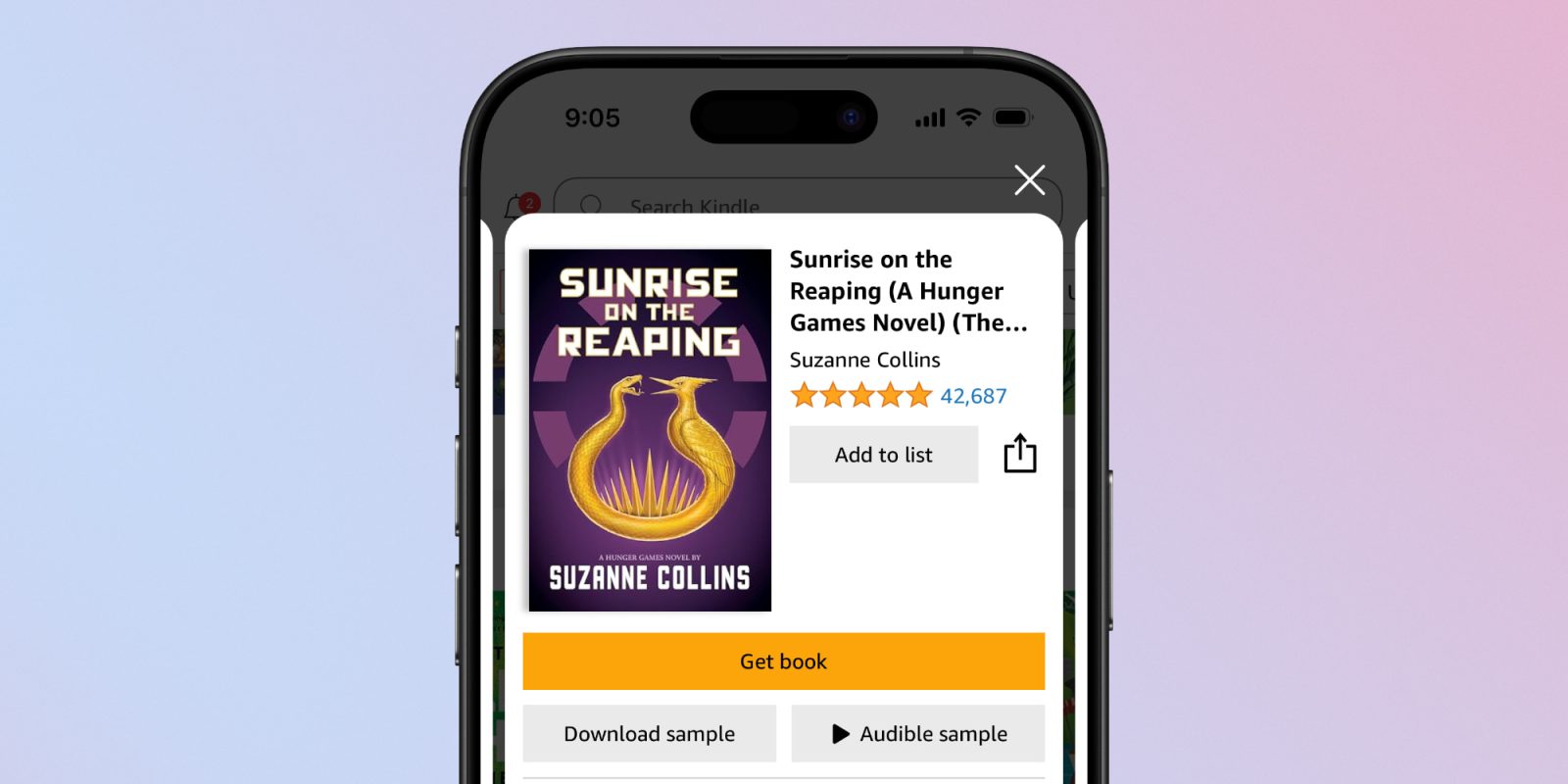OpenAI has introduced significant updates to its ChatGPT application for macOS, aiming to transform it into a comprehensive productivity assistant tailored for teams and small businesses. The latest features include a new Record Mode and seamless integration with various cloud storage services, enhancing the app’s functionality and user experience.
Introduction of Record Mode
The newly launched Record Mode is now accessible to ChatGPT Team, Enterprise, and Edu users utilizing the ChatGPT Mac app. This feature is designed to streamline the process of capturing and transcribing audio content directly through the device. By clicking the ‘Record’ button adjacent to other prompt tools, users can initiate a widget that begins recording and transcribing audio in real-time. The transcribed content is then organized into structured notes, encompassing overall summaries, key points, action items, and open questions.
A notable advantage of this feature is its ability to function without the need for additional participants or bots to join meetings, as is common with other platforms like Notion or Zoom. Instead, ChatGPT’s tool listens directly through the device, converting spoken content into organized notes efficiently.
Integration with Cloud Storage Services
In addition to the Record Mode, OpenAI has implemented integrations with several cloud storage services, including Google Drive, Dropbox, OneDrive, Box, and SharePoint. This integration allows ChatGPT to access and retrieve data from users’ files, enabling it to answer context-specific questions such as What was our Q1 revenue last year? or How many times did I use maritime transport in my latest trip report?
OpenAI emphasizes its commitment to user privacy and data security. By default, the company does not use data from Teams, Edu, and Enterprise accounts, including connected data, for training purposes. The assistant provides structured responses with citations from users’ documents while adhering to existing file permissions.
Expansion of Connectors
The update also introduces new connectors for platforms such as HubSpot, Linear, and select Microsoft and Google tools. These connectors enable teams to generate research reports or project documents by combining internal data with external sources through OpenAI’s Canvas tool. The list of supported platforms now includes:
– Box
– Dropbox
– GitHub
– Gmail
– Google Calendar
– Google Drive (Docs, Sheets, Slides)
– HubSpot
– Linear
– Outlook (Calendar, Email)
– SharePoint
– Teams
Furthermore, OpenAI has announced that its Pro, Team, and Enterprise customers will have the capability to use Anthropic’s Model Context Protocol (MCP) to connect additional tools to Deep Research. This development is expected to expand the compatibility list, as platforms and companies like Replit, Atlassian, Cloudflare, and Zapier have adopted the protocol.
Conclusion
These enhancements to the ChatGPT Mac app signify OpenAI’s dedication to evolving ChatGPT into a versatile productivity assistant. By introducing features like Record Mode and cloud integration, the application is poised to become an indispensable tool for teams and small businesses seeking efficient and secure solutions for managing meetings and accessing cloud-based information.