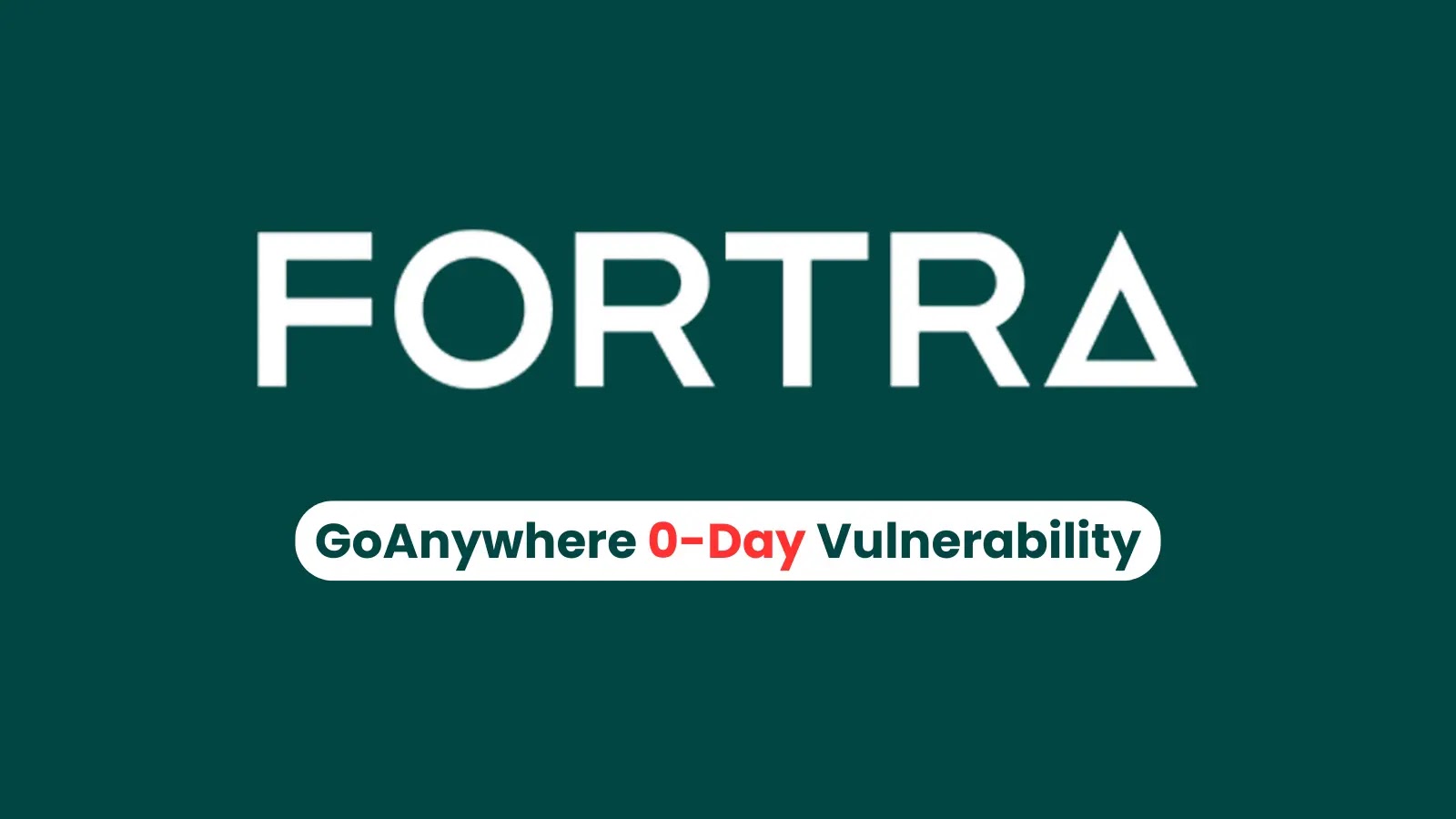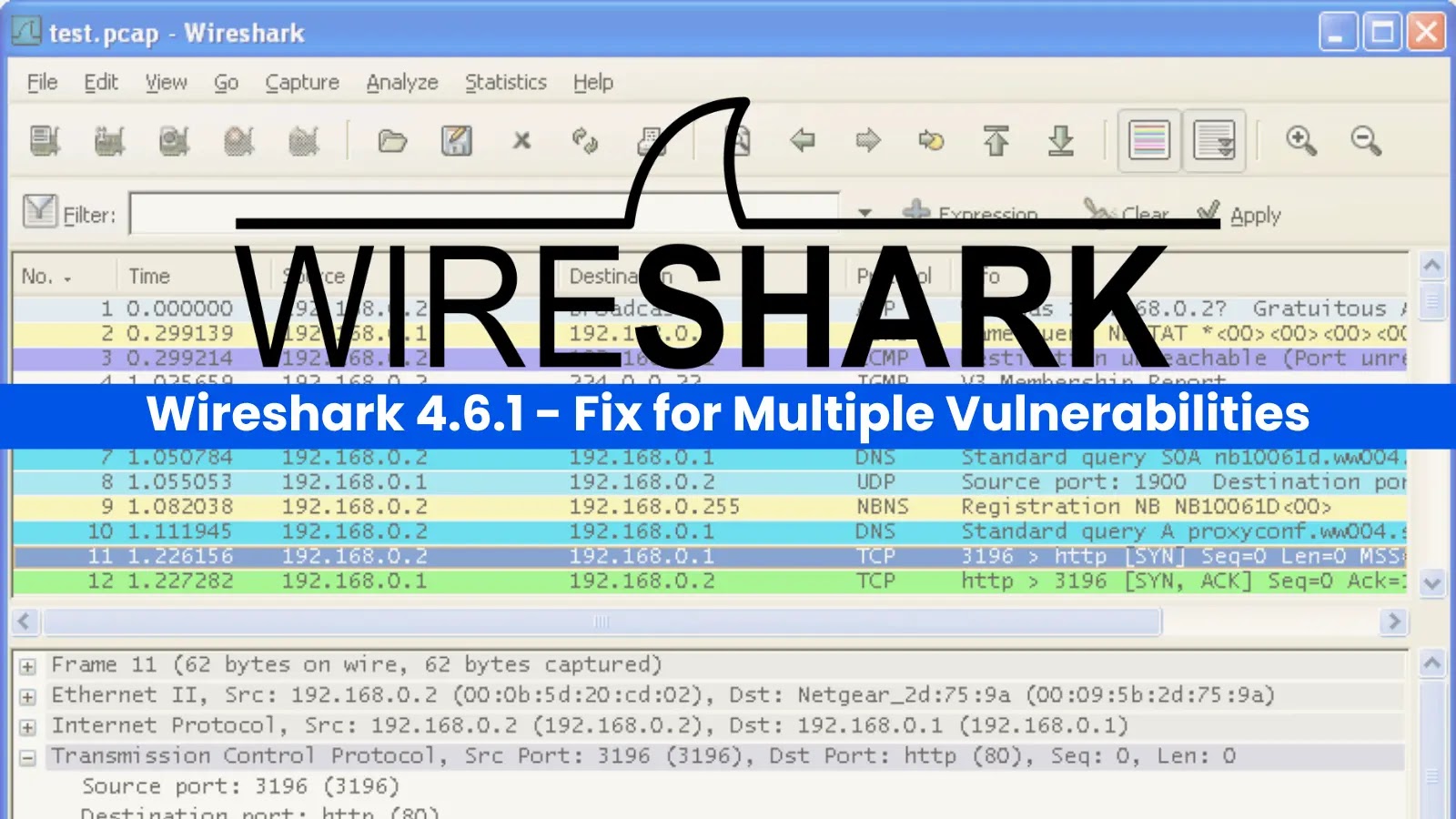Unveiling NotDoor: APT28’s Covert Outlook Backdoor and Detection Strategies
In the ever-evolving landscape of cyber threats, the Russian state-sponsored group APT28, also known as Fancy Bear, has introduced a sophisticated backdoor named NotDoor. This malware ingeniously exploits Microsoft Outlook to establish a stealthy channel for remote access and data exfiltration, posing significant challenges for detection and mitigation.
Understanding NotDoor’s Mechanism
NotDoor operates by embedding a malicious Visual Basic for Applications (VBA) macro within Outlook’s environment. This macro is designed to monitor incoming emails for specific trigger words, such as Daily Report. Upon detecting such a trigger, the malware activates, enabling attackers to execute commands, upload or download files, and exfiltrate sensitive data—all under the guise of normal email operations. ([cybersecurity-help.cz](https://www.cybersecurity-help.cz/blog/4996.html?utm_source=openai))
The Infection Chain: DLL Side-Loading Exploitation
The deployment of NotDoor begins with a technique known as DLL side-loading. Attackers place a malicious DLL file, named SSPICLI.dll, alongside the legitimate Microsoft OneDrive executable (OneDrive.exe). When OneDrive.exe is executed, it inadvertently loads the malicious DLL due to Windows’ DLL search order, thereby initiating the infection process. This method allows the malware to bypass traditional security measures by leveraging trusted system components. ([darkreading.com](https://www.darkreading.com/endpoint-security/apt28-outlook-notdoor-backdoor?utm_source=openai))
Persistence and Obfuscation Tactics
Once the malicious DLL is executed, it performs several actions to ensure the malware’s persistence and stealth:
– Macro Deployment: The DLL copies a file containing the VBA macro (testtemp.ini) to Outlook’s macro storage location (%APPDATA%\Microsoft\Outlook\VbaProject.OTM). This placement ensures that the macro is loaded whenever Outlook starts.
– Registry Modifications: The malware alters specific registry settings to enable automatic macro execution and suppress security warnings. For instance, it modifies the ‘LoadMacroProviderOnBoot’ registry key to ensure the macro runs at startup and adjusts the macro security level to allow all macros without prompting the user.
– Obfuscation Techniques: To evade detection, NotDoor employs obfuscation methods such as randomized variable names and custom encoding schemes. These techniques make it challenging for security tools to identify and analyze the malicious code. ([docs.lemon.email](https://docs.lemon.email/blog/outsmarting-neural-spam-filters-outlook-hotmail-bert-level-detection?utm_source=openai))
Command and Control (C2) Communication
NotDoor’s functionality is driven by its ability to receive commands from attackers through specially crafted emails. The malware monitors incoming messages for predefined trigger words. Upon detecting such a trigger, it parses the email to extract encrypted commands and an exfiltration email address. The supported commands include:
– cmd: Executes a command and sends back the output via email.
– cmdno: Executes a command without sending back output.
– dwn: Exfiltrates files as email attachments.
– upl: Uploads files to the victim’s machine.
Exfiltrated files are temporarily stored in the %TEMP%\Temp directory, named using predefined formats and extensions to blend with legitimate files. After transmission, these files are deleted to minimize traces of the malware’s activity. ([hipaatimes.com](https://hipaatimes.com/apt28-deploys-notdoor-malware-via-outlook-in-nato-targeted-espionage-campaign?utm_source=openai))
Detection and Mitigation Strategies
Given NotDoor’s sophisticated methods of infiltration and persistence, detecting and mitigating this threat requires a multi-faceted approach:
1. Monitor for Unusual Process Behavior: Security teams should be vigilant for instances where Outlook.exe spawns unexpected child processes, such as cmd.exe or powershell.exe. Such behavior is indicative of potential malicious activity.
2. Track Registry Changes: Regularly auditing registry modifications can help identify unauthorized changes, such as those made to enable automatic macro execution or suppress security warnings.
3. Analyze Network Traffic: Monitoring outbound network connections can reveal unauthorized data exfiltration attempts. Unusual connections to external email servers or domains associated with known threat actors should be investigated promptly.
4. Implement Macro Security Policies: Enforcing strict macro security settings within Outlook can prevent unauthorized macros from executing. Disabling macros by default and only allowing signed macros from trusted sources can significantly reduce the risk of macro-based malware.
5. User Education and Awareness: Training users to recognize phishing attempts and the dangers of enabling macros from untrusted sources is crucial. An informed user base serves as the first line of defense against such attacks.
Conclusion
The emergence of NotDoor underscores the evolving tactics of threat actors like APT28, who continuously seek innovative methods to exploit trusted applications for malicious purposes. By understanding the mechanisms of such malware and implementing robust detection and mitigation strategies, organizations can enhance their resilience against these sophisticated cyber threats.