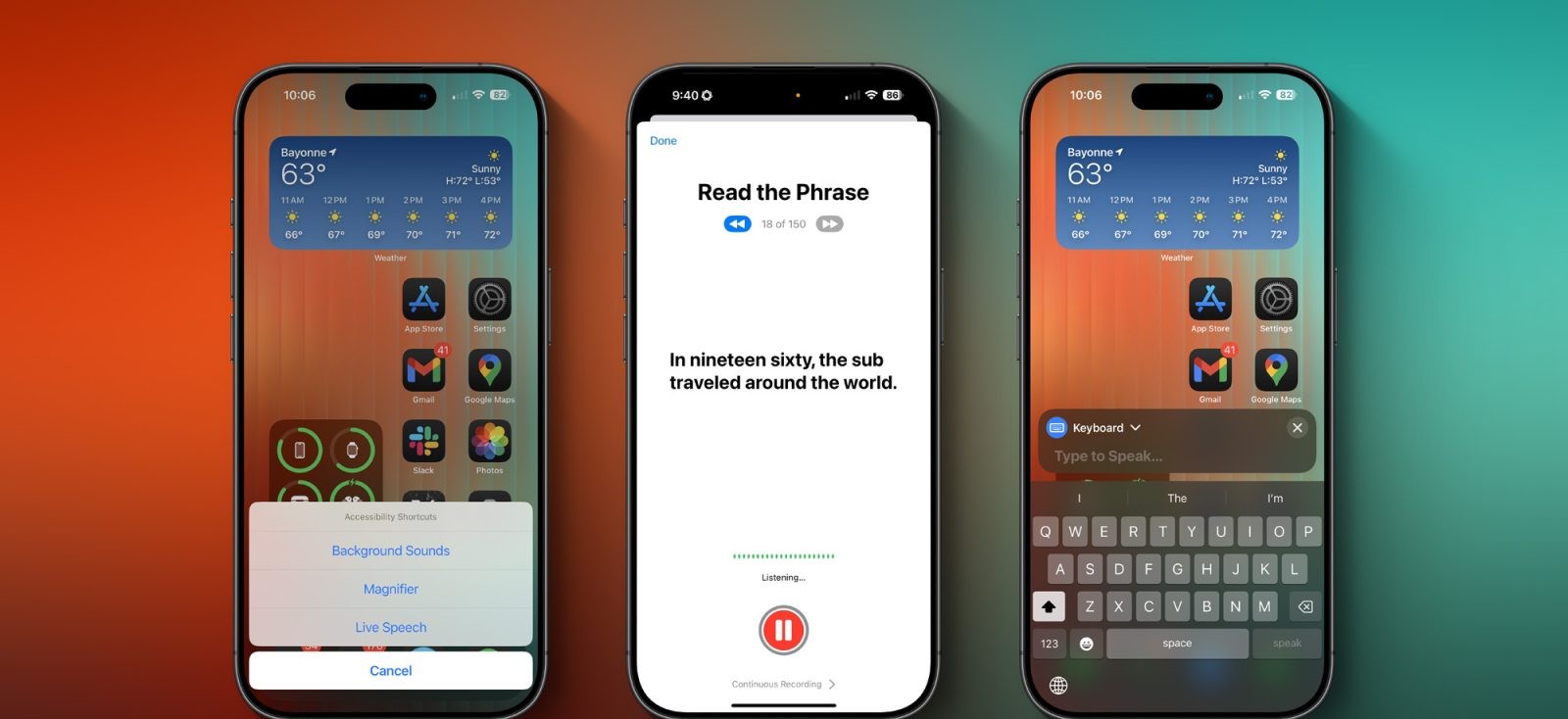In the ever-evolving landscape of technology, Apple has consistently prioritized accessibility, ensuring that all users, regardless of their abilities, can fully engage with their devices. A testament to this commitment is the introduction of the Personal Voice feature in iOS 17, a groundbreaking tool designed to help individuals at risk of losing their ability to speak preserve their unique vocal identity.
Understanding Personal Voice
Personal Voice is an innovative accessibility feature that enables users to create a synthesized version of their own voice. This is particularly beneficial for individuals diagnosed with conditions such as Amyotrophic Lateral Sclerosis (ALS) or other ailments that may lead to speech impairments. By leveraging on-device machine learning, Personal Voice allows users to maintain a voice that closely resembles their natural one, facilitating more personal and meaningful communication.
Setting Up Personal Voice
Creating a Personal Voice is a straightforward process, though it requires some time and patience. Here’s a step-by-step guide:
1. Accessing the Feature: Navigate to `Settings` > `Accessibility` > `Personal Voice` (located under the Speech section).
2. Initiating the Process: Tap on Create Personal Voice.
3. Recording Phrases: The device will prompt you to read aloud 150 randomized phrases. This exercise captures various inflections and intonations, ensuring the synthesized voice accurately mirrors your natural speech patterns. The recording session typically takes about 15 minutes. It’s advisable to complete this in one sitting to maintain consistency.
4. Processing the Voice: After recording, the device processes the data to generate your Personal Voice. This operation occurs overnight while the device is locked and charging, ensuring minimal disruption to your daily activities.
Utilizing Personal Voice with Live Speech
Once your Personal Voice is set up, it integrates seamlessly with the Live Speech feature:
1. Enabling Live Speech: Go to `Settings` > `Accessibility` > `Live Speech` and toggle it on.
2. Activating Live Speech: Triple-press the side button (or home button on older models) to bring up the Live Speech interface.
3. Communicating with Your Voice: Type the message you wish to convey, and the device will vocalize it using your Personal Voice. This functionality is invaluable during phone calls, FaceTime sessions, and in-person conversations, allowing for real-time communication that retains your vocal identity.
Real-World Impact
The introduction of Personal Voice has had a profound impact on individuals facing speech challenges. For instance, Lexi Bogan, who lost her voice due to a life-saving surgery, utilized AI technology to create a voice clone. This allowed her to communicate more effectively, restoring a sense of normalcy and personal connection in her interactions. ([apnews.com](https://apnews.com/article/f1f35c942ead76aa982e15f55a9a0ba8?utm_source=openai))
Similarly, Apple collaborated with Team Gleason, a non-profit ALS awareness foundation, to develop and refine Personal Voice. Phil Green, diagnosed with ALS in 2018 and a board member at Team Gleason, emphasized the significance of preserving one’s voice: Our voice is part of who we are—it is our identity. With Personal Voice, our voice is preserved, allowing our loved ones to hear us as we were. ([goodhousekeeping.com](https://www.goodhousekeeping.com/life/a46011836/apple-accessibility-features/?utm_source=openai))
Privacy and Security Considerations
Apple has implemented robust privacy measures to ensure user data remains secure:
– On-Device Processing: All voice data is processed directly on the device, eliminating the need for cloud storage and reducing potential security risks.
– User Control: The Personal Voice model is device-specific by default. Users can choose to share their voice model across devices via iCloud, but this option is disabled by default, granting users full control over their data. ([foundation.mozilla.org](https://foundation.mozilla.org/es/blog/ios-17-ai-voice-clone/?utm_source=openai))
Potential Risks and Safeguards
While Personal Voice offers numerous benefits, it’s essential to be aware of potential risks associated with voice cloning technology:
– Fraudulent Use: There is a concern that malicious actors could exploit voice cloning for scams or impersonation. To mitigate this risk, it’s crucial to keep your device secure and be cautious when sharing personal information over the phone. ([coloradosupport.com](https://www.coloradosupport.com/personal-voice/?utm_source=openai))
– Ethical Considerations: The ability to replicate voices raises ethical questions about consent and misuse. Apple has addressed these concerns by ensuring that the feature is designed with privacy at its core and by providing users with complete control over their voice data.
Conclusion
Apple’s Personal Voice is a remarkable advancement in accessibility technology, offering individuals at risk of losing their speech the opportunity to preserve their unique vocal identity. By combining user-friendly design with robust privacy measures, Apple continues to demonstrate its commitment to inclusivity and innovation. As technology progresses, features like Personal Voice pave the way for more personalized and empathetic user experiences, ensuring that everyone has the tools they need to communicate effectively and authentically.