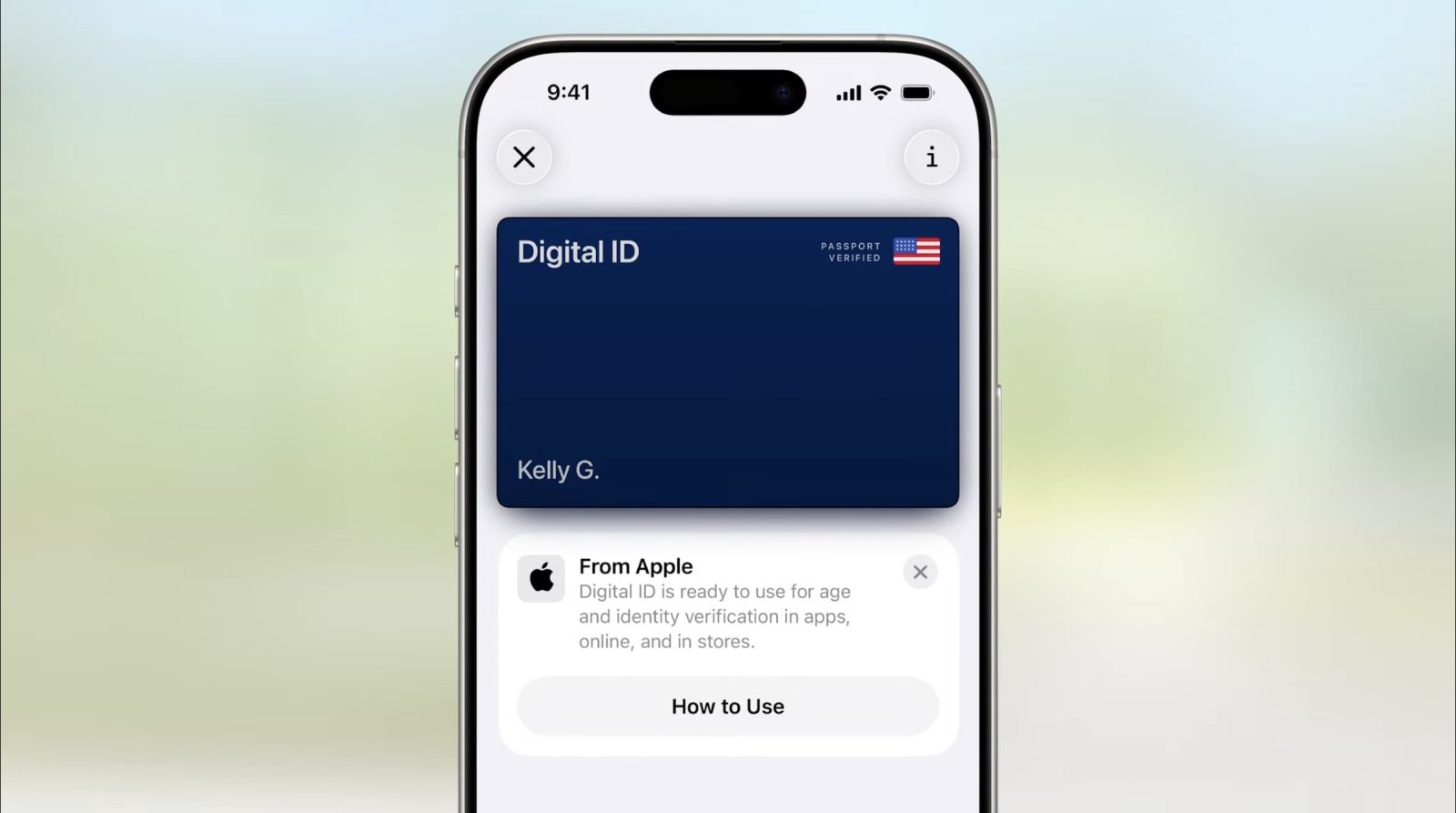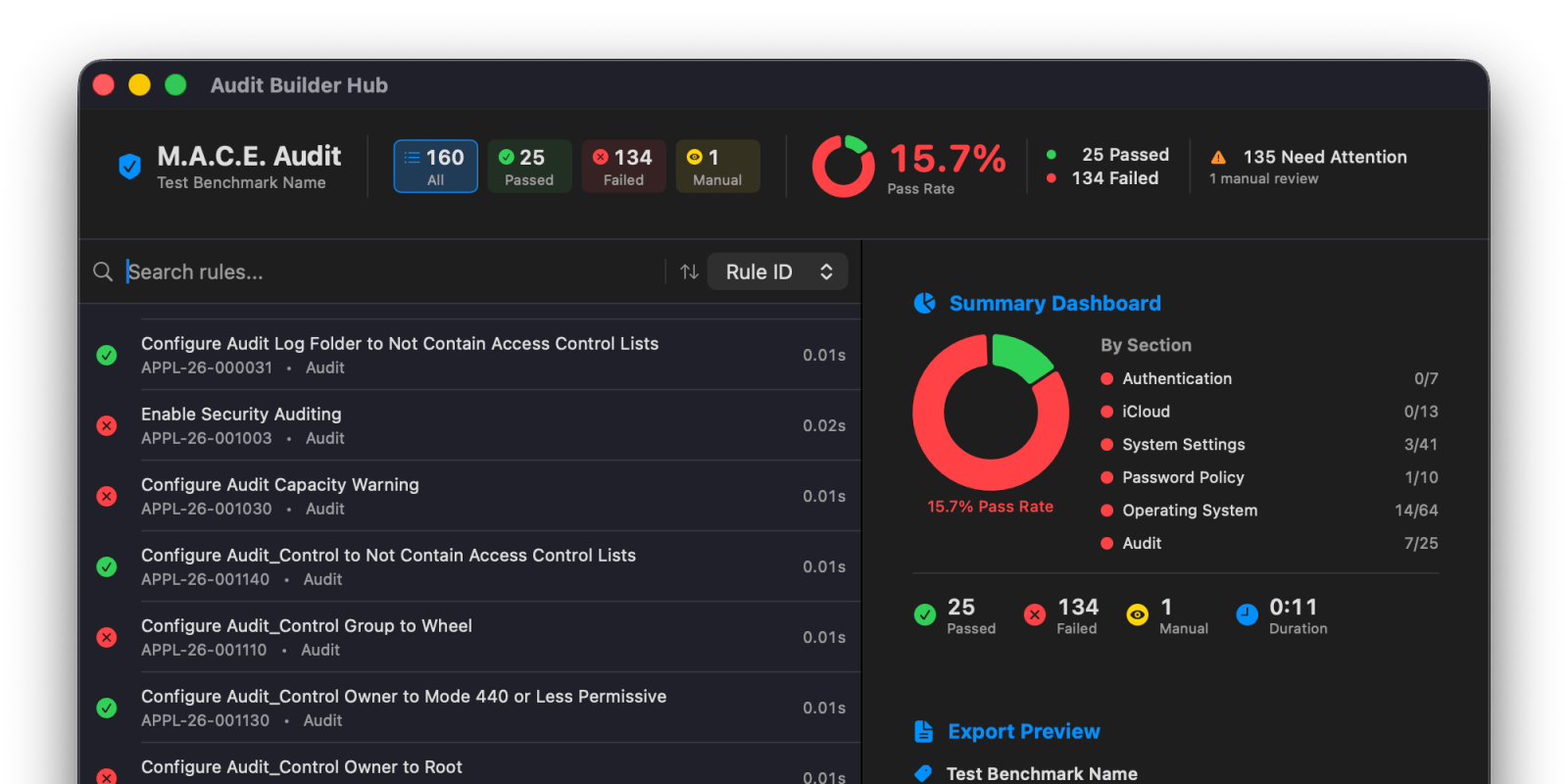Apple’s latest iOS 26 beta introduces a subtle yet significant change in the Camera app’s interface, allowing users to revert the mode-switching gesture to its previous direction. This adjustment, though minor, underscores a broader commitment to user-centric design principles.
In the initial iOS 26 beta releases, Apple altered the swipe gesture used to switch between camera modes such as Video, Photo, and Panorama. Traditionally, swiping left would navigate to the right on the mode selector, and swiping right would move it left. The new default reversed this behavior, aligning the swipe direction with the movement of the background content beneath the mode selector. While this change aimed to create consistency across Apple’s devices—mirroring the scrolling behavior on Mac trackpads and other iOS interfaces—it disrupted the long-standing muscle memory of many users.
Recognizing the feedback from its user base, Apple introduced a Classic Mode Switching option in the fifth beta of iOS 26. This setting allows users to restore the original swipe behavior in the Camera app, providing a choice between the new and traditional gestures. To enable this feature, users can navigate to Settings > Camera and toggle the Classic Mode Switching option.
This development highlights a crucial aspect of user interface (UI) design: the balance between innovation and familiarity. While introducing new features and design paradigms is essential for technological advancement, it’s equally important to consider the established habits and preferences of users. By offering the option to revert to previous behaviors, Apple demonstrates a commitment to accommodating diverse user needs and ensuring a seamless transition during interface updates.
The Classic Mode Switching feature serves as a guiding principle for future UI changes. It suggests that when implementing significant alterations, especially those affecting fundamental interactions, providing users with the flexibility to choose their preferred method can enhance overall satisfaction and usability. This approach not only respects user autonomy but also fosters a more inclusive and adaptable technological environment.
In conclusion, the introduction of the Classic Mode Switching option in iOS 26 beta reflects a thoughtful consideration of user experience. It emphasizes the importance of balancing innovation with user familiarity, ensuring that advancements in technology remain accessible and intuitive for all users.