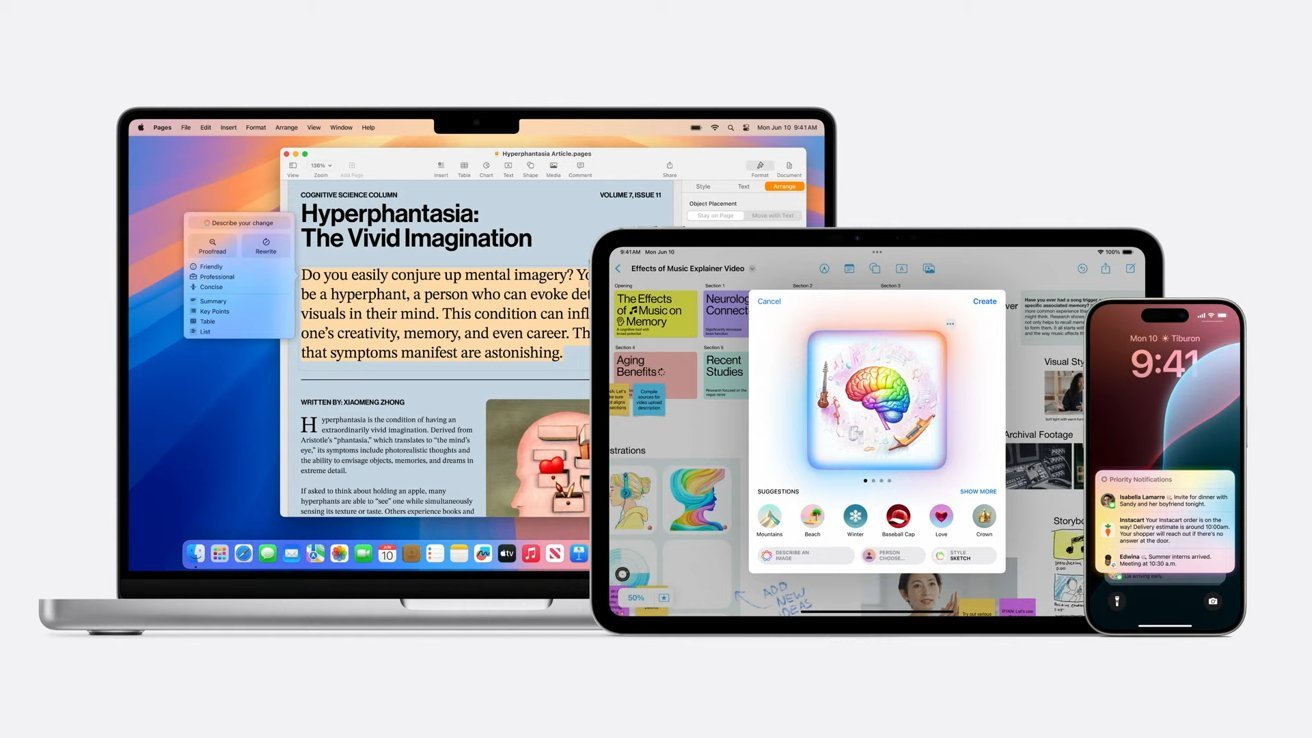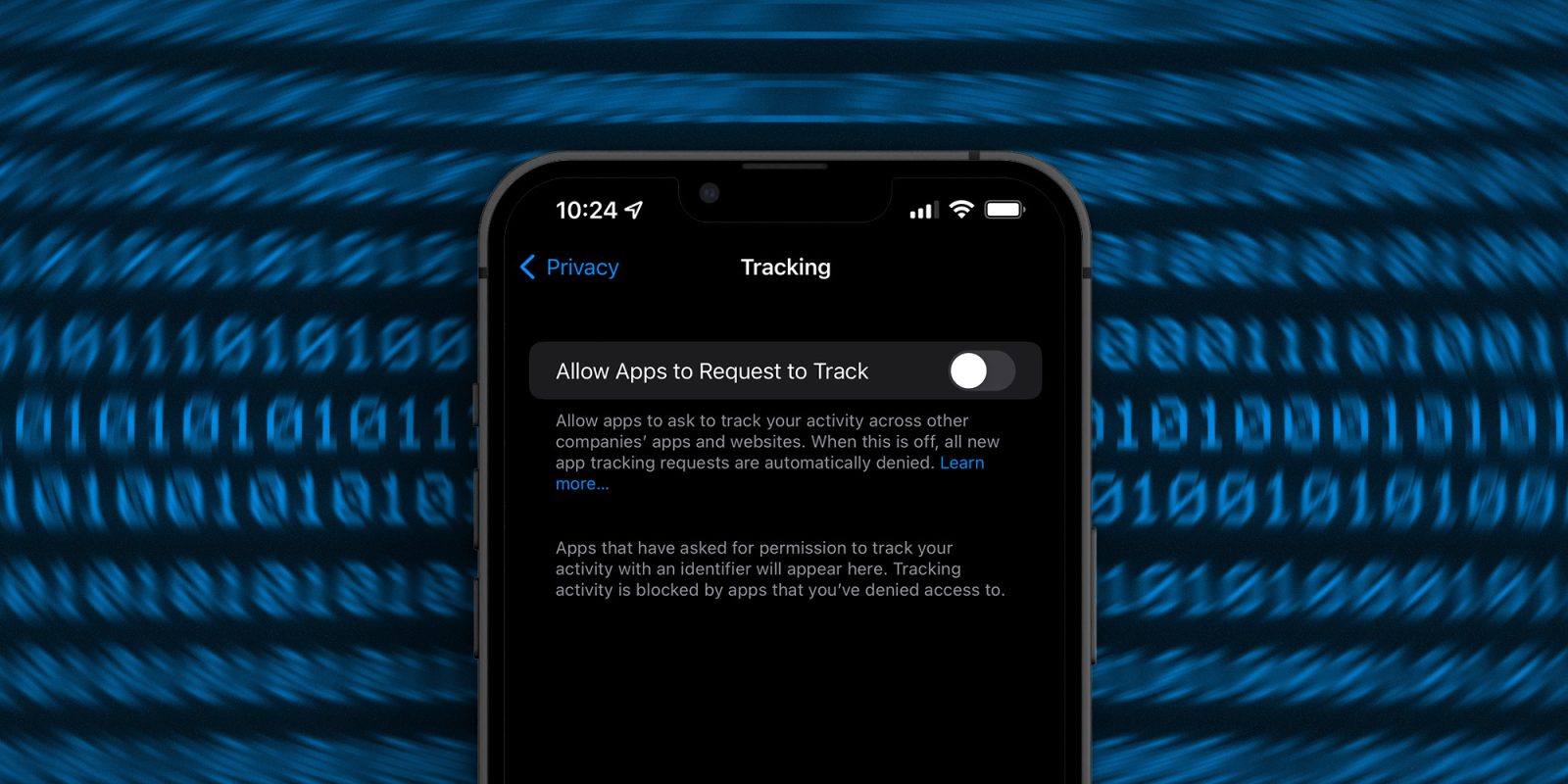Apple has released the second developer beta of iOS 26.1, introducing a series of refinements and reintroductions aimed at enhancing user interaction and system functionality. This update focuses on improving daily usability, reinstating favored features, and refining the overall design language of the operating system.
Enhanced Alarm and Timer Management
A notable change in iOS 26.1 Beta 2 is the modification of the alarm and timer dismissal process. Users are now required to use a Slide to Stop gesture to turn off alarms and timers, replacing the previous tap-to-dismiss method. This adjustment aims to reduce accidental dismissals, ensuring that alarms are turned off intentionally. The snooze function remains accessible with a simple tap, maintaining ease of use for those who prefer to delay their alarms. ([macobserver.com](https://www.macobserver.com/news/ios-26-1-beta-2-changes-you-should-know-today/?utm_source=openai))
Reintroduction of Slide Over Multitasking on iPad
For iPad users, the reintroduction of the Slide Over feature marks a significant enhancement in multitasking capabilities. Initially removed in iPadOS 26 in favor of a new windowed multitasking system, Slide Over has been reinstated in iPadOS 26.1 Beta 2. This feature allows users to overlay a single app window over another, facilitating quick access to secondary applications without disrupting the primary workspace. To activate Slide Over, users can tap the green icon on an app’s window and select Enter Slide Over from the window sizing controls. While the current implementation supports only one app at a time in Slide Over mode, it integrates seamlessly with the existing multitasking features, offering a more versatile user experience. ([macrumors.com](https://www.macrumors.com/2025/10/06/ipados-26-1-slide-over-multitasking/?utm_source=openai))
Adjustable Input Gain for External Microphones
iOS 26.1 Beta 2 introduces the ability to adjust input gain for external microphones directly from the Control Center. This feature provides users with greater control over audio input levels, enhancing the quality of recordings and live audio interactions. Additionally, users can now customize the storage location for locally captured audio recordings, allowing for more organized file management. ([macobserver.com](https://www.macobserver.com/news/ios-26-1-beta-2-changes-you-should-know-today/?utm_source=openai))
Design and User Interface Refinements
The latest beta includes several user interface adjustments aimed at creating a more cohesive and intuitive experience:
– Settings App Alignment: Text headings within the Settings app, such as General, Bluetooth, and Wi-Fi, are now left-aligned instead of centered, contributing to a more consistent visual layout. ([apfelpatient.de](https://www.apfelpatient.de/en/news/new-in-ios-26-1-beta-2-fine-tuning-for-everyday-life-and-design?utm_source=openai))
– Home Screen Folder Titles: When opening a folder on the Home screen, the folder name now appears aligned at the top left, enhancing readability and aesthetic uniformity. ([apfelpatient.de](https://www.apfelpatient.de/en/news/new-in-ios-26-1-beta-2-fine-tuning-for-everyday-life-and-design?utm_source=openai))
– Liquid Glass Enhancements: The Liquid Glass effect has been refined, with more subtle light refraction around app icons and slightly darker colors, resulting in a more understated and polished appearance. ([apfelpatient.de](https://www.apfelpatient.de/en/news/new-in-ios-26-1-beta-2-fine-tuning-for-everyday-life-and-design?utm_source=openai))
Expanded Language Support for Apple Intelligence
Apple Intelligence has broadened its language support in iOS 26.1 Beta 2, now including Danish, Dutch, Norwegian, Portuguese (Portugal), Swedish, Turkish, Traditional Chinese, and Vietnamese. This expansion aims to make AI-powered features more accessible to a diverse global user base. ([macrumors.com](https://www.macrumors.com/2025/10/06/apple-seeds-ios-26-1-beta-2/?utm_source=openai))
AirPods Live Translation Enhancements
The Live Translation feature for AirPods has been updated to support additional languages, including Japanese, Korean, Italian, and both Traditional and Simplified Mandarin Chinese. This enhancement facilitates smoother real-time multilingual conversations, further breaking down language barriers for users. ([macrumors.com](https://www.macrumors.com/2025/10/06/apple-seeds-ios-26-1-beta-2/?utm_source=openai))
Fitness App Custom Workouts
The Fitness app now allows users to create custom workouts directly within the app. Users can specify various parameters, including workout type, estimated active calories, effort level, duration, and start time, enabling more personalized and effective training routines. ([gadgets360.com](https://www.gadgets360.com/mobiles/news/ios-26-1-beta-2-update-iphone-features-background-security-improvements-liquid-glass-fitness-app-9408850/amp?utm_source=openai))
Background Security Improvements
A new toggle for Background Security Improvements has been added to the Privacy and Security section in Settings. This feature replaces the previous Quick Security Responses and ensures that the system remains up to date with the latest security enhancements without requiring manual intervention. ([apfelpatient.de](https://www.apfelpatient.de/en/news/new-in-ios-26-1-beta-2-fine-tuning-for-everyday-life-and-design?utm_source=openai))
Display Accessibility Enhancements
A new Display Borders toggle has been introduced in the Display and Text Size section of Accessibility settings. This feature adds a border to all buttons, making controls more visible and accessible, particularly for users with low vision. ([apfelpatient.de](https://www.apfelpatient.de/en/news/new-in-ios-26-1-beta-2-fine-tuning-for-everyday-life-and-design?utm_source=openai))
Conclusion
iOS 26.1 Beta 2 exemplifies Apple’s commitment to refining the user experience through thoughtful enhancements and the reintroduction of valued features. By addressing user feedback and focusing on usability, design consistency, and expanded functionality, Apple continues to evolve its operating system to meet the diverse needs of its global user base.