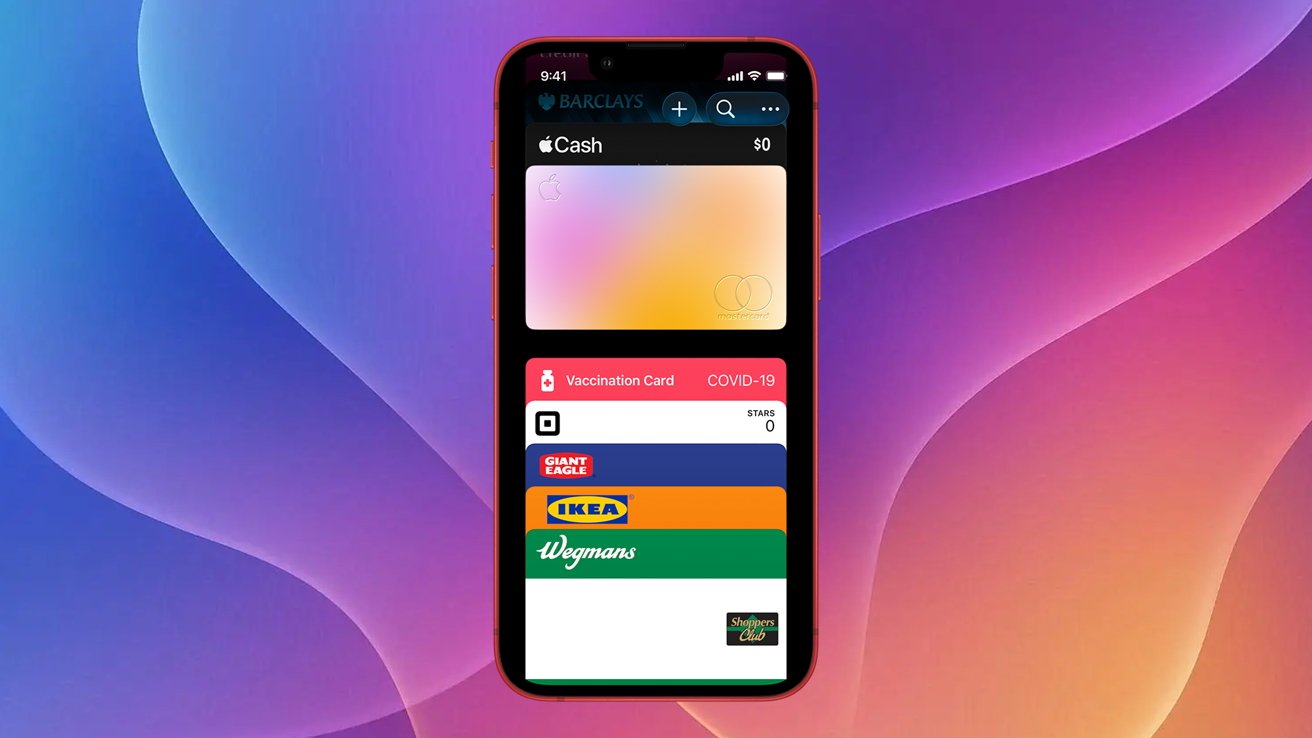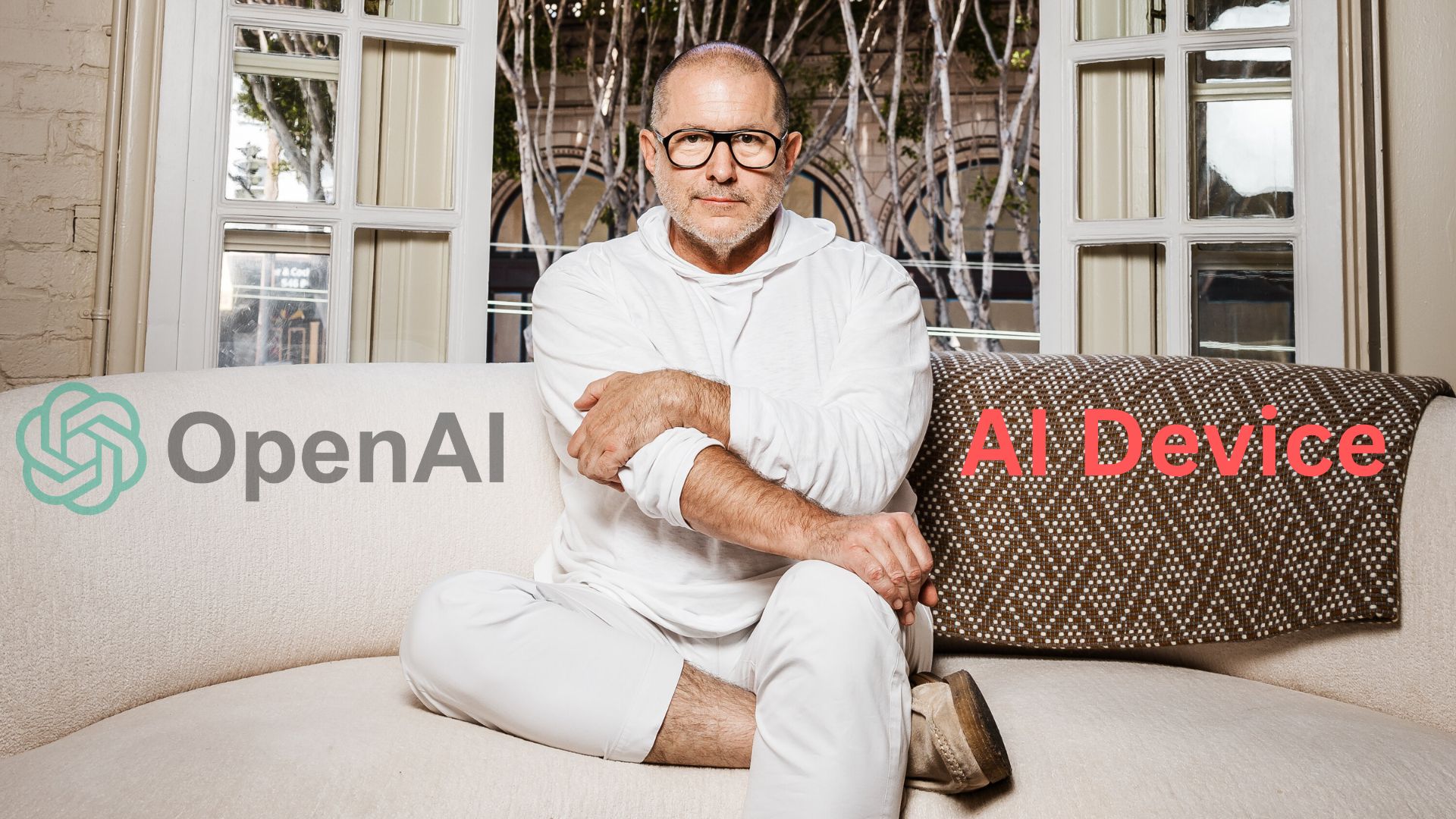Streamline Your Wallet: Adding Third-Party Cards to Apple Wallet in iOS 26
Article Text:
In today’s fast-paced world, managing a multitude of physical cards—be it membership, loyalty, or rewards cards—can be cumbersome. Apple’s Wallet app in iOS 26 offers a solution by allowing users to store not only credit and debit cards but also unsupported third-party cards. This integration ensures that essential cards are always at your fingertips, reducing the need to carry a bulky physical wallet.
Understanding Apple Wallet’s Capabilities
Apple Wallet is a versatile app designed to centralize various cards and passes, including boarding passes, tickets, and payment cards. With the release of iOS 26, Apple has expanded its functionality to accommodate third-party cards, enhancing user convenience.
Adding Unsupported Cards Using Pass2U
While some rewards and membership cards can be added directly through in-app prompts or website links, many are not natively supported by Apple Wallet. To bridge this gap, third-party applications like Pass2U come into play. Pass2U is a popular Wallet management app that facilitates the addition of unsupported cards. It offers a free version with basic features and a one-time $2.99 in-app purchase for advanced customization, additional barcode types, and an ad-free experience.
Step-by-Step Guide to Adding Third-Party Cards
1. Download and Install Pass2U: Begin by downloading the Pass2U app from the App Store and installing it on your iPhone.
2. Launch Pass2U: Open the app to access its features.
3. Access the Pass Store: At the bottom of the app’s interface, tap on Pass Store to explore available templates.
4. Search for Your Card: Utilize the search bar at the top to enter the name of the rewards or membership card you wish to add.
5. Select a Template: Browse through the search results and choose a template that matches your card.
6. Proceed to Next Step: Tap Next to move forward in the process.
7. Enter Card Details: Fill in the required fields with accurate information corresponding to your physical card.
8. Scan the Card’s Barcode: Use the app’s scanning feature to capture the barcode from your physical card, ensuring seamless integration.
9. Finalize the Process: Once all details are entered and verified, tap Done to complete the addition.
It’s important to note that while templates are sourced from the Pass Store, no additional purchases are necessary to utilize them. This method is applicable for various card types, including rewards cards, gift cards, boarding passes, and store cards. However, for official identification cards like driver’s licenses, it’s advisable to rely on physical copies due to security and legal considerations.
Benefits of Integrating Third-Party Cards into Apple Wallet
– Convenience: Having all your essential cards in one digital location means no more rummaging through your physical wallet or purse.
– Security: Digital cards are protected by your device’s security features, such as Face ID, Touch ID, or passcodes, reducing the risk of unauthorized access.
– Efficiency: Quick access to your cards speeds up transactions and interactions, whether you’re at a store checkout or accessing a membership facility.
Additional Features in iOS 26’s Wallet App
Beyond adding third-party cards, iOS 26 introduces several enhancements to the Wallet app:
– Enhanced Boarding Passes: The app now supports advanced boarding passes that can display real-time flight information, including remaining flight time and gate details, directly on the lock screen. This feature is currently supported by airlines like United, with more expected to adopt it soon.
– Notification Management: Users can now disable promotional notifications within the Wallet app, providing greater control over the alerts they receive.
– Organizational Tools: The app allows for better organization of cards and passes, including the ability to rearrange items and search for specific cards or transactions.
Conclusion
The integration of third-party cards into Apple Wallet in iOS 26 marks a significant step toward a more streamlined and efficient digital wallet experience. By leveraging tools like Pass2U, users can consolidate their physical cards into a secure and easily accessible digital format. As digital wallets continue to evolve, embracing these features can lead to a more organized and hassle-free lifestyle.