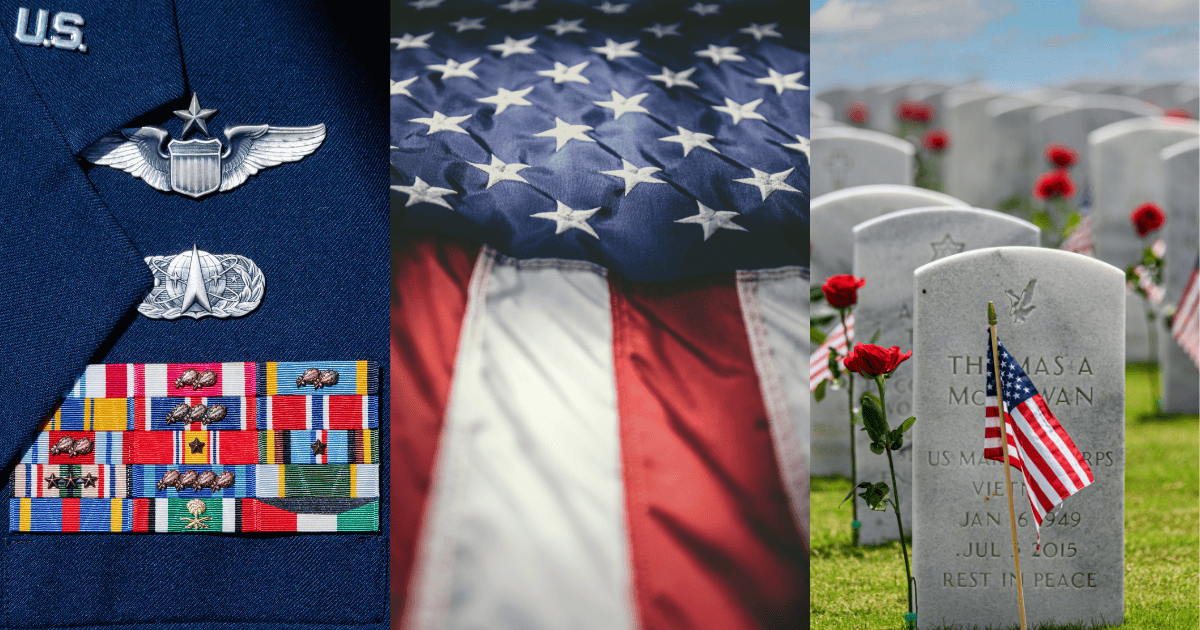Apple has rolled out the second developer beta of iOS 26.1, introducing a suite of enhancements and new features aimed at refining user experience and expanding functionality. This update, identified by build number 23B5059e, follows the initial beta released two weeks prior.
Expanded Language Support in Apple Intelligence
A significant advancement in this beta is the broadened language support within Apple Intelligence. The AI now accommodates Danish, Dutch, Norwegian, Portuguese (Portugal), Swedish, Turkish, Traditional Chinese, and Vietnamese, thereby enhancing accessibility for a more diverse user base. Additionally, AirPods Live Translation has been updated to support Japanese, Korean, Italian, and both Traditional and Simplified Mandarin Chinese, facilitating smoother real-time multilingual conversations. ([bgr.com](https://www.bgr.com/1988222/ios-26-1-beta-2-download-now-available/?utm_source=openai))
User Interface Refinements
The update introduces several user interface improvements:
– Liquid Glass Effect: This subtle visual enhancement has been extended to the Phone app’s keypad, providing a more cohesive aesthetic. ([bgr.com](https://www.bgr.com/1988222/ios-26-1-beta-2-download-now-available/?utm_source=openai))
– Apple Music Gesture: Users can now change tracks with a simple swipe gesture, streamlining navigation within the app. ([bgr.com](https://www.bgr.com/1988222/ios-26-1-beta-2-download-now-available/?utm_source=openai))
– Visual Updates: The Calendar, Safari, and Photos apps have received minor visual tweaks, contributing to a more polished interface. ([bgr.com](https://www.bgr.com/1988222/ios-26-1-beta-2-download-now-available/?utm_source=openai))
Alarm and Timer Functionality
To reduce accidental dismissals, the ‘Stop’ button for alarms and timers has been replaced with a ‘Slide to Stop’ gesture. This change requires intentional interaction, minimizing the likelihood of inadvertently silencing alarms. ([9to5mac.com](https://9to5mac.com/2025/10/06/everything-new-in-ios-26-1-beta-2/?utm_source=openai))
Reintroduction of Slide Over Multitasking on iPad
For iPad users, the Slide Over multitasking feature has been reinstated. Accessible from the top left corner of an app window, this feature allows a single app to float above the main workspace, enhancing multitasking capabilities. ([appleinsider.com](https://appleinsider.com/articles/25/10/06/whats-new-in-ipados-261-beta-2-slide-over-returns-visual-tweaks?utm_source=openai))
External Microphone Gain Control
Users utilizing external microphones can now adjust input gain directly from the Control Center, offering greater control over audio recording levels. ([9to5mac.com](https://9to5mac.com/2025/10/06/everything-new-in-ios-26-1-beta-2/?utm_source=openai))
Performance and Battery Life
Initial assessments indicate improved multitasking and reduced app launch times, particularly on newer iPhone models. However, battery life remains a concern, with reports of approximately 6.5 hours of screen time on devices with 88% battery health. ([igeeksblog.com](https://www.igeeksblog.com/ios-26-1-beta-2-new-features/?utm_source=openai))
Installation and Availability
Developers can download iOS 26.1 beta 2 by navigating to Settings > General > Software Update on enrolled devices. A corresponding public beta is anticipated to be released shortly. ([macobserver.com](https://www.macobserver.com/news/ios-26-1-beta-2-now-available-for-developers/?utm_source=openai))
Conclusion
iOS 26.1 beta 2 brings a host of enhancements, including expanded language support, user interface refinements, and functional improvements. While performance gains are evident, battery optimization continues to be an area for further development. Users are encouraged to explore these new features and provide feedback to assist in the refinement of the final release.