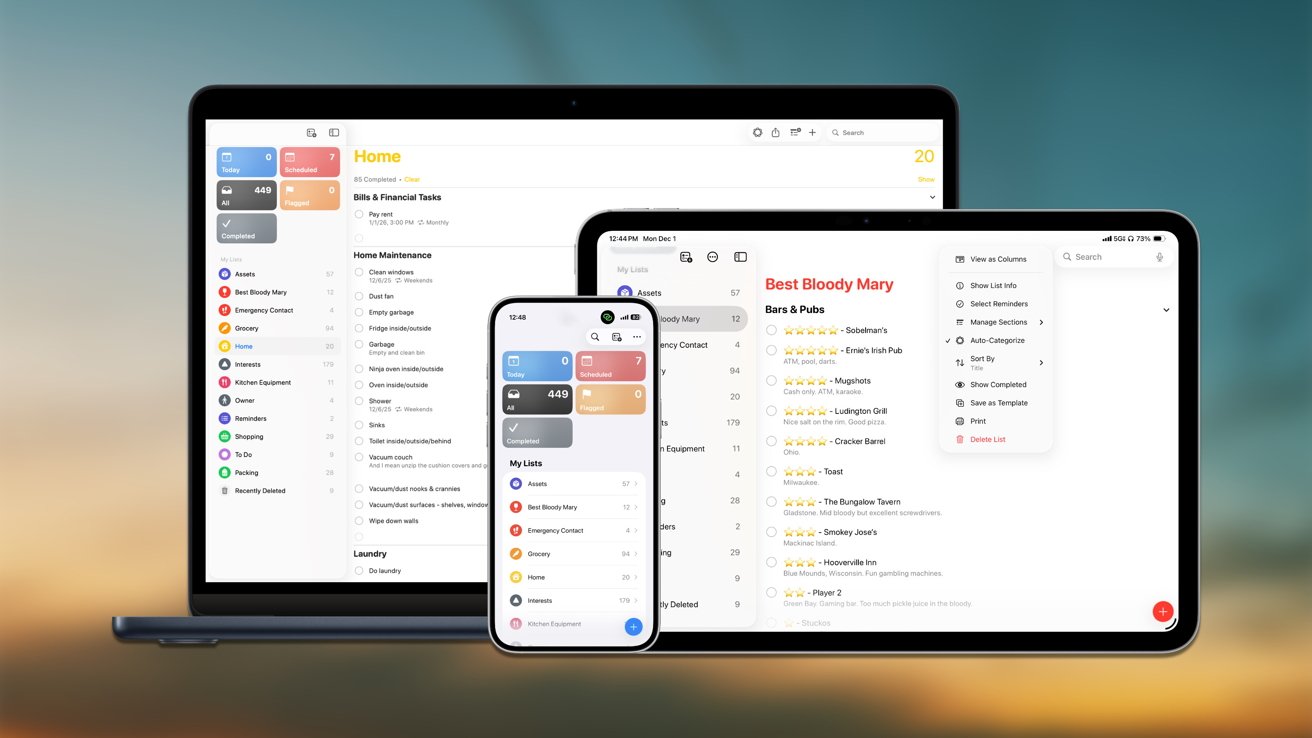Apple Continues to Refine Liquid Glass Design in iOS 26.6 Update
Apple’s latest developer beta, iOS 26.6, introduces several animation and interface adjustments, underscoring the company’s ongoing efforts to perfect the Liquid Glass design introduced in iOS 26. This update reflects Apple’s commitment to balancing aesthetic appeal with practical usability.
Evolution of Liquid Glass
Since its debut at the Worldwide Developers Conference (WWDC) in June 2025, the Liquid Glass design has undergone multiple refinements. Initially, Apple reduced the transparency and distortion effects in response to user feedback during the early beta phases. However, subsequent updates gradually reintroduced these elements, aiming to achieve a harmonious blend of visual elegance and user-friendliness.
User Customization Options
In iOS 26.1, Apple introduced a Settings toggle allowing users to choose between Clear and Tinted interface options, providing greater control over the Liquid Glass appearance. Further customization was offered in iOS 26.2, which included a slider for adjusting the transparency of the Lock Screen clock, enabling users to tailor the interface to their preferences.
Enhanced Animations in iOS 26.6
The iOS 26.6 beta brings notable enhancements to menu opening animations, aligning them more closely with the fluid and dynamic effects showcased during the initial WWDC presentation. This improvement has been well-received by developers and users, who appreciate the more responsive and engaging interface.
Refined Interface Elements
Additionally, the update applies the Liquid Glass effect to specific interface elements on the Lock Screen, such as the X, Show More, and Clear All Notifications buttons. This subtle yet impactful change contributes to a more cohesive and immersive user experience.
Community Feedback and Future Directions
The Apple community has actively participated in providing feedback on these design changes. Users have expressed appreciation for the enhanced animations and the consistent application of the Liquid Glass effect across various interface elements. This ongoing dialogue between Apple and its user base highlights the company’s dedication to refining its design language in response to user preferences.
Conclusion
Apple’s iterative approach to the Liquid Glass design in iOS 26.6 demonstrates a commitment to delivering a visually appealing and user-centric interface. By continuously refining animations and offering customization options, Apple ensures that the iOS experience remains both innovative and accessible.