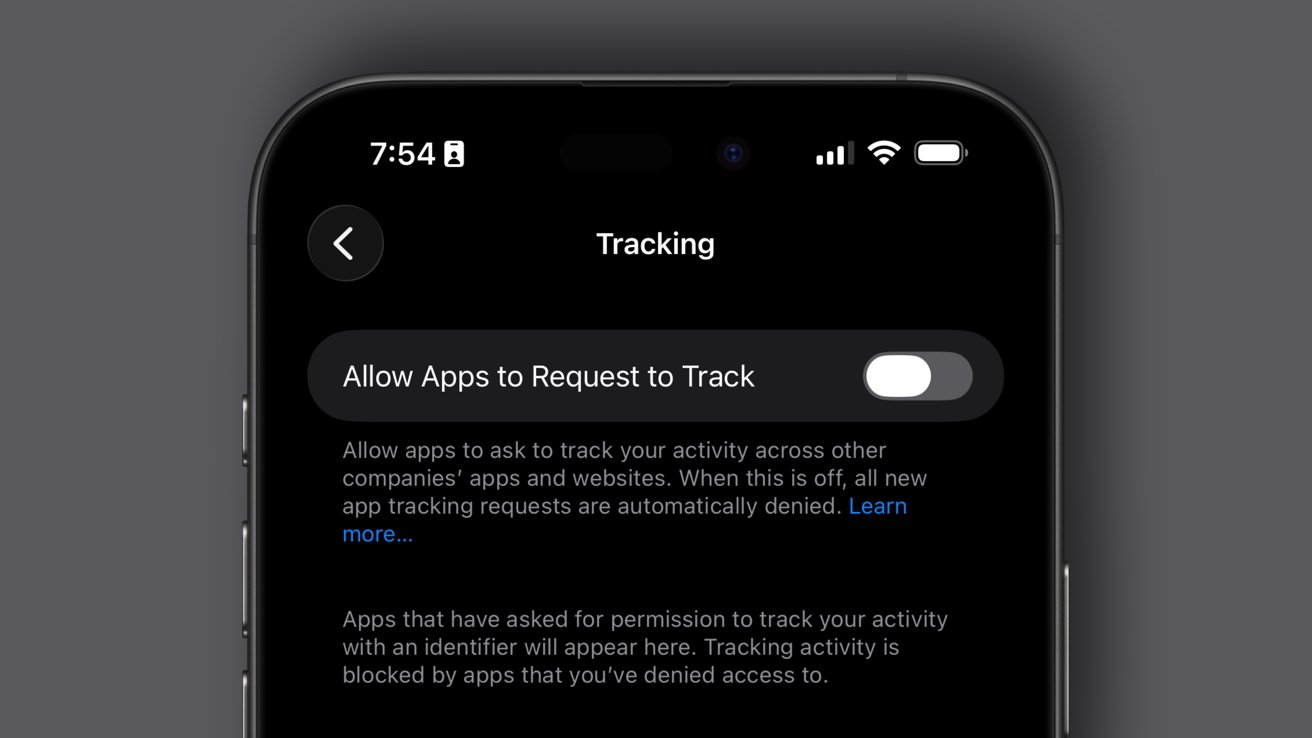Apple Unveils iPadOS 26.1: A Comprehensive Overview of New Features
Apple has officially released iPadOS 26.1, introducing a suite of enhancements aimed at elevating the iPad user experience. This update marks the return of the Slide Over multitasking feature, alongside several other notable improvements.
Reintroduction of Slide Over
A standout feature in iPadOS 26.1 is the reintroduction of Slide Over, a multitasking tool that allows users to overlay a secondary app window atop the primary workspace. This functionality had been absent in iPadOS 26.0 but makes a comeback with refined capabilities.
To activate Slide Over, users can select the ‘Enter Slide Over’ option located behind the green traffic light window control. This action designates the chosen app as the Slide Over window, which can be conveniently hidden or revealed using the ‘Globe key + \’ shortcut on hardware keyboards. This floating window remains accessible across different apps, enhancing multitasking efficiency.
While the previous iteration of Slide Over permitted stacking multiple apps for quick switching, the current version supports only a single app at a time. However, users now have the flexibility to resize the Slide Over window to their preferred dimensions, a customization not available in earlier versions.
Additional Enhancements in iPadOS 26.1
Beyond the revival of Slide Over, iPadOS 26.1 introduces several other features designed to improve usability and functionality:
– Liquid Glass Tinted Setting: The Liquid Glass interface now includes an optional ‘Tinted’ setting, allowing users to adjust opacity levels for a more personalized visual experience.
– Music App Gesture Controls: The Music app has been updated to support swipe gestures on the MiniPlayer, enabling users to change tracks with ease.
– Expanded Language Support in Apple Intelligence: Apple Intelligence has broadened its language support to include eight new languages, catering to a more diverse user base.
– Local Capture Settings: The Local Capture feature now offers additional settings for audio and video recordings, providing users with greater control over their media content.
– Updated Video Playback Scrubber in Photos: The Photos app has been enhanced with an updated playback scrubber for videos, facilitating more precise navigation through video content.
– User Interface and Performance Improvements: iPadOS 26.1 includes various minor UI adjustments and performance enhancements, contributing to a smoother and more responsive user experience.
Installation and Compatibility
Users can download and install iPadOS 26.1 by navigating to Settings > General > Software Update on their compatible iPad devices. This update is available for all iPads that support iPadOS 26.0.
Conclusion
iPadOS 26.1 signifies Apple’s commitment to refining the iPad experience by reintroducing beloved features like Slide Over and implementing user-centric enhancements across various apps. These updates collectively aim to bolster productivity and user satisfaction.