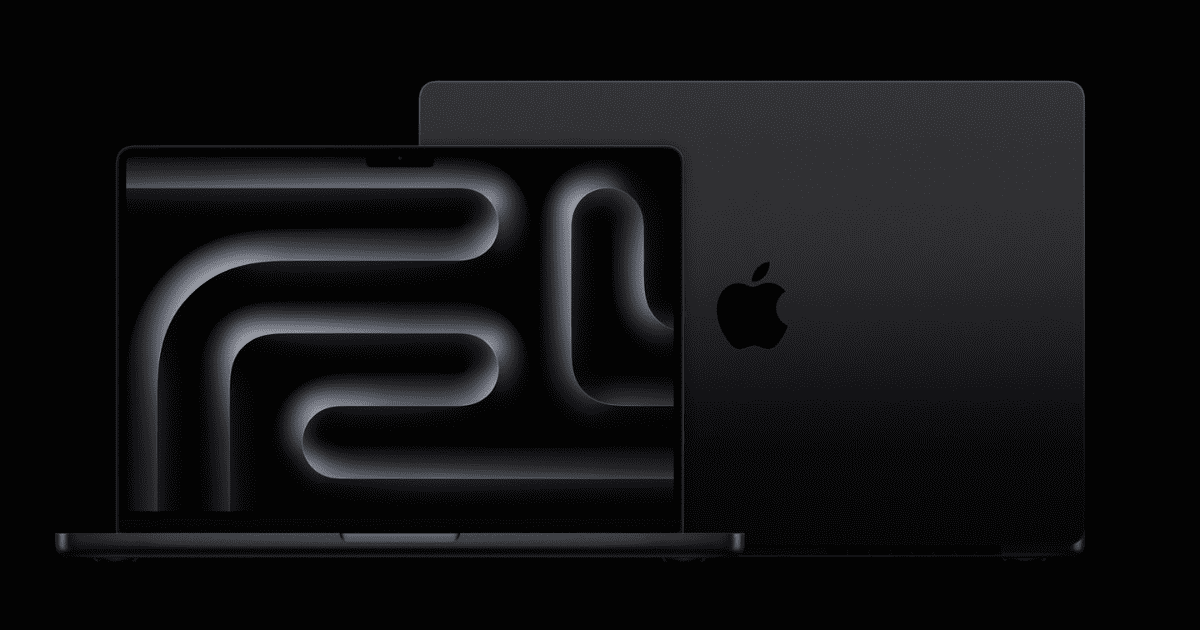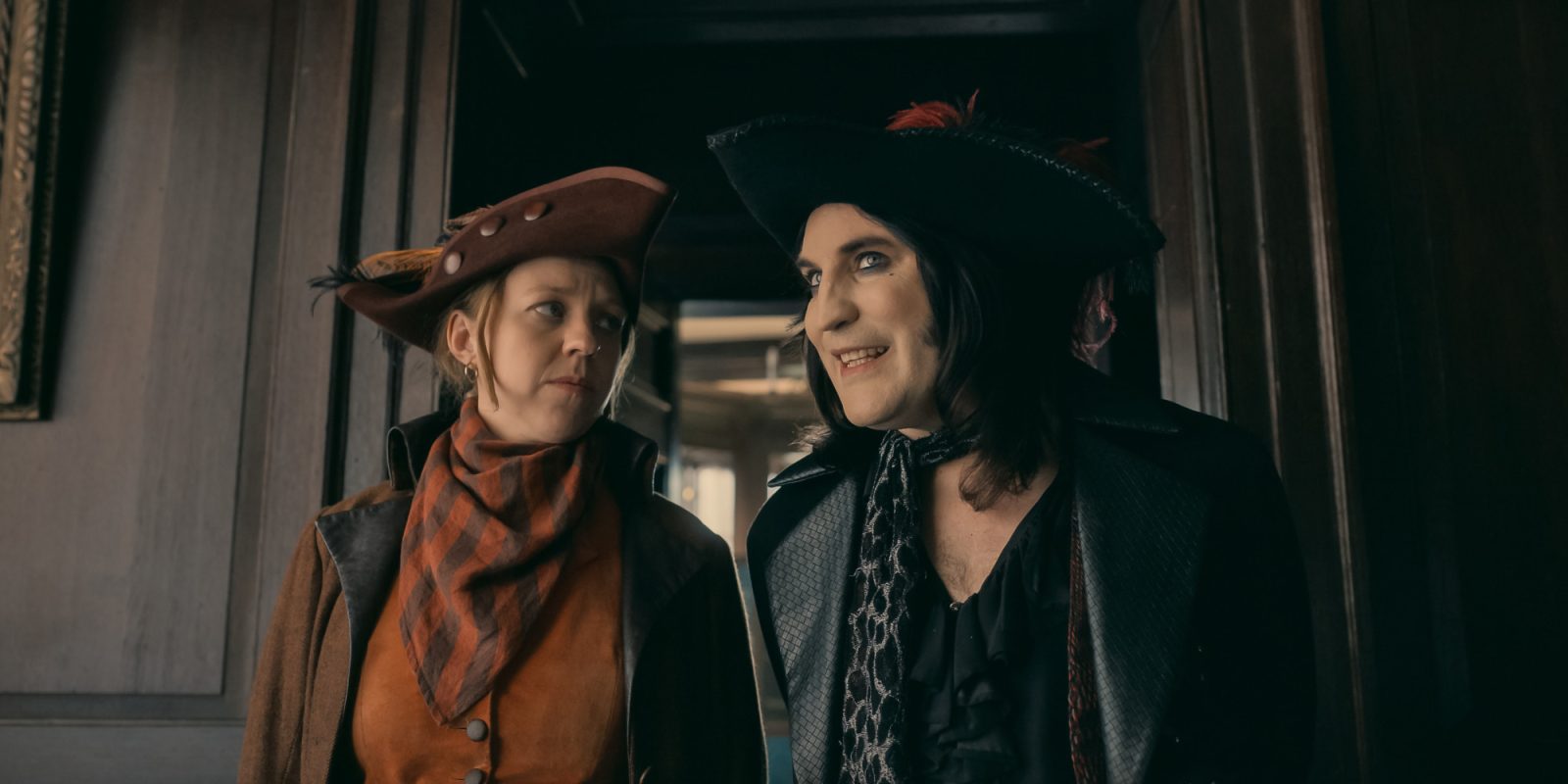Apple Unveils iOS 26.1 Release Candidate: Key Enhancements and Features
Article Text:
Apple has officially released the iOS 26.1 Release Candidate, marking a significant update to the iPhone operating system. This version introduces a series of enhancements aimed at refining user experience and expanding functionality.
Liquid Glass Design Customization
A notable addition in iOS 26.1 is the ability to adjust the transparency of the Liquid Glass design. Users can now choose between ‘Clear’ and ‘Tinted’ options:
– Clear: Maintains the original transparent aesthetic introduced in iOS 26.
– Tinted: Offers a more opaque appearance, reducing transparency for enhanced contrast.
To access this feature:
1. Open Settings.
2. Navigate to Display & Brightness.
3. Select Liquid Glass.
This customization addresses user feedback, allowing for a personalized interface experience.
Lock Screen Camera Access Control
To prevent unintended camera activations from the Lock Screen, iOS 26.1 introduces a new setting:
1. Go to Settings.
2. Tap on Camera.
3. Toggle off Lock Screen Swipe to Open Camera.
This option enhances control over Lock Screen interactions, minimizing accidental camera launches.
Redesigned Alarm Interface
The alarm interface has been revamped to reduce accidental dismissals. Users are now required to ‘slide to stop’ an alarm, replacing the previous tap-to-dismiss method. This change aims to ensure alarms are intentionally turned off, reducing the likelihood of oversleeping.
Apple TV App Icon Update
Reflecting its rebranding from Apple TV+ to Apple TV, the app icon has been updated to a more colorful design. This visual refresh aligns with Apple’s new identity for its streaming service.
User Interface Enhancements
Several subtle UI improvements have been implemented:
– Phone App: The numpad now features the Liquid Glass design, providing a cohesive look.
– Photos App: The video scrubber and navigation bar have frosted backgrounds, enhancing legibility.
– App Folders and Settings: Titles and headers are now left-aligned, offering a cleaner appearance.
Music App Gesture Controls
The Music app introduces a convenient gesture:
– Swipe left or right on the Now Playing bar to switch between songs.
This addition streamlines navigation within the app, enhancing user experience.
Apple Intelligence Language Expansion
Apple Intelligence now supports eight additional languages:
– Chinese (Traditional)
– Danish
– Dutch
– Norwegian
– Portuguese (Portugal)
– Swedish
– Turkish
– Vietnamese
This expansion broadens the accessibility of Apple’s AI features to a more diverse user base.
Local Capture Settings
Users can now adjust gain levels when recording local audio with a connected microphone. Additionally, new settings allow:
– Selection of storage locations for Local Capture files.
– An option to record audio only.
These enhancements provide greater control over audio recording functionalities.
AirPods Live Translation Update
Live Translation for AirPods Pro 2, AirPods Pro 3, and AirPods 4 has been expanded to include five new languages:
– Chinese (Mandarin, Simplified)
– Chinese (Mandarin, Traditional)
– Italian
– Japanese
– Korean
This update enhances real-time translation capabilities, facilitating smoother communication across languages.
Developer Insights
The iOS 26.1 codebase indicates ongoing developments:
– Support for third-party AI integrations, suggesting future collaborations beyond OpenAI’s ChatGPT.
– Potential compatibility with third-party smartwatches, hinting at broader device integration.
These insights point to Apple’s commitment to expanding its ecosystem and embracing third-party innovations.
Conclusion
The iOS 26.1 Release Candidate introduces a suite of enhancements focused on user customization, interface refinement, and expanded functionalities. These updates reflect Apple’s dedication to evolving its operating system in response to user feedback and technological advancements.