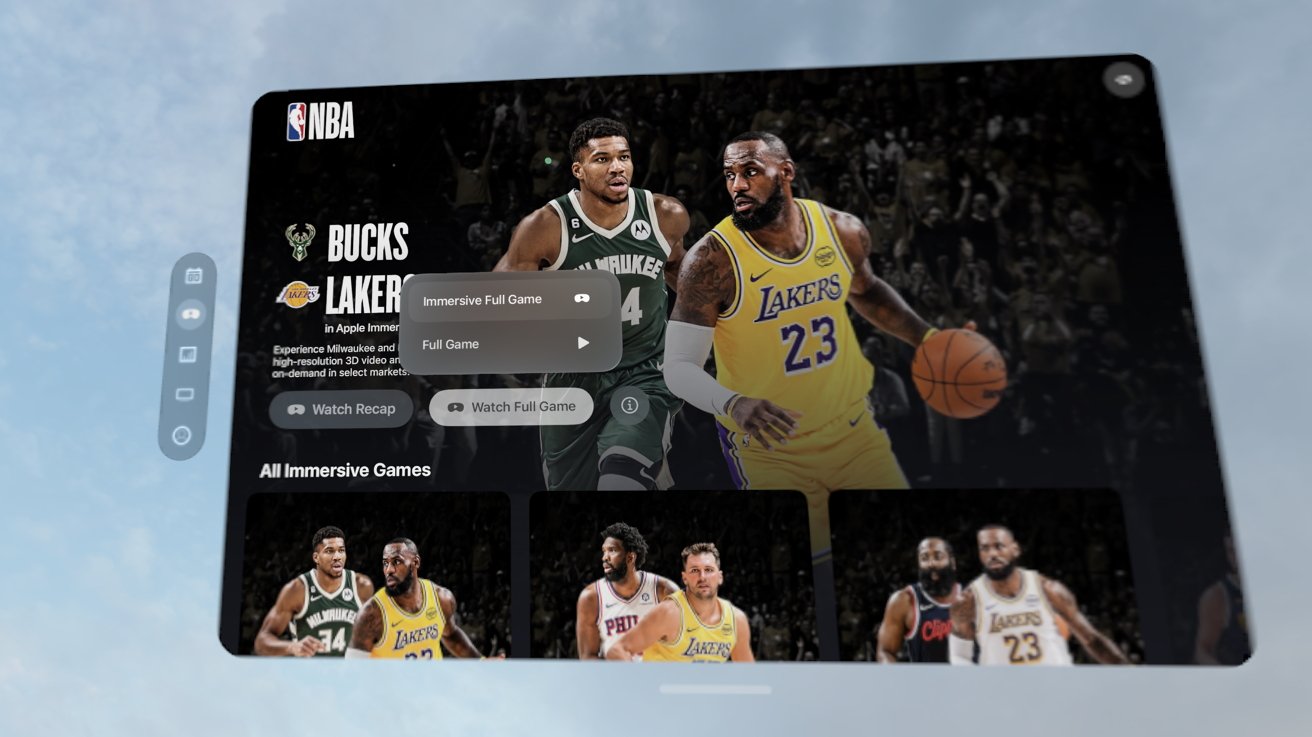Apple’s latest iOS 26 update brings a suite of enhancements to Apple Intelligence, introducing over 20 new features that significantly improve user experience across various applications.
Communication Enhancements
The update places a strong emphasis on communication, with notable upgrades to the Messages, FaceTime, and Phone apps:
– Live Translation for Messages: Facilitates seamless two-way automatic translation of messages in supported languages, breaking down language barriers in real-time conversations.
– Messages Poll Suggestions: Automatically suggests poll creation based on the context of your conversations, streamlining decision-making processes within group chats.
– Conversation Backgrounds with Image Playground: Allows users to design custom background images for their conversations, adding a personalized touch to the Messages app.
– Natural Language Search in Messages: Introduces AI-powered search capabilities, enabling users to efficiently locate messages, photos, links, and more using natural language queries.
– Live Translation for Calls: Enhances FaceTime and Phone app functionalities by providing automatic transcription or spoken translations during calls in supported languages.
– Voicemail Summaries: Automatically generates concise summaries for voicemail transcripts, allowing users to quickly grasp the essence of messages without listening to the entire recording.
– AirPods Live Translation: Initially introduced with AirPods Pro 3, this feature extends to AirPods 4 and AirPods Pro 2, offering real-time translation during conversations.
Expansion into More Apps and Languages
Apple Intelligence’s reach has been broadened to include additional system and third-party apps, along with support for new languages:
– Enhanced Apple Maps Search: Utilizes AI to deliver more powerful and effective search results within the Maps app, improving navigation and location discovery.
– AI Actions in Shortcuts: Introduces actions that leverage Apple’s AI models, including Writing Tools and image creation features, to automate complex tasks.
– Auto-Categorizing Reminders: Transforms unorganized lists into well-structured and categorized reminders instantly, enhancing productivity.
– Reminder Suggestions: Generates new reminders based on content from emails, websites, or notes, ensuring important tasks are not overlooked.
– Order Tracking in Apple Wallet: Employs AI to extract order tracking information directly from your email inbox, including purchases from platforms like Amazon, consolidating tracking details in one place.
– AI Models for Third-Party Apps: Provides developers access to Apple’s Foundation Models, enabling the integration of advanced AI features into third-party applications.
– Support for Additional Languages: Expands language support to include Danish, Dutch, Norwegian, Portuguese (Portugal), Swedish, Turkish, Chinese (Traditional), and Vietnamese, catering to a more diverse user base.
Image Creation Upgrades
The Genmoji and Image Playground features receive significant enhancements:
– ChatGPT Integration in Image Playground: Enables the creation of custom images using ChatGPT, offering users a powerful tool for generating unique visuals.
– Genmoji Emoji Fusion: Allows users to combine two standard emojis to generate a new, personalized Genmoji, adding creativity to emoji usage.
– Custom Facial Expressions: Provides options to customize facial expressions in Image Playground and Genmoji, allowing for more personalized and expressive creations.
– Personal Attribute Modifications: Offers the ability to modify personal attributes such as facial hair and eyewear in images, enhancing the customization of digital avatars.
Miscellaneous Enhancements
Additional features introduced in iOS 26 include:
– Adaptive Power Mode: Utilizes AI-driven optimizations to extend battery life by adapting to user habits and usage patterns.
– Visual Intelligence for Screenshots: Incorporates features like Ask ChatGPT, Image Search, and Add to Calendar directly from screenshots, streamlining information extraction and task management.
– Notification Summaries for All Apps: Expands notification summaries to include News and Entertainment apps, providing concise overviews of incoming notifications.
iPhone Compatibility
Regarding device compatibility, iOS 26 maintains support for the same range of devices as its predecessor. Users with iPhone 15 Pro or Pro Max, as well as any iPhone 16, iPhone 17, or iPhone Air models, will have access to all new Apple Intelligence features. However, support has not been extended to older devices.
These enhancements in iOS 26 underscore Apple’s commitment to integrating advanced AI capabilities into its ecosystem, offering users a more intuitive and personalized experience across their devices.