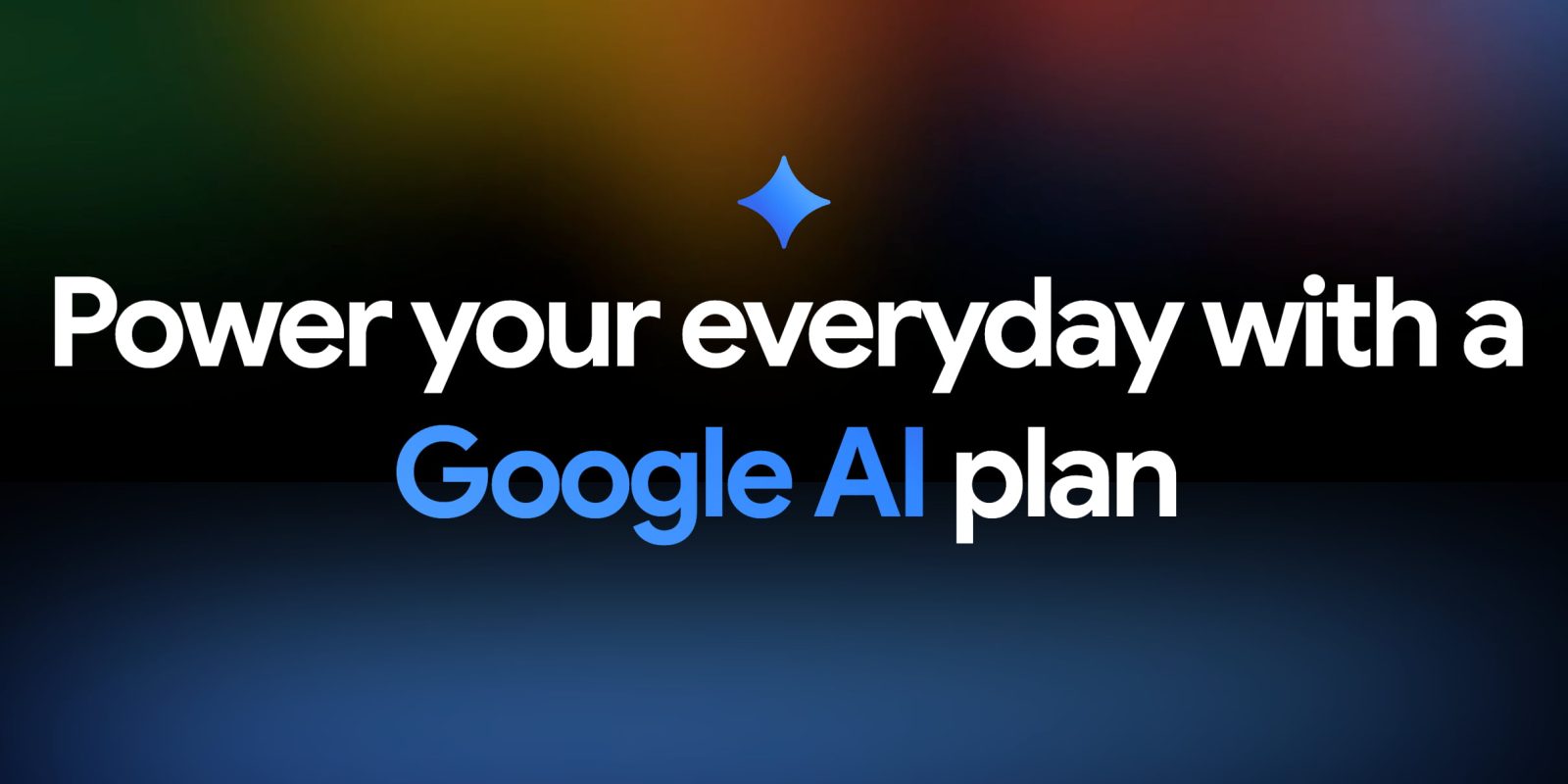Google has unveiled a significant update to Android Auto, introducing comprehensive support for Material You color themes that dynamically align with users’ smartphone wallpapers. This enhancement aims to create a more cohesive and personalized in-car interface, reflecting the aesthetic preferences set on users’ devices.
Evolution of Material You in Android Auto
The journey toward integrating Material You into Android Auto began in December 2024 with the release of version 13.4. This initial implementation introduced accent colors to system elements such as buttons, toggles, and menu backgrounds, offering a glimpse into a more personalized interface. However, the color synchronization was limited and often inconsistent, requiring manual interventions like restarting the app or reconnecting the device to reflect changes. ([9to5google.com](https://9to5google.com/2024/12/19/android-auto-update-material-you-colors/?utm_source=openai))
Building upon this foundation, the latest beta release, Android Auto 14.9, has expanded Material You support across the entire interface. Users can now observe these dynamic color changes prominently in the Settings app and notifications. Notably, the background receives a subtle tint that complements the accent colors, enhancing the overall visual harmony. This update ensures that any changes to the smartphone’s wallpaper are immediately mirrored in Android Auto, providing a seamless transition between devices.
User Experience and Customization
The integration of Material You into Android Auto signifies Google’s commitment to delivering a personalized user experience. By aligning the in-car interface with the user’s smartphone theme, the update fosters a sense of continuity and familiarity. This synchronization is particularly evident in the Settings menu and notification center, where the color accents are most prominent. ([gizchina.com](https://www.gizchina.com/2024/12/23/drive-in-color-android-auto-13-4-brings-material-you-magic/?utm_source=openai))
For users who prefer a more traditional interface, Android Auto offers the flexibility to disable the wallpaper matching feature. By turning off this option, the system reverts to its default color scheme, allowing users to choose the aesthetic that best suits their preferences.
Technical Considerations and Rollout
The rollout of this feature appears to be a combination of app updates and server-side changes. Some users have reported immediate access to the new color theming, while others have experienced delays, suggesting a phased deployment strategy. As with any significant update, there may be minor inconsistencies during the initial rollout, but these are expected to be addressed in subsequent updates.
Future Prospects
The full integration of Material You into Android Auto is part of a broader trend toward more personalized and adaptive user interfaces across Google’s ecosystem. This update not only enhances the visual appeal of Android Auto but also sets the stage for future innovations that prioritize user customization and seamless device integration.
As Google continues to refine and expand its design language, users can anticipate further enhancements that will make their digital experiences more intuitive and reflective of their individual styles.