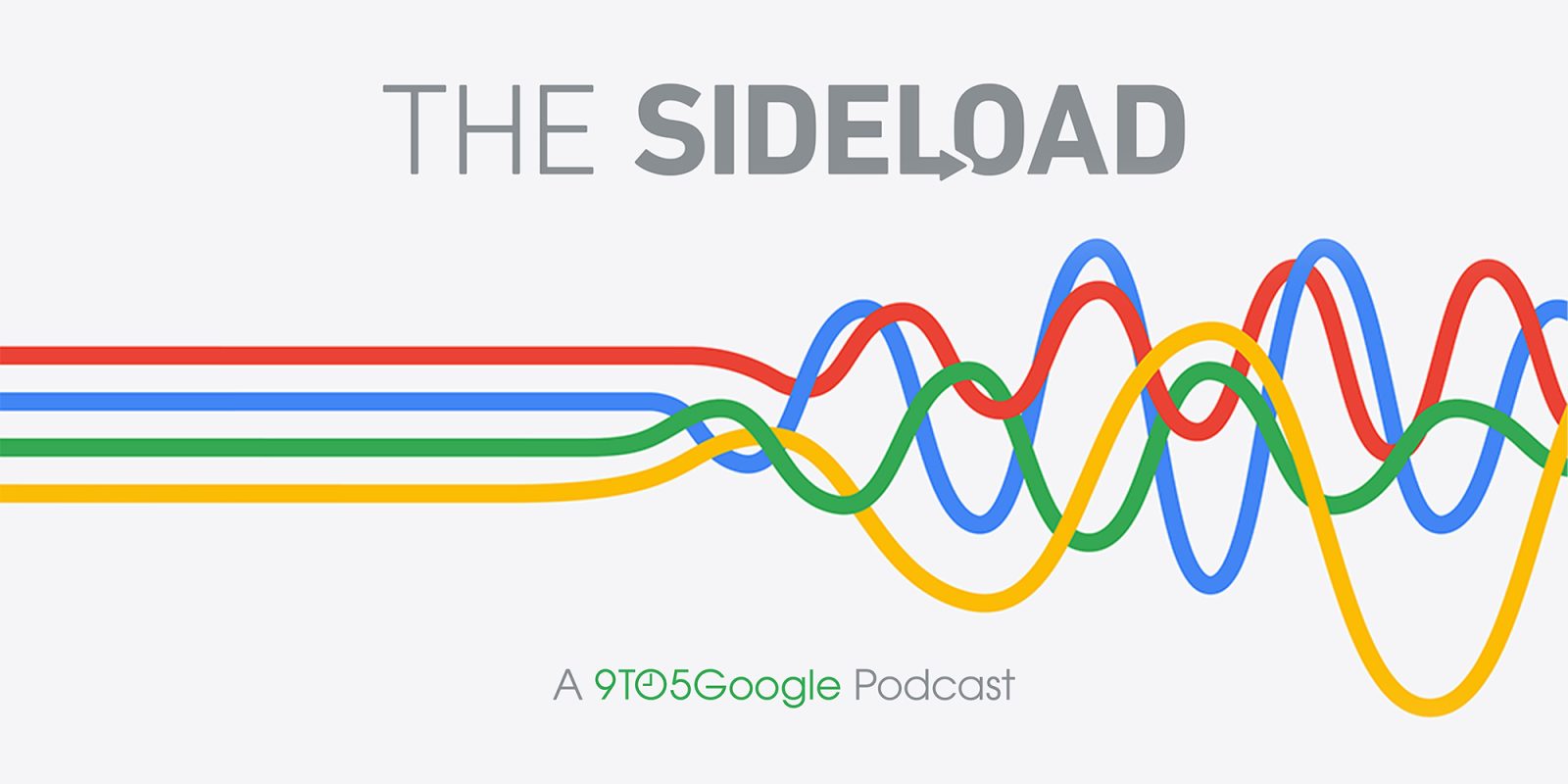Google has commenced the rollout of the October update for Android 16, introducing a series of enhancements and fixes aimed at improving the user experience on Pixel devices. This update is available for a wide range of Pixel models, including the Pixel 6, 6 Pro, 6a, 7, 7 Pro, 7a, Tablet, Fold, 8, 8 Pro, 8a, 9, 9 Pro, 9 Pro XL, 9 Pro Fold, 9a, Pixel 10, Pixel 10 Pro, and Pixel 10 Pro XL.
Security Patch Details:
The October security patch, dated 2025-10-01 and 2025-10-05, does not address any new security vulnerabilities. However, the build numbers have been updated to reflect this release:
– Global Variants:
– Pixel 7, 7 Pro, 7a, 8, 8 Pro, 8a, 9, 9 Pro, 9 Pro XL, 9 Pro Fold, 9a, Pixel Fold: BP3A.251005.004.B1
– Pixel Tablet: BP3A.251005.004.A2
– Pixel 10, 10 Pro, 10 Pro XL: BD3A.251005.003.W3
– Japan Variants:
– Pixel 9a: BP3A.251005.004.A2
– Pixel 10, 10 Pro, 10 Pro XL: BD3A.251005.003.J5
Key Fixes and Improvements:
The update brings several targeted fixes across different Pixel devices:
– Display & Graphics:
– For Pixel 7, 7 Pro, and 7a models, the update resolves issues related to screen flickering and unexpected shutdowns under specific conditions.
– Pixel 10, 10 Pro, and 10 Pro XL users will notice fixes addressing occasional frozen or distorted displays.
– System Stability:
– The Pixel Tablet receives a fix for occasional system instability, enhancing overall performance and reliability.
– User Interface Enhancements:
– A persistent semi-transparent background issue that appeared after launching the camera has been fixed across multiple Pixel models, including the Pixel 7 series, Pixel 8 series, Pixel Fold, Pixel Tablet, Pixel 9 series, and Pixel 10 series.
– For Pixel 9 series and Pixel 10 series devices, the update addresses the absence of flashlight status on the At a Glance widget in certain scenarios.
– A System UI crash that occurred when starting or stopping casting with the Media Output Switcher has been resolved for the same range of devices.
Update Availability:
Users can check for the update by navigating to Settings > System > System update on their Pixel devices. If the update is not immediately available, it may take some time to reach all users as the rollout progresses.
Conclusion:
This October update for Android 16 underscores Google’s commitment to refining the Pixel user experience by addressing specific issues related to display performance, system stability, and user interface functionality. Users are encouraged to install the update promptly to benefit from these improvements.