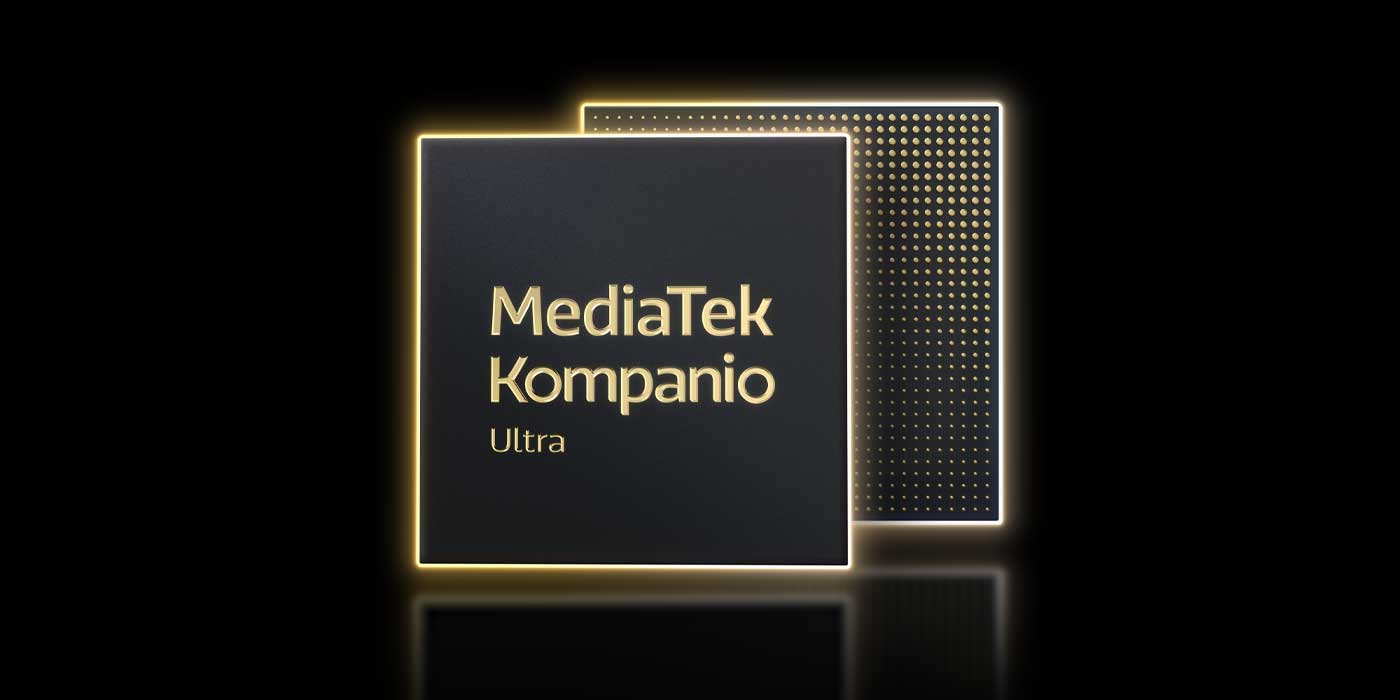Google has released Android 16 QPR1 Beta 3, anticipated to be the final significant preview before the stable launch in September. This update introduces notable enhancements to the At a Glance feature and the Pixel Launcher search bar, aiming to improve user experience and visual appeal.
Return of Colorful Weather Icons
In the initial beta release, Google introduced minimalist, white weather icons for the At a Glance widget, aligning with a broader trend towards simplicity. However, this design received mixed feedback from users, with some appreciating the clean look and others finding it less functional due to reduced visibility. Responding to this feedback, Android 16 QPR1 Beta 3 reinstates the colorful and expressive weather icons, enhancing their visibility and making it easier for users to quickly identify weather conditions at a glance. This change is evident on the home screen, lock screen, and always-on display, ensuring consistent and clear weather information across the device.
Enhancements to Pixel Launcher Search Bar
The update also brings refinements to the Pixel Launcher search bar. Previously, icons for voice search, Google Lens, and AI Mode featured Google’s standard four-color palette. In Beta 3, these icons are now dynamically themed to match the device’s home screen aesthetic. This adjustment creates a more cohesive and less cluttered appearance, especially when multiple shortcuts are present. Additionally, the gradient ‘G’ icon on the left side of the search field is now more prominent, enhancing brand visibility. These changes are also reflected in the app grid interface, providing a unified visual experience throughout the device.
Additional Features and Improvements
Beyond visual enhancements, Android 16 QPR1 Beta 3 introduces several other features aimed at improving user experience:
– Material 3 Expressive Design: The update incorporates the Material 3 Expressive design language, featuring increased use of animation, colors, and blur effects. This design overhaul aims to provide a more dynamic and engaging user interface.
– AI-Powered Wallpaper Customization: Users can now apply real-time effects like rain, fog, or sunshine to their home screen wallpapers, powered by AI. This feature allows for a more personalized and immersive experience.
– Redesigned Quick Settings and Notifications: The notification shade and quick settings panel have been revamped for better accessibility and aesthetic appeal, offering a cleaner and more intuitive layout.
– Modern Lock Screen Layouts: The lock screen now supports customizable clock styles and notification displays, allowing users to tailor their lock screen to their preferences.
– Sleeker Volume Slider: The updated volume controls include a slim, vertical design with animated sound waveforms, providing better visual feedback.
These enhancements reflect Google’s commitment to refining the Android experience by balancing functionality with aesthetics. As the stable release approaches, users can look forward to a more polished and user-friendly interface.