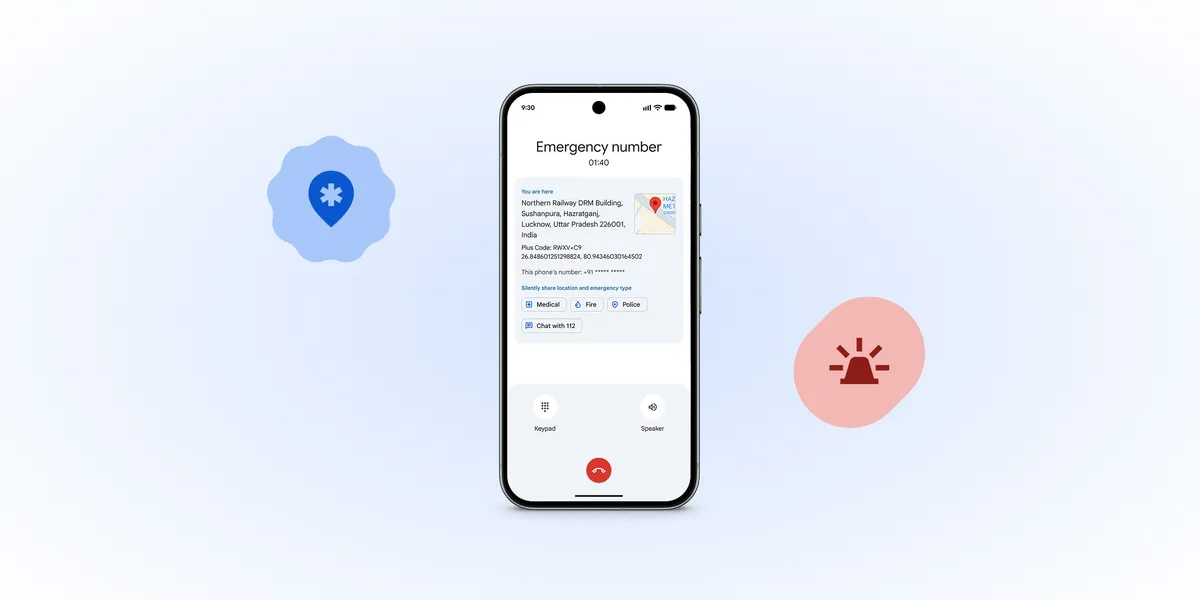Google Photos has introduced a comprehensive redesign of its Photo View, aiming to provide users with a more intuitive and streamlined experience. This update brings several notable changes to the interface and functionality of the app.
Dynamic Light Mode Integration
One of the standout features of this redesign is the introduction of a dynamic light mode. Previously, Google Photos defaulted to a dark background when viewing images. With the new update, the app now aligns with the device’s system theme, automatically switching between light and dark modes based on user preferences. This enhancement not only improves visual consistency across applications but also caters to user comfort by adapting to different lighting environments.
Enhanced Accessibility of Photo Details
Accessing essential information about photos has been simplified. Date, time, and location details are now prominently displayed at the top of each image, eliminating the need for users to swipe or tap to retrieve this information. This change ensures that users can quickly and effortlessly view important metadata associated with their photos.
Introduction of Interactive Badges
The update also introduces interactive badges that overlay on photos, providing quick access to various actions:
– Category Management: Users can easily change a photo’s category, facilitating better organization within the app.
– Live Photo Controls: For Live or Motion photos, badges allow users to play or pause the animation directly from the photo view.
– Library Integration: Shared photos can be swiftly saved to the user’s personal library, streamlining the process of consolidating images.
– Backup and Storage Management: Users can manage photo backups and storage options directly through these badges, enhancing control over their media.
Redesigned Menu for Photo Stacks and Bursts
Managing photo stacks and burst shots has been made more intuitive with a new three-dot menu attached to selected thumbnails. This menu offers several options:
– Top Pick Selection: Users can designate a specific photo as the top pick within a stack.
– Selective Deletion: The Keep this, delete rest option allows users to retain a preferred photo while removing others in the stack.
– Stack Management: Options to remove a photo from a stack, unstack photos, or multi-select for bulk actions provide greater flexibility in organizing images.
Streamlined Actions Menu
The actions menu has been overhauled for improved usability:
– Primary Actions: At the bottom of the screen, users will find the Share, Edit, and Trash icons, maintaining their familiar positions.
– Add to Functionality: Replacing the previous Google Lens icon, the new Add to menu enables users to organize photos into albums, move them to the Archive, or secure them in the Locked Folder.
– Overflow Menu: Additional options, including About, Google Lens, Create, Cast, Save as (for Live or Motion photos), Download, and Delete from device, are accessible through the three-dot overflow menu.
Availability
The redesigned Photo View is currently rolling out to iOS users, with an Android release expected in the near future. This update reflects Google’s commitment to enhancing user experience by making photo management more intuitive and efficient.