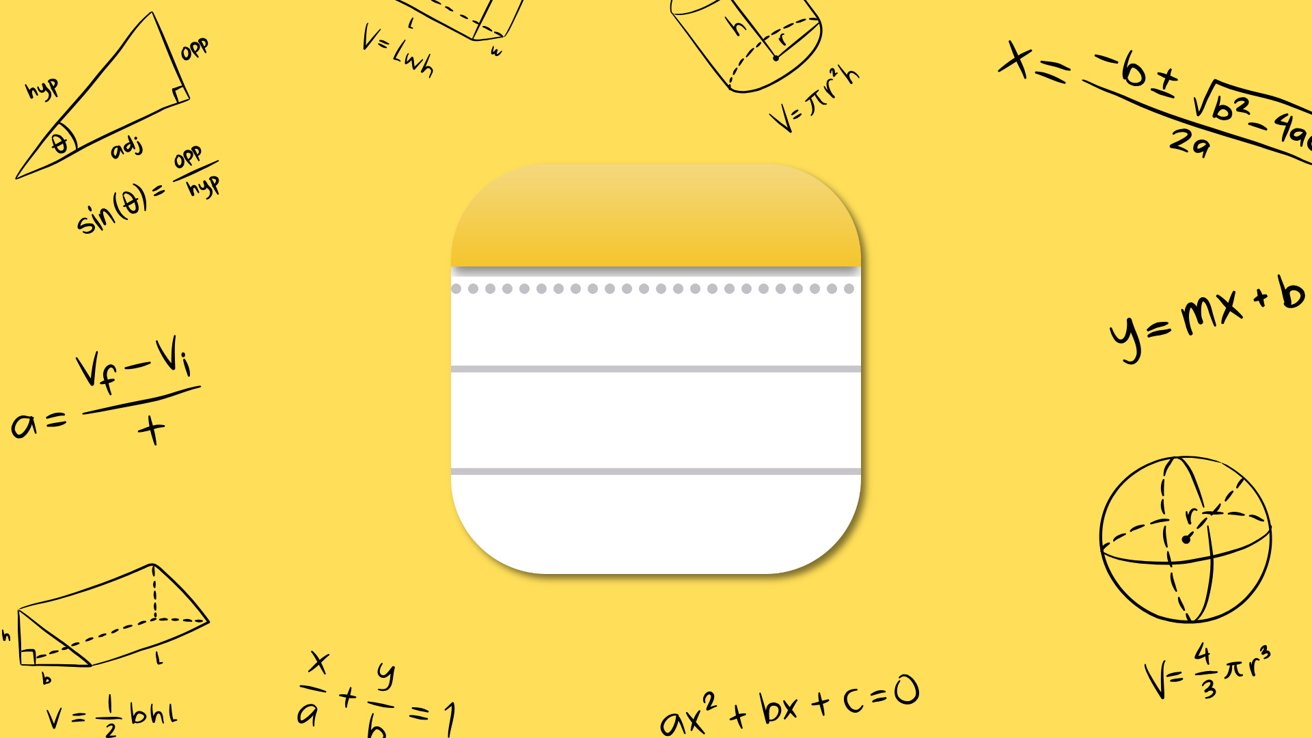With the release of iOS 18, Apple has significantly enhanced the functionality of the Notes app by introducing Math Notes—a feature that allows users to perform calculations directly within their notes. This integration eliminates the need to switch between the Notes app and a separate calculator, streamlining workflows for students, professionals, and anyone who frequently deals with numerical data.
Understanding Math Notes
Math Notes is designed to recognize and solve mathematical expressions typed or handwritten within the Notes app. By simply entering an equation followed by an equals sign, the app automatically computes and displays the result. This feature supports a wide range of mathematical operations, from basic arithmetic to more complex expressions involving variables and unit conversions.
Key Features of Math Notes
1. Inline Calculations: Type or write an equation, and upon adding the equals sign, the result appears instantly within the note. For example, typing 5 + 3 = will display 5 + 3 = 8.
2. Variable Support: Define variables within your notes to simplify complex calculations. For instance, assigning dinner = $42, movies = $24, and dessert = $18 allows you to compute the total by typing dinner + movies + dessert =, resulting in $84.
3. Unit Conversions: Easily convert units by typing the value and desired conversion. For example, 10 euros to pounds = will provide the equivalent amount in pounds.
4. Graphing Capabilities: For equations involving two variables, Math Notes can generate graphs, offering a visual representation of the data.
Enabling and Customizing Math Results
To make the most of Math Notes, it’s essential to configure the Math Result options:
1. Accessing Math Results Settings:
– Open the Notes app and create a new note or select an existing one.
– Enter a mathematical equation, such as 5 + 3.
– Tap the three-dot menu in the top-right corner to access additional options.
2. Configuring Result Display:
– Choose between Suggest Results and Insert Results:
– Suggest Results: The app suggests the result, and you can insert it by pressing the space bar.
– Insert Results: The app automatically inserts the result into the note.
By customizing these settings, you can tailor the Math Notes experience to your preferences, enhancing efficiency and productivity.
Utilizing Math Notes on iPad with Apple Pencil
For iPad users, Math Notes offers additional functionality when used with the Apple Pencil:
– Handwritten Equations: Write equations by hand, and the app will recognize and solve them upon adding the equals sign.
– Handwriting Refinement: iPadOS 18 introduces handwriting refinement, making your handwritten equations smoother and more legible.
– Handwriting Reflow: This feature allows handwritten text to adjust dynamically, ensuring that your notes remain organized and readable.
These enhancements make the iPad a powerful tool for note-taking and mathematical computations, particularly for users who prefer handwriting over typing.
Practical Applications of Math Notes
Math Notes is versatile and can be applied in various scenarios:
– Budget Planning: Quickly calculate expenses and totals without leaving the Notes app.
– Educational Use: Students can solve homework problems and create study notes with step-by-step solutions and graphs.
– Professional Settings: Professionals can perform on-the-spot calculations during meetings or while drafting reports.
By integrating Math Notes into your daily routine, you can enhance productivity and streamline tasks that involve numerical data.
Conclusion
The introduction of Math Notes in iOS 18 transforms the Apple Notes app into a dynamic tool capable of handling complex calculations and equations. By enabling and customizing Math Results, users can perform a wide range of mathematical operations directly within their notes, eliminating the need for external calculators and enhancing overall efficiency. Whether you’re a student, professional, or someone who frequently works with numbers, Math Notes offers a seamless and intuitive solution for your computational needs.