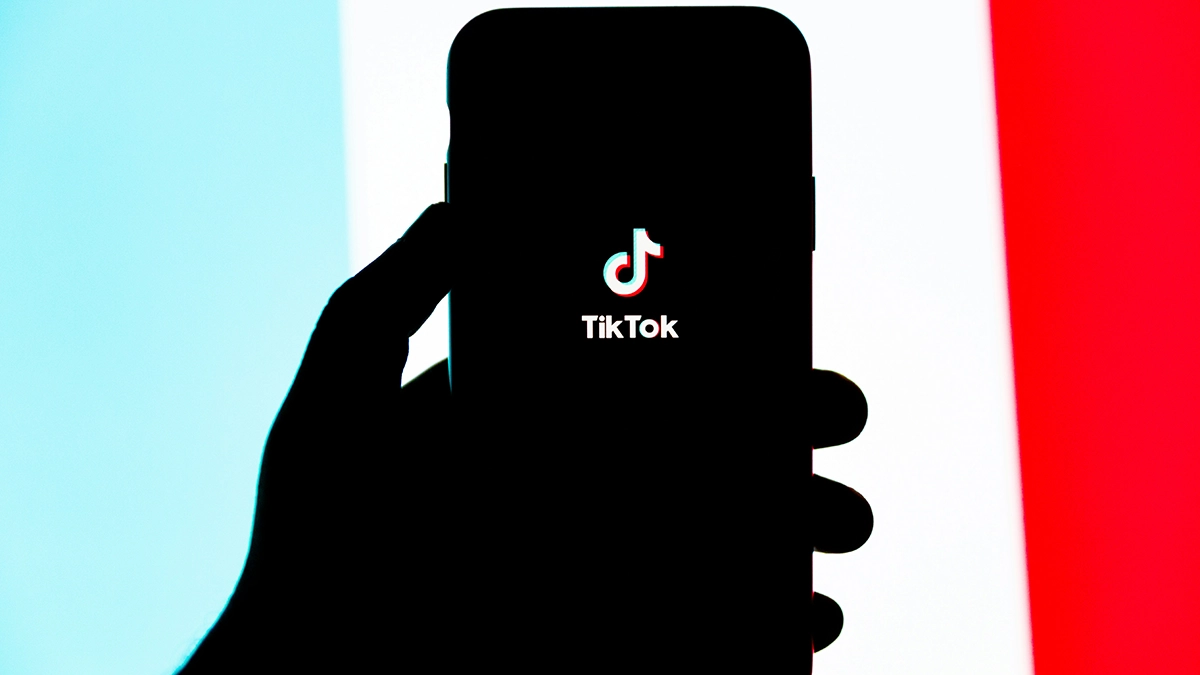MacPaw, renowned for its suite of Mac applications like CleanMyMac and Setapp, has introduced Eney, an AI-powered assistant designed to streamline tasks on Mac computers. Initially unveiled at CES 2025, Eney is now available in public beta for Setapp subscribers, offering a glimpse into the future of AI integration on macOS.
Introducing Eney: A New Era of Mac Assistance
Eney is conceptualized as a computerbeing, residing unobtrusively along the edge of your Mac’s display. This design allows users to invoke Eney effortlessly by moving the cursor towards its position, revealing a chat interface ready to assist with various tasks. Users can describe tasks, pose questions, or select from suggested prompts, enhancing the interactive experience.
Key Features and Functionalities
Eney boasts a range of capabilities aimed at enhancing productivity and user experience:
– Task Execution: Eney can perform tasks such as sending emails, converting file formats, uninstalling applications, writing notes, cleaning system files, trimming videos, downloading content, organizing unread emails, and extracting audio from videos.
– Integration with MacPaw Applications: Seamless integration with MacPaw’s own applications, including CleanMyMac and ClearVPN, allows Eney to execute tasks like system optimization and secure VPN connections without opening separate applications.
– Privacy and Security: Emphasizing user privacy, Eney processes data locally on the device, ensuring that personal information remains secure and is not transmitted to external servers.
– Contextual Understanding: Eney’s memory and natural language processing capabilities enable it to understand context, allowing users to provide information incrementally without repeating details.
– Screen Interaction: The ‘wand’ feature allows users to select specific areas of the screen for Eney to analyze and assist with, enhancing its utility in various scenarios.
Beta Launch and User Feedback
The beta version of Eney focuses on three primary categories: productivity, utility, and cybersecurity. Users can perform tasks such as currency conversion, weather checks, file format conversions, summarizing documents and videos, enhancing image quality, and system monitoring. Eney also integrates with external applications, providing a cohesive user experience without the need to open multiple apps.
MacPaw encourages user feedback during the beta phase, incorporating a built-in feedback mechanism within Eney. Users can rate responses and provide insights, contributing to the continuous improvement of the assistant.
Future Prospects and Third-Party Integrations
Looking ahead, MacPaw plans to expand Eney’s capabilities by integrating with third-party applications, particularly those within the Setapp ecosystem. This expansion aims to provide users with a comprehensive AI assistant capable of managing a wide array of tasks across different applications.
Conclusion
Eney represents a significant advancement in AI integration for Mac users, offering a versatile and privacy-focused assistant designed to simplify daily tasks. As it progresses through the beta phase, user feedback will be instrumental in shaping its development, with the potential to become an indispensable tool for enhancing productivity and user experience on macOS.