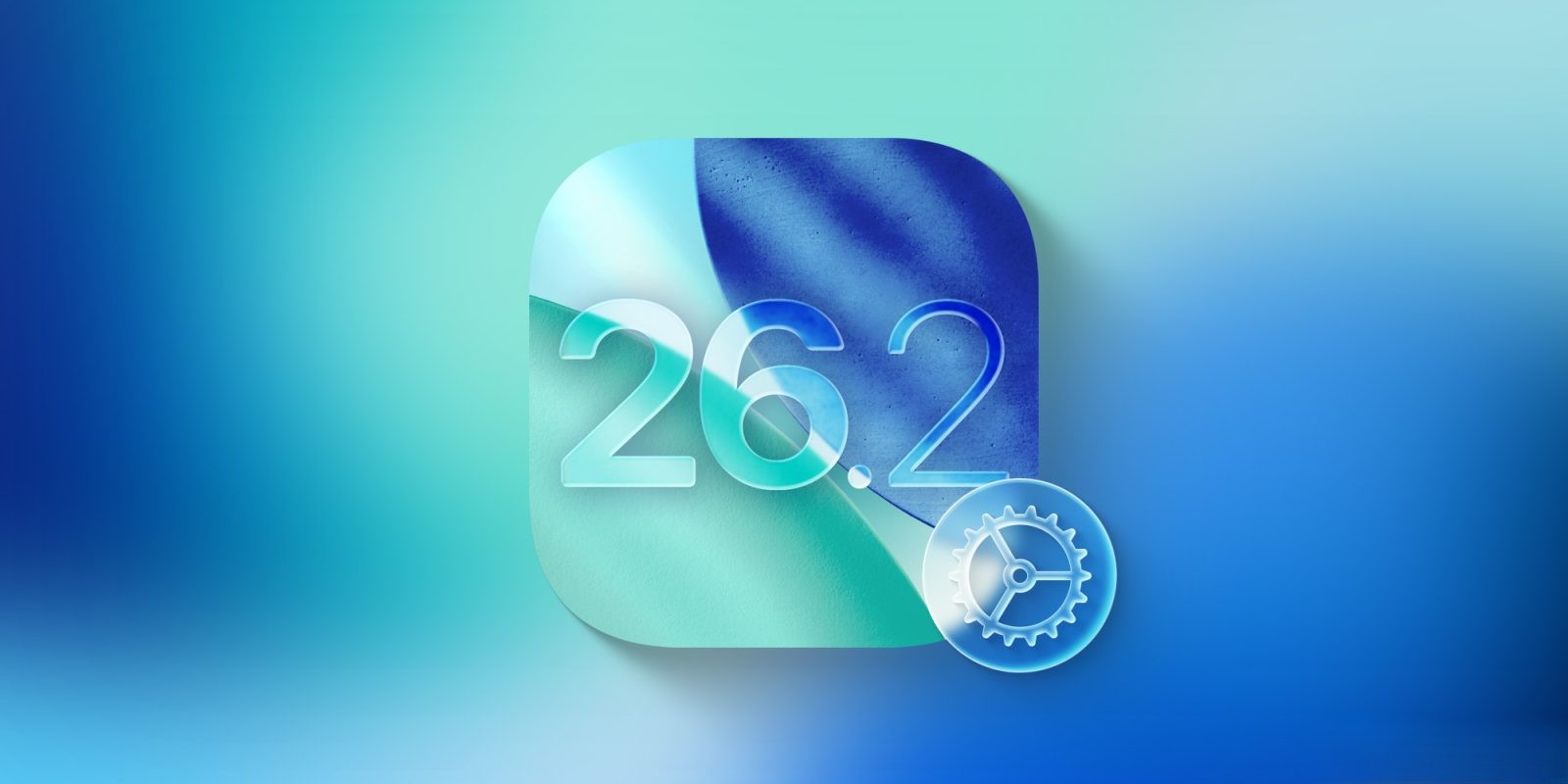Live wallpapers, also known as dynamic wallpapers, offer a captivating way to personalize your Mac’s desktop by changing appearance based on the time of day. Unlike traditional static images, these wallpapers transition seamlessly, providing a fresh visual experience without significantly impacting system performance. While macOS Sequoia includes a variety of built-in dynamic wallpapers, exploring additional options can further enhance your desktop aesthetics. Here are five exceptional live wallpapers for Mac in 2025 that maintain performance efficiency:
1. Big Sur Beach
Transform your desktop into a serene coastal retreat with the Big Sur Beach dynamic wallpaper. During daylight hours, the scene showcases vibrant blues and golden hues, reflecting the sunlit beach. As evening approaches, the colors shift to rich purples, pinks, and deep indigos, mirroring the natural progression of the day. This wallpaper offers a tranquil escape, bringing the beauty of Big Sur directly to your screen.
2. Desert Sands
For those who appreciate minimalist yet striking landscapes, the Desert Sands wallpaper presents a captivating desert scene. Sunlit sands gradually transition into dusky oranges and twilight blues as the day progresses. At night, the sky comes alive with subtle waves of the northern lights, adding a touch of magic to your desktop. This dynamic wallpaper provides a simple yet mesmerizing backdrop that evolves with the time of day.
3. Japanese Garden
Immerse yourself in the tranquil beauty of a lush Japanese garden with this dynamic wallpaper. The scene features a charming wooden bridge arching over a gently flowing river, framed by vibrant greenery and delicate blossoms. Throughout the day, the colors shift from bright greens to shades of lilac and finally to deep midnight blues, evoking a sense of peace and timeless harmony. This wallpaper brings a serene and meditative atmosphere to your workspace.
4. Hogwarts Castle
Harry Potter enthusiasts will delight in the Hogwarts Castle dynamic wallpaper. This artistic rendering showcases the iconic castle against a clear sky, with the scene darkening as the day progresses. By nightfall, the wallpaper takes on a dramatic tone, featuring a dragon soaring across a moonlit, starry sky. This enchanting backdrop adds a touch of magic and nostalgia to your Mac’s desktop.
5. Aesthetic Desk
For a wallpaper that combines functionality with aesthetic appeal, the Aesthetic Desk dynamic wallpaper is an excellent choice. The scene depicts a girl working at a beautifully decorated desk, with a city skyline visible through the window. As the day unfolds, the scene transitions from a bright morning to a glorious sunset and finally to a starry night. This wallpaper not only enhances your desktop’s visual appeal but also serves as a motivational backdrop for your workday.
Setting Up Your Dynamic Wallpaper
After downloading your chosen dynamic wallpaper, setting it as your Mac’s background is straightforward:
1. Open System Settings.
2. Navigate to Wallpaper.
3. Click on Add Photo.
4. Select the downloaded dynamic wallpaper image.
Once set, your desktop will automatically transition through the different scenes throughout the day, providing a dynamic and engaging visual experience.
Additional Live Wallpaper Options
Beyond the dynamic wallpapers mentioned above, there are several applications available that offer a variety of live wallpapers for Mac users. These applications provide additional customization options and unique visuals to further enhance your desktop experience.
1. Satellite Eyes
Satellite Eyes is a macOS application that changes your desktop wallpaper to a satellite image of your current location. The image updates every time you open your laptop in a new location, offering a dynamic and personalized background. Users can choose from various map styles and effects, such as abstract watercolor or aerial photography. For those with multiple monitors, Satellite Eyes can stretch the images across all screens, providing a cohesive and expansive view. This application is free and open-source, with the source code available on GitHub.
2. Live Wallpapers HD & Weather
Live Wallpapers HD & Weather offers a collection of animated wallpapers that bring your desktop to life. Each wallpaper includes integrated clock and weather widgets, providing practical information alongside visual appeal. Users can customize the widgets to match their style and preferences. Additionally, the app allows users to design live wallpapers using their own photos and images, adding a personal touch to their desktop. The app is free, with in-app purchases available for additional features.
3. ScreenPlay
ScreenPlay is an open-source live wallpaper platform that supports both Windows and macOS. It allows users to use projects created by others or create their own live wallpapers to share with the community. ScreenPlay also supports custom widgets and app drawers, enhancing desktop functionality. The application is free but requires an active Steam account for access.
4. Aerial
Aerial is a free and open-source app that decorates your desktop with animated wallpapers. Originally developed as a Mac screensaver, Aerial plays the aerial movies shot by Apple over various locations, including New York, San Francisco, Hawaii, and China. The app is continuously developed, with new features such as displaying weather information and forecasts for your current location. Users are encouraged to contribute to the app’s development on GitHub.
5. 24 Hour Wallpaper
24 Hour Wallpaper offers over 100 professional images that transition in time with natural light, providing a dynamic visual experience. The wallpapers include both nature and city themes, such as the Sierras, Yosemite, New York, and Tokyo, all in full 5K resolution. Users can select photos from a particular location or choose from 24 Hour Wallpaper Mixes, which comprise images from various locations that change throughout the day. This app is available for $7.
6. Live Desktop
Live Desktop provides a selection of live themes and wallpapers, including a waving flag, a waterfall, a burning fireplace, and a roaring lion. Many of these themes include integrated audio, which can be enabled or disabled according to user preference. The app is designed to run on a low resource footprint, ensuring that live themes and audio do not affect your Mac’s performance. Live Desktop is available for $0.99 during promotional periods.
7. Dynamic Wallpaper Club
Dynamic Wallpaper Club allows users to create and share dynamic wallpapers for Mac. The platform offers a dynamic wallpaper creator, enabling users to make their own wallpapers with features such as sun mode, which changes the wallpaper according to the current position of the sun, and time mode, which allows setting timestamps for wallpaper changes throughout the day. The wallpapers are available in up to 5K resolution, making them compatible with large displays. Dynamic Wallpaper Club is free to use.
8. ScreenPlay
ScreenPlay is an open-source, cross-platform app that displays widgets, wallpapers, and an AppDrawer. It allows users to create and share their own live wallpapers alongside a rich library of existing ones. ScreenPlay is available for download via Steam.
9. Wallpaper Wizard 2
Wallpaper Wizard 2 offers a vast library of over 25,000 high-definition wallpapers, allowing users to continuously discover fresh and stunning backgrounds. The app features dynamic wallpaper selection, intelligent wallpaper management, and cached wallpapers for optimal performance. Wallpaper Wizard 2 is designed to optimize battery performance on Mac devices, ensuring that live wallpapers do not drain resources unnecessarily.
10. DeskCover
DeskCover is an innovative live wallpaper app that allows users to set video backgrounds or GIFs as wallpapers. It supports custom GIFs, video backgrounds, and is optimized for minimal system impact, ensuring that your Mac’s performance remains unaffected.
Conclusion
Incorporating live wallpapers into your Mac’s desktop can significantly enhance your visual experience without compromising performance. The dynamic wallpapers and applications mentioned above offer a variety of options to suit different preferences, from serene landscapes to interactive widgets. By selecting the right live wallpaper, you can create a personalized and engaging workspace that evolves throughout the day.