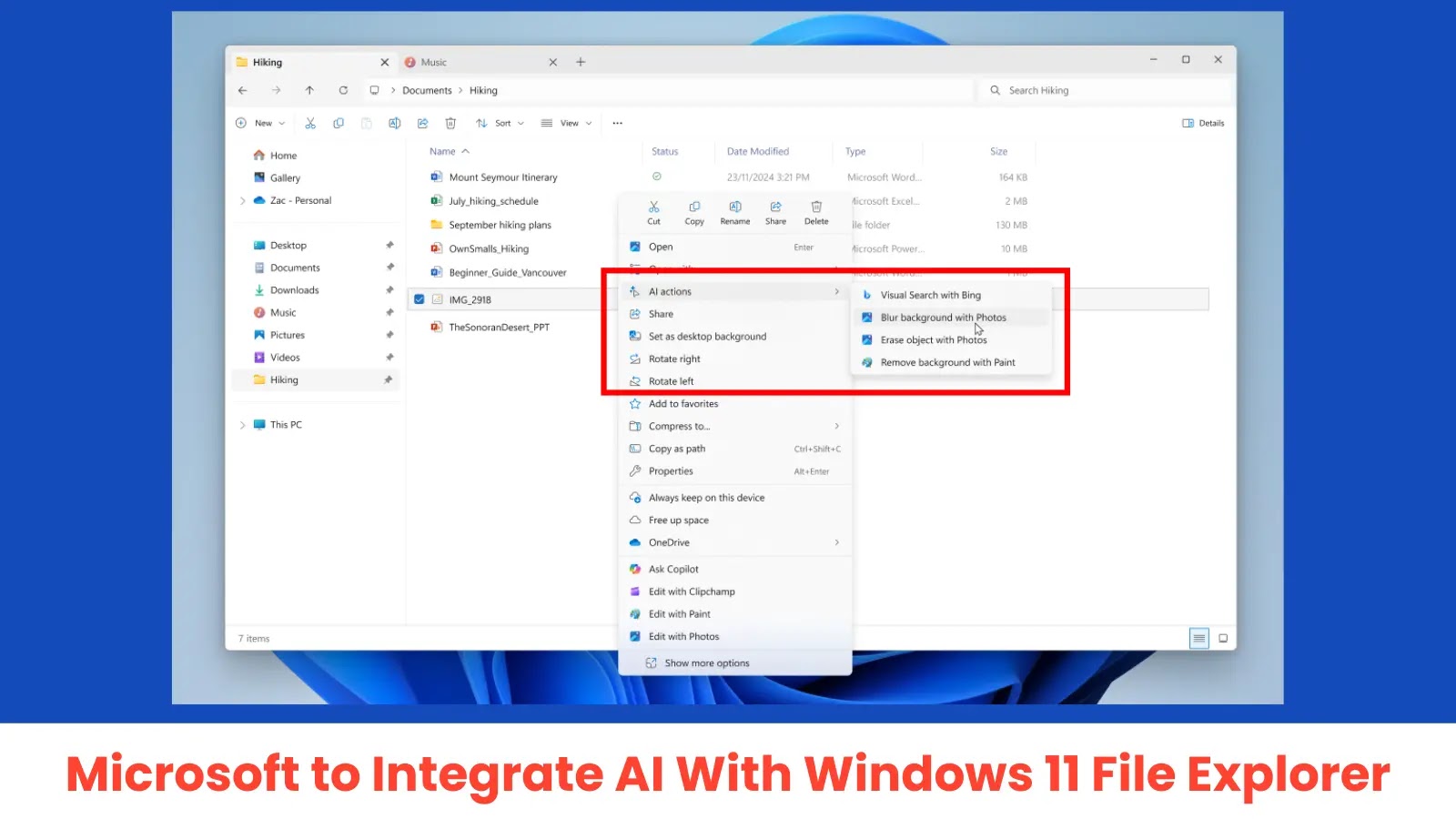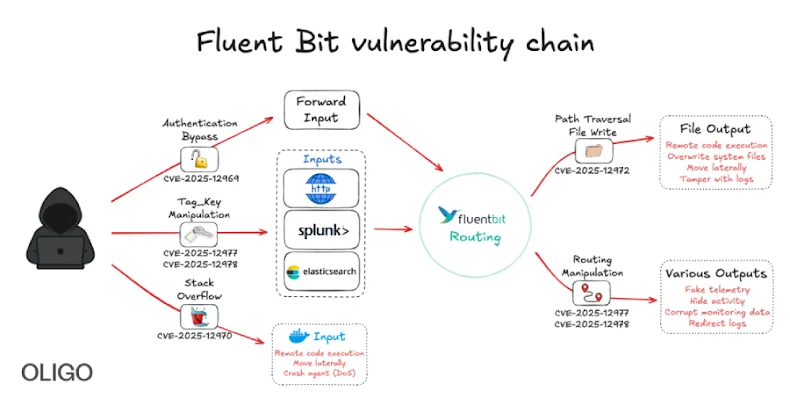Microsoft is revolutionizing file management in Windows 11 by embedding artificial intelligence (AI) directly into File Explorer. This integration, introduced in Windows 11 Insider Preview Build 26200.5603 (KB5058488) released to the Dev Channel on May 19, 2025, empowers users to perform complex file manipulations without the need to open separate applications.
AI Actions Transform File Management
The newly introduced AI actions in File Explorer feature enhances the context menu, allowing users to interact more intuitively with their files. By right-clicking on a file, users can access an AI actions menu offering various AI-powered options tailored to the specific file type. This development signifies a substantial advancement in Microsoft’s AI strategy for its flagship operating system.
Microsoft elaborated on this feature, stating, With AI actions in File Explorer, you can stay in your flow while leveraging the power of AI to take advantage of editing tools in apps or Copilot functionality without having to open your file.
Initial Focus on Image Manipulation
The initial rollout concentrates on image manipulation capabilities, providing four distinct actions:
– Bing Visual Search: Enables users to search the web using an image instead of text, facilitating the discovery of similar images, products, landmarks, plants, and even famous faces.
– Blur Background: Automatically detects and blurs backgrounds in photos, with adjustable intensity options to suit user preferences.
– Erase Objects: Utilizes generative AI to remove unwanted elements from images, enhancing the overall composition.
– Remove Background: Provides a one-click solution to remove backgrounds, creating clean cutouts of subjects for various applications.
These image-focused features currently support .jpg, .jpeg, and .png file formats, catering to a wide range of user needs.
Expanding to Microsoft 365 Integration
In the coming weeks, Microsoft plans to extend AI actions to Microsoft 365 documents, introducing features such as:
– Summarize: Generates concise summaries of documents stored on OneDrive and SharePoint without the need to open them individually. This feature supports multiple file types, including .docx, .pptx, .xlsx, .pdf, and .txt files.
– Create an FAQ: Transforms complex documents into well-formatted question-and-answer lists, supporting file types such as .xlsx, .ppt, .docx, .pdf, and .html.
To access these Microsoft 365 AI actions, users must meet specific requirements:
– For Summarize: A Microsoft 365 subscription with Copilot, supporting both Microsoft accounts and Microsoft Entra ID.
– For Create an FAQ: A commercial Microsoft 365 subscription with Copilot, currently supporting Microsoft Entra ID, with support for Microsoft accounts forthcoming.
– Enrollment in the Microsoft 365 Insider Program: Users must have their PC configured for Beta Channel updates to access these features.
Complementary AI Features
The AI actions in File Explorer are part of a broader suite of AI features introduced in this build, including Click to Do and an enhanced widgets board featuring Copilot-curated stories. These developments align with Microsoft’s overarching vision to revolutionize file management through machine learning models that analyze and categorize files based on content rather than just filenames.
Enhanced Windows Search with AI
In addition to AI actions in File Explorer, Microsoft is enhancing Windows Search by integrating AI capabilities. This improvement allows users to find files using associated words and phrases without needing to remember exact file names or content. The enhanced search functionality is powered by AI models that leverage the on-board neural processing unit (NPU) on Copilot+ PCs, ensuring efficient and accurate results even without an internet connection. This feature is currently applicable for local files and active OneDrive files.
Privacy Considerations
While these AI integrations offer significant productivity enhancements, they also raise privacy considerations. The AI search feature processes queries locally, ensuring offline functionality and maintaining data security. Neural Processing Units (NPUs), central to the AI search feature, are specialized hardware designed to accelerate machine learning tasks. By offloading intensive computations from the CPU, NPUs enable faster, more energy-efficient performance, making features like on-device AI search viable. This design ensures that users’ data remains private and accessible without an internet connection.
Future Outlook
Microsoft’s integration of AI into Windows 11’s File Explorer and search functionalities represents a significant step toward embedding AI capabilities throughout the Windows operating system. These advancements aim to transform how users interact with their files, setting a new standard for intelligent file management systems. Users interested in testing these features can join the Windows Insider Program and update to the latest Dev Channel build, though Microsoft notes that features in development may change before public release.