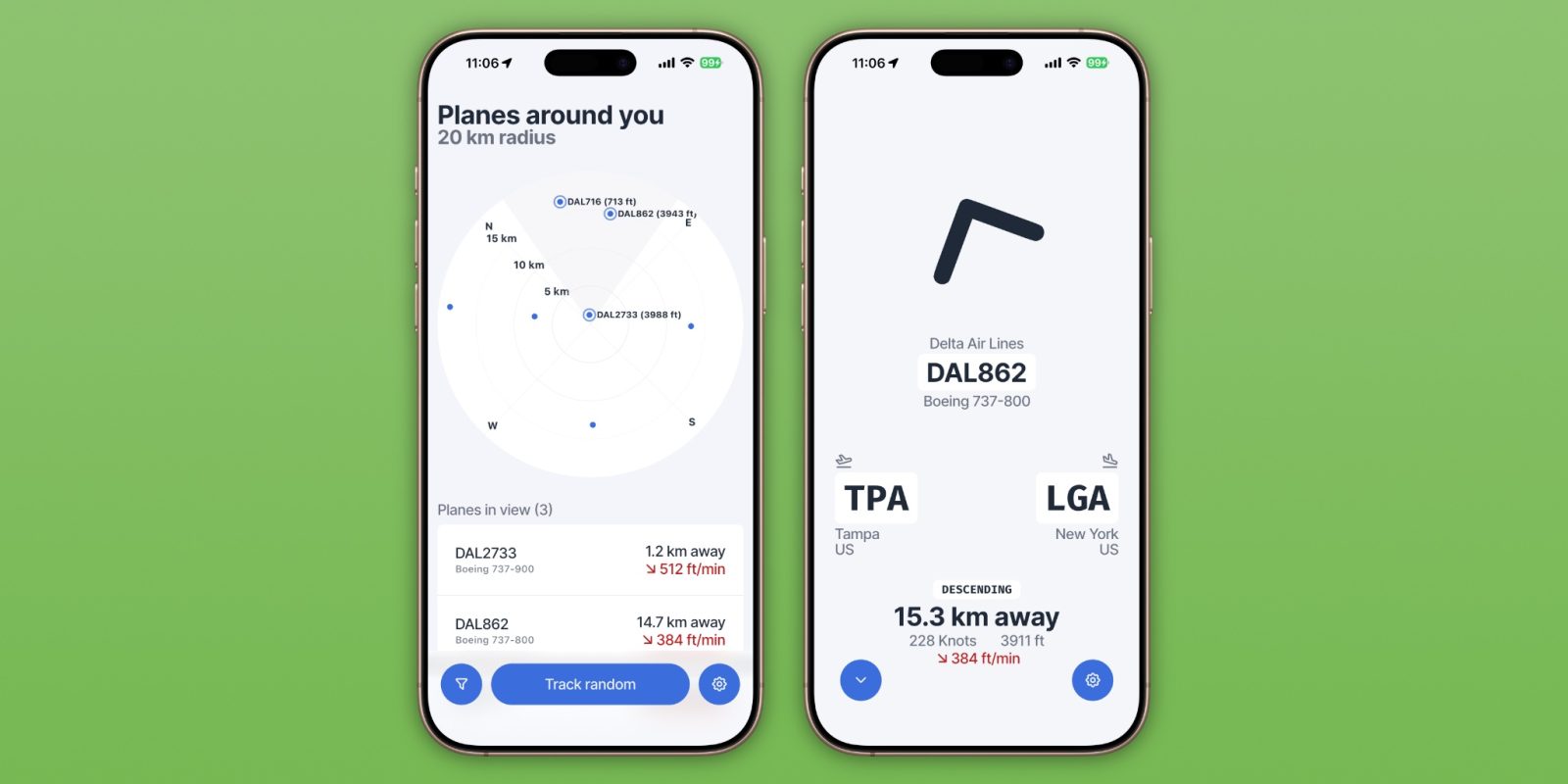macOS Tahoe 26.2 Beta 2 Introduces ‘Edge Light’ for Enhanced Video Calls
Apple has released the second developer beta of macOS Tahoe 26.2, unveiling a notable feature aimed at improving video call experiences. This update introduces the Edge Light effect, a virtual illumination that frames the edges of the Mac display during video calls, enhancing visual clarity and focus.
Introduction of ‘Edge Light’ Effect
The Edge Light effect is designed to provide a subtle yet effective lighting enhancement during video calls. By adding a virtual light around the display’s perimeter, it aims to improve the user’s on-screen presence, especially in low-light conditions. This feature is expected to be compatible with various video conferencing applications, offering a consistent experience across platforms.
Continued Development of MCP Support
In addition to the Edge Light effect, macOS 26.2 continues Apple’s efforts to implement system-level support for the Media Control Protocol (MCP). This protocol facilitates seamless media playback control across devices, enhancing user convenience. The beta also lays the groundwork for expanding third-party AI integration within the Image Playground feature, moving beyond the initial support for ChatGPT.
Installation Guide for Developers
Developers interested in testing macOS Tahoe 26.2 beta 2 can follow these steps:
1. Backup Your Mac: Ensure all important data is securely backed up.
2. Open System Settings: Navigate to the System Settings application.
3. Access Software Update: Go to General > Software Update.
4. Select Beta Updates: Click the ‘i’ icon next to Beta Updates.
5. Choose Developer Beta: From the dropdown menu, select macOS Developer Tahoe Beta.
6. Confirm Selection: Click ‘Done’ to finalize the selection.
Conclusion
The introduction of the Edge Light effect in macOS Tahoe 26.2 beta 2 underscores Apple’s commitment to enhancing user experience in video communications. Alongside ongoing developments in MCP support and AI integration, this update reflects a focus on both functionality and user-centric design.