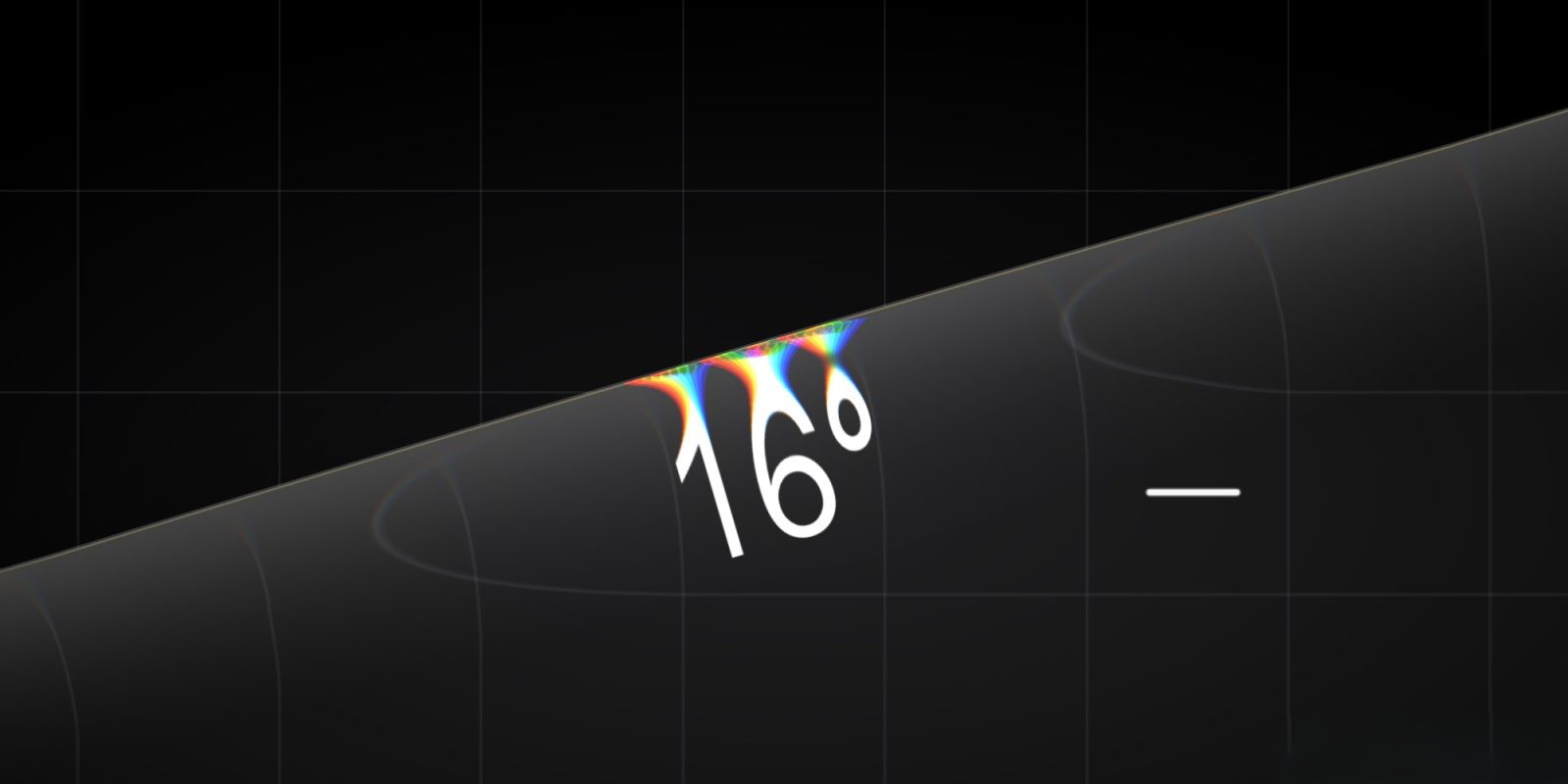iOS 26.2 Enhances Measure App with Stunning Liquid Glass Effects
Apple’s latest iOS 26.2 beta 2 introduces a captivating visual upgrade to the native Measure app, specifically enhancing the Level tool with the innovative Liquid Glass design. This update signifies Apple’s commitment to integrating the Liquid Glass aesthetic across its ecosystem, offering users a more immersive and visually engaging experience.
Introduction to Liquid Glass Integration
The Liquid Glass design, unveiled during WWDC25, represents a significant shift in Apple’s user interface philosophy. Characterized by its transparency, fluidity, and dynamic visual effects, Liquid Glass aims to create a more intuitive and aesthetically pleasing user experience. With iOS 26.2 beta 2, Apple extends this design language to the Measure app, further embedding Liquid Glass into the iOS environment.
Revamped Level Tool Features
The Level tool within the Measure app has undergone a substantial transformation:
– Chromatic Aberrations: As the level indicator crosses the horizon, users will notice subtle chromatic aberrations, adding depth and realism to the interface.
– Background Grid Distortion: The background grid now exhibits a distortion effect, enhancing the perception of depth and movement.
– Dynamic Liquid Glass Circles: When measuring surfaces like floors or ceilings, the Level tool displays two Liquid Glass circles. These circles dynamically deform the background grid and level number as the indicator approaches 0º, creating a seamless and organic visual effect.
Visual Demonstration
To fully appreciate these enhancements, users can observe the Level tool in action. The interplay of chromatic aberrations, grid distortions, and dynamic circles offers a glimpse into the future of user interface design on iOS devices.
Broader Implications of Liquid Glass Design
The integration of Liquid Glass into the Measure app is part of a broader initiative by Apple to unify its design language across native applications. This cohesive approach ensures a consistent and engaging user experience throughout the iOS ecosystem.
User Reception and Future Prospects
While the Measure and Level tools may not be the most frequently used features, the introduction of Liquid Glass effects has been met with enthusiasm. Users appreciate the attention to detail and the enhanced visual appeal. It remains to be seen whether Apple will introduce further refinements or extend Liquid Glass elements to other tools within the Measure app in future updates.
Conclusion
The iOS 26.2 beta 2 update exemplifies Apple’s dedication to design innovation. By incorporating Liquid Glass effects into the Measure app’s Level tool, Apple not only enhances functionality but also elevates the overall user experience. As Liquid Glass continues to permeate the iOS ecosystem, users can anticipate a more immersive and visually captivating interface in the near future.