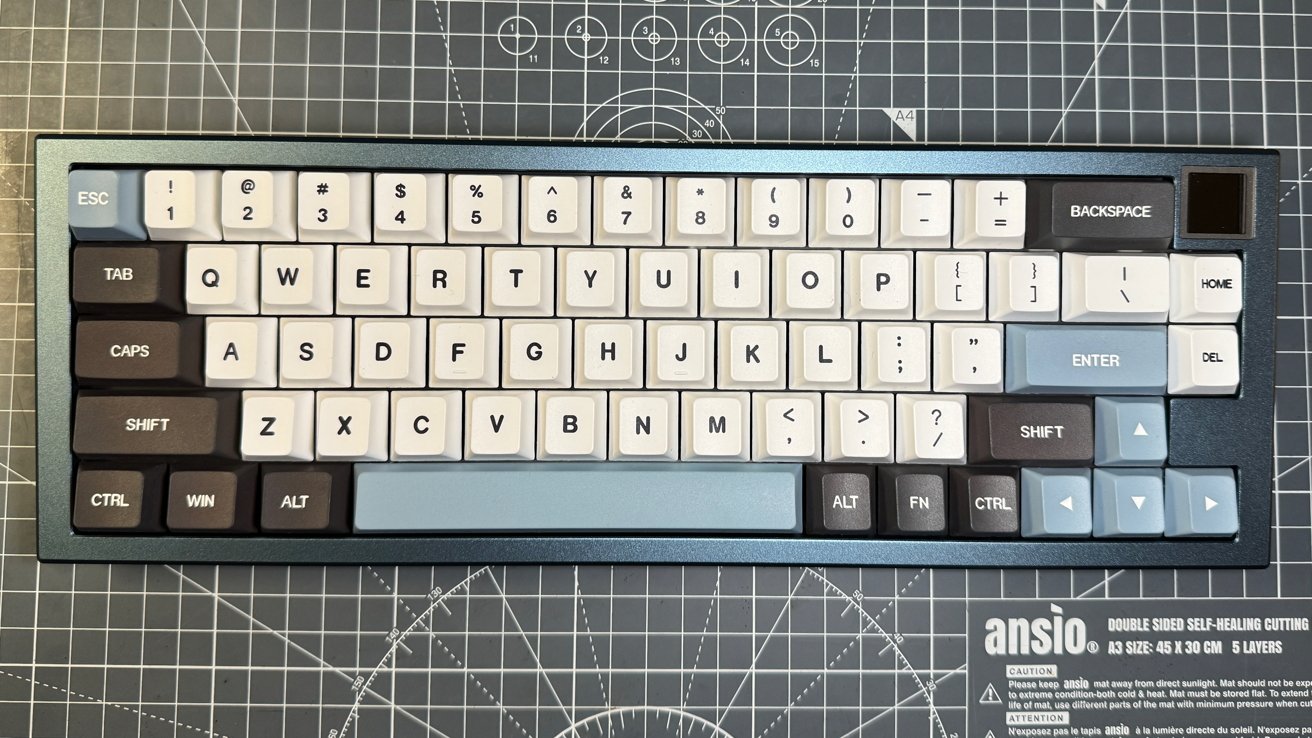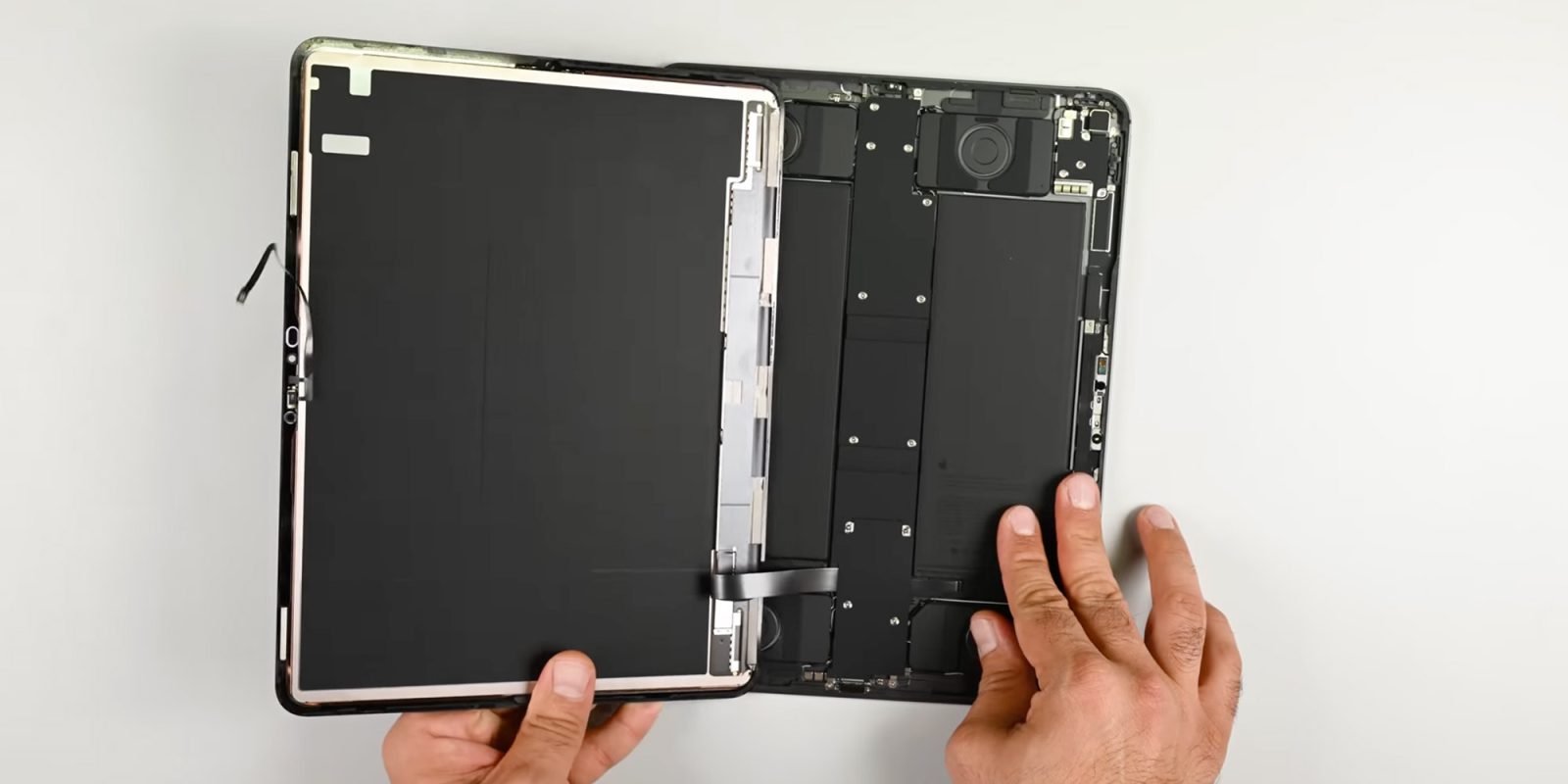Epomaker MS68 Review: A Compact Keyboard with Mixed Performance
The Epomaker MS68 is a 65% mechanical keyboard designed to cater to both Windows and macOS users. While it boasts a compact form factor and versatile connectivity options, its typing experience and macOS support leave room for improvement.
Design and Build Quality
Encased in anodized aluminum, the MS68 presents a sturdy and aesthetically pleasing design. Measuring 12.9 inches in length, 4.4 inches in depth, and 1.5 inches in height, it occupies minimal desk space. Weighing approximately 3.3 pounds, it offers portability without compromising durability. The keyboard features a unique 0.85-inch display on the top right corner, providing information such as connection status, operating system mode, and battery level. However, the absence of macOS-specific keycaps is a notable omission for Apple users.
Typing Experience
The MS68 employs Epomaker’s Sea Salt linear switches, factory-lubed and requiring 60 grams of force for actuation. The gasket mount design, combined with multiple layers of cushioning, results in a typing experience that some may find overly soft or squishy. While this design aims to reduce finger fatigue, it may not appeal to users who prefer a more tactile response. Additionally, the dampened keystrokes produce a quieter typing sound, which could be advantageous in shared workspaces.
Connectivity Options
The MS68 offers three connectivity modes:
1. Wired Connection: Utilizing a USB-C cable, which also charges the built-in 3,000mAh battery.
2. 2.4GHz Wireless: Via a USB-A dongle, providing a stable wireless connection.
3. Bluetooth: Supporting up to three devices, with easy switching between them using function shortcuts.
While the keyboard includes a switch to toggle between Windows and macOS configurations, the lack of labeled switches and macOS-specific keycaps may cause confusion for Mac users.
Display Features
The integrated display offers basic functionalities, including connection status, operating system mode, and battery level. It also features preset animations, such as a cat being petted or a car driving over rough terrain. However, customization of the display is limited, especially for macOS users, as the necessary software tools are only available on Windows.
Customization and Software Support
Customization is facilitated through the VIA software, accessible via a browser window. This allows users to configure macros and key functions. However, the lack of a dedicated macOS application and the inability to update the keyboard’s date and time settings are significant drawbacks. Furthermore, the absence of macOS-compatible software for customizing display animations limits personalization options for Apple users.
Conclusion
The Epomaker MS68 offers a compact and stylish design with versatile connectivity options. However, its soft typing experience and limited macOS support may deter some users. The underutilized display and lack of customization options further diminish its appeal. While it may suffice for basic functionality, Mac users seeking a more tailored experience might want to explore other options.
Pros:
– Sturdy and attractive design
– Compact size
– Multiple connectivity options
Cons:
– Soft, squishy typing experience
– Limited macOS support and customization
– Underutilized display features
Rating: 2.5 out of 5