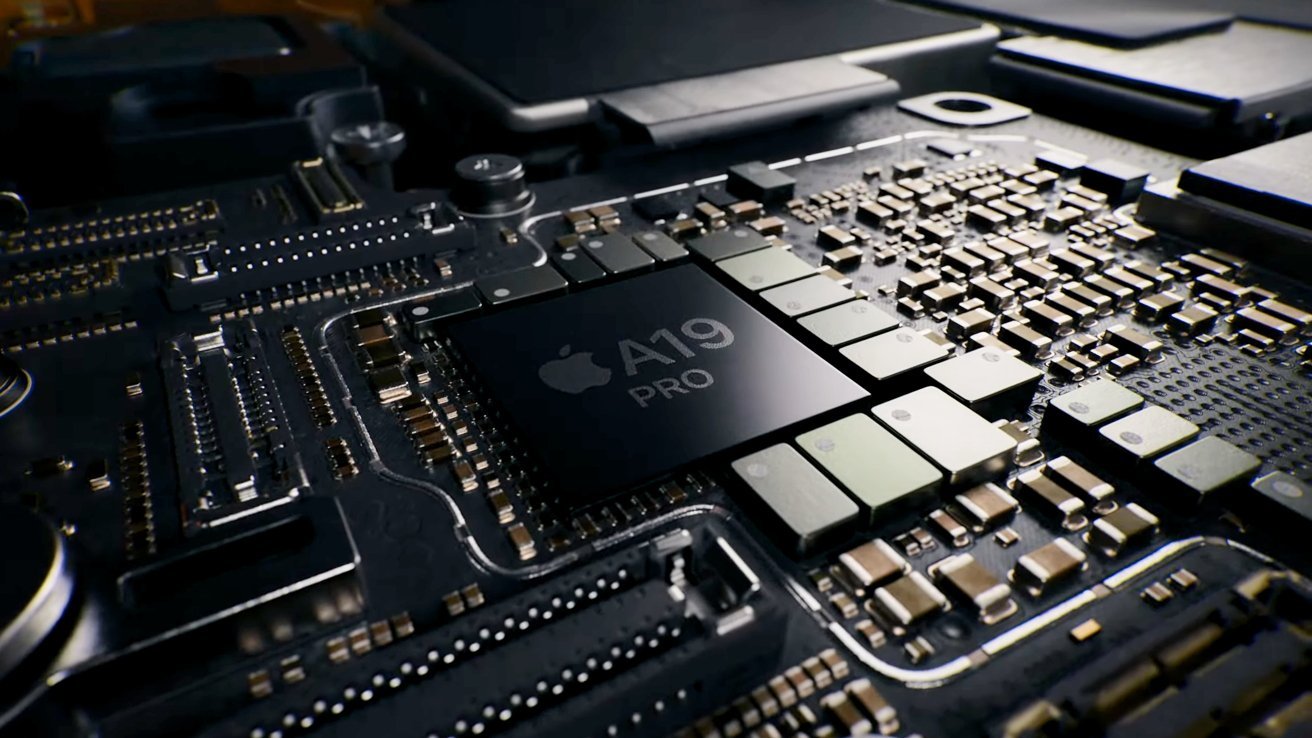iOS 26.2 Enhances Reminders with Alarms and Timers Integration
Apple’s latest developer beta, iOS 26.2, introduces a significant enhancement to the Reminders app by allowing users to set alarms and timers directly within their reminders. This long-awaited feature aims to improve task management and ensure timely completion of tasks.
Introducing Alarms and Timers in Reminders
In the iOS 26.2 developer beta, when creating a new reminder, users will notice an Urgent toggle. Activating this option prompts the system to request permission to schedule alarms and timers. This integration is powered by Apple’s new `AlarmKit` framework, introduced in iOS 26, which enables apps to schedule prominent alarms and countdowns to assist users in managing their time effectively.
Understanding `AlarmKit`
`AlarmKit` is a framework designed to help developers create custom alarms and timers within their applications. It offers a range of features, including:
– Customizable Schedules and UI: Developers can design alarms with specific schedules and user interfaces tailored to their app’s needs.
– One-Time and Repeating Alarms: The framework supports both single-instance alarms and those that recur at specified intervals.
– Countdown Durations and Snooze Functionality: Users can set countdown timers and have the option to snooze alarms as needed.
– Authorization Handling: `AlarmKit` manages the necessary permissions to ensure alarms function correctly without compromising user privacy.
– Templated and Widget Presentations: The framework provides methods for displaying alarms in various formats, including templates and widgets.
– Comprehensive Control: Developers have access to methods for scheduling, pausing, resuming, and canceling alarms, offering full control over alarm management.
Enhancing Task Management
The integration of alarms and timers into the Reminders app addresses a common user request for more robust task management tools. By allowing users to set specific alarms or countdowns for their reminders, Apple aims to help users stay on top of their tasks and manage their time more effectively.
User Experience and Accessibility
With the Urgent toggle, users can easily add time-sensitive alerts to their reminders without navigating away from the app. This streamlined process enhances the overall user experience by reducing the steps required to set up alarms and timers.
Privacy and Permissions
Apple emphasizes user privacy by requiring explicit permission to schedule alarms and timers. When the Urgent option is activated, the system prompts users to grant the necessary permissions, ensuring that alarms and timers are set up securely and with user consent.
Developer Opportunities
For developers, `AlarmKit` opens new possibilities for integrating time management features into their applications. By leveraging this framework, developers can enhance their apps with customizable alarms and timers, providing users with more control over their schedules and tasks.
Looking Ahead
As iOS 26.2 progresses through its beta stages, users can anticipate further refinements and potential additional features that enhance the functionality of the Reminders app. This update signifies Apple’s commitment to improving productivity tools and responding to user feedback.
Conclusion
The introduction of alarms and timers in the Reminders app through iOS 26.2’s `AlarmKit` framework marks a significant step forward in task management on iOS devices. By integrating these features, Apple provides users with more effective tools to manage their time and tasks, enhancing productivity and ensuring timely completion of important activities.