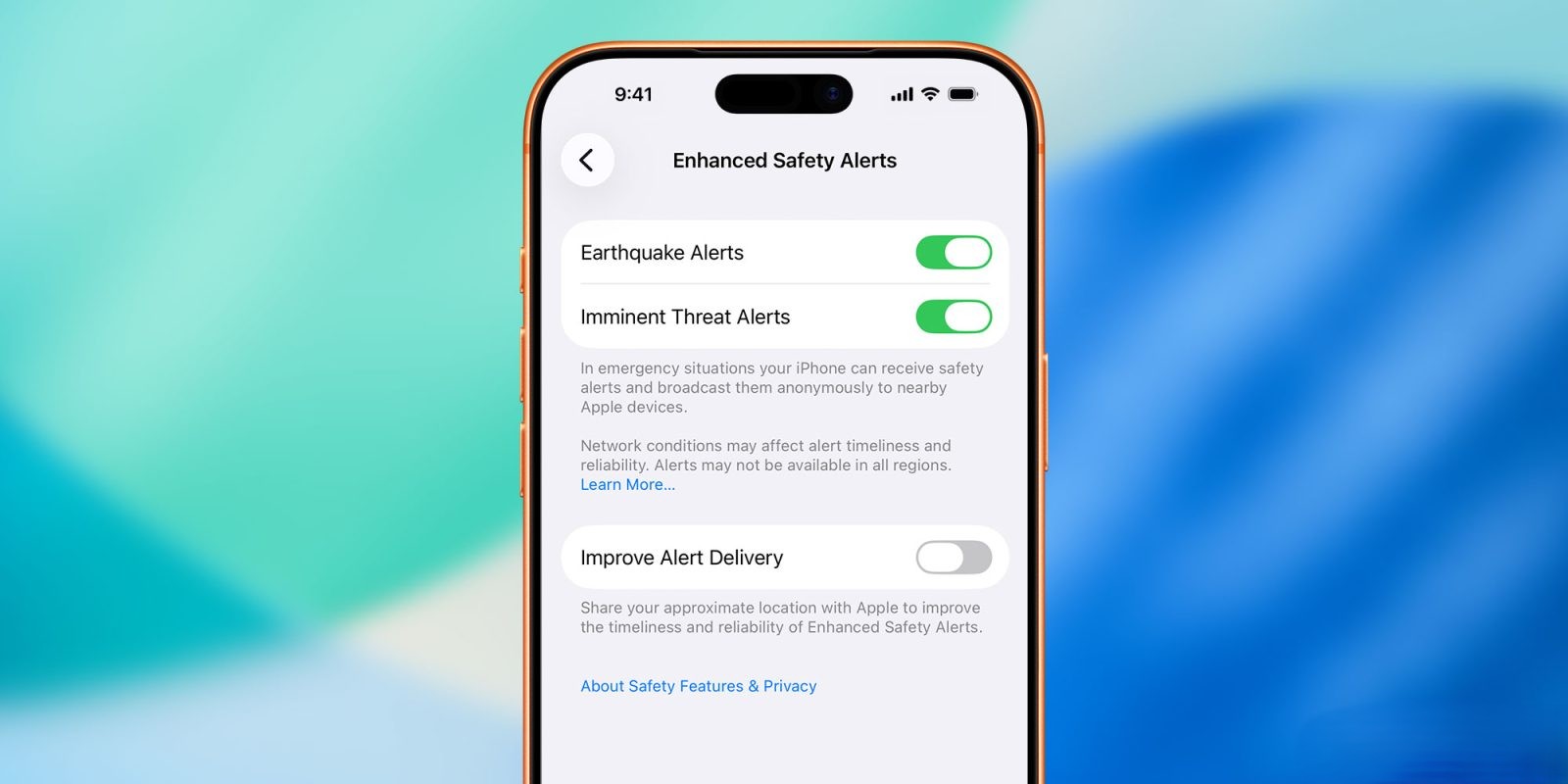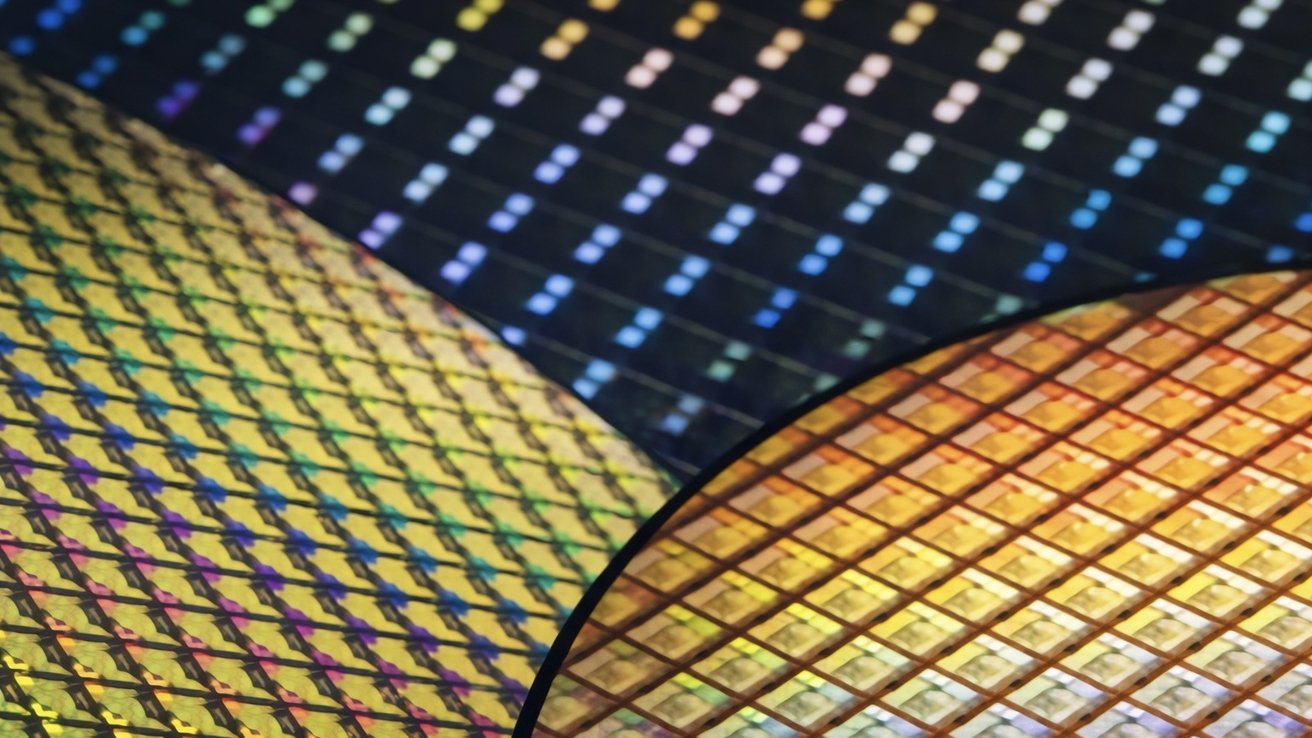iOS 26.2 Introduces Advanced Earthquake and Imminent Threat Alerts with New Notification Tone
Apple’s latest update, iOS 26.2, brings significant enhancements to user safety by introducing advanced alert systems for earthquakes and imminent threats. This update aims to provide timely and accurate information to users in affected regions, ensuring they can take appropriate action during emergencies.
Enhanced Safety Alerts Feature
A notable addition in iOS 26.2 is the Enhanced Safety Alerts section within the Settings app. Users can access this by navigating to Settings > Notifications > Enhanced Safety Alerts. This new feature offers:
– Earthquake Alerts: Notifications specifically designed to inform users about seismic activities in their vicinity.
– Imminent Threat Alerts: Warnings related to other immediate dangers, such as severe weather conditions or security threats.
To improve the timeliness and reliability of these alerts, users have the option to share their approximate location with Apple. This ensures that notifications are both accurate and relevant to the user’s current location.
New Notification Tone
Accompanying these enhanced alerts is a distinctive notification tone. This new sound is designed to immediately capture the user’s attention, differentiating it from standard notifications and emphasizing the urgency of the alert.
Integration with Existing Government Alerts
The Enhanced Safety Alerts complement the existing Government Alerts available on iOS devices. These include AMBER Alerts, Public Safety Alerts, and Test Alerts. Users can manage these settings by going to Settings > Notifications and scrolling to the Government Alerts section.
Bi-Level Alert System
In regions prone to earthquakes, iOS 26.2 introduces a bi-level alert system:
1. Awareness Alert: Notifies users of a detected earthquake nearby, advising them to prepare for potential action.
2. Action Alert: Issued when strong shaking is expected in the user’s area, prompting immediate protective measures.
Both alerts provide details such as the estimated magnitude of the earthquake and the user’s proximity to the epicenter, along with suggested safety actions.
Local Awareness Feature
To further enhance the accuracy of these alerts, users in the United States can enable the Local Awareness feature:
1. Go to Settings > Notifications.
2. Scroll down to Government Alerts and tap on Emergency Alerts.
3. Toggle on Local Awareness.
By activating this feature, the device uses the user’s approximate location to improve the timeliness and precision of emergency alerts, particularly for earthquake notifications in regions like California, Oregon, and Washington.
Conclusion
The introduction of Enhanced Safety Alerts in iOS 26.2 underscores Apple’s commitment to user safety. By providing timely and accurate information about earthquakes and imminent threats, along with a new attention-grabbing notification tone, Apple aims to equip users with the tools they need to respond effectively during emergencies.