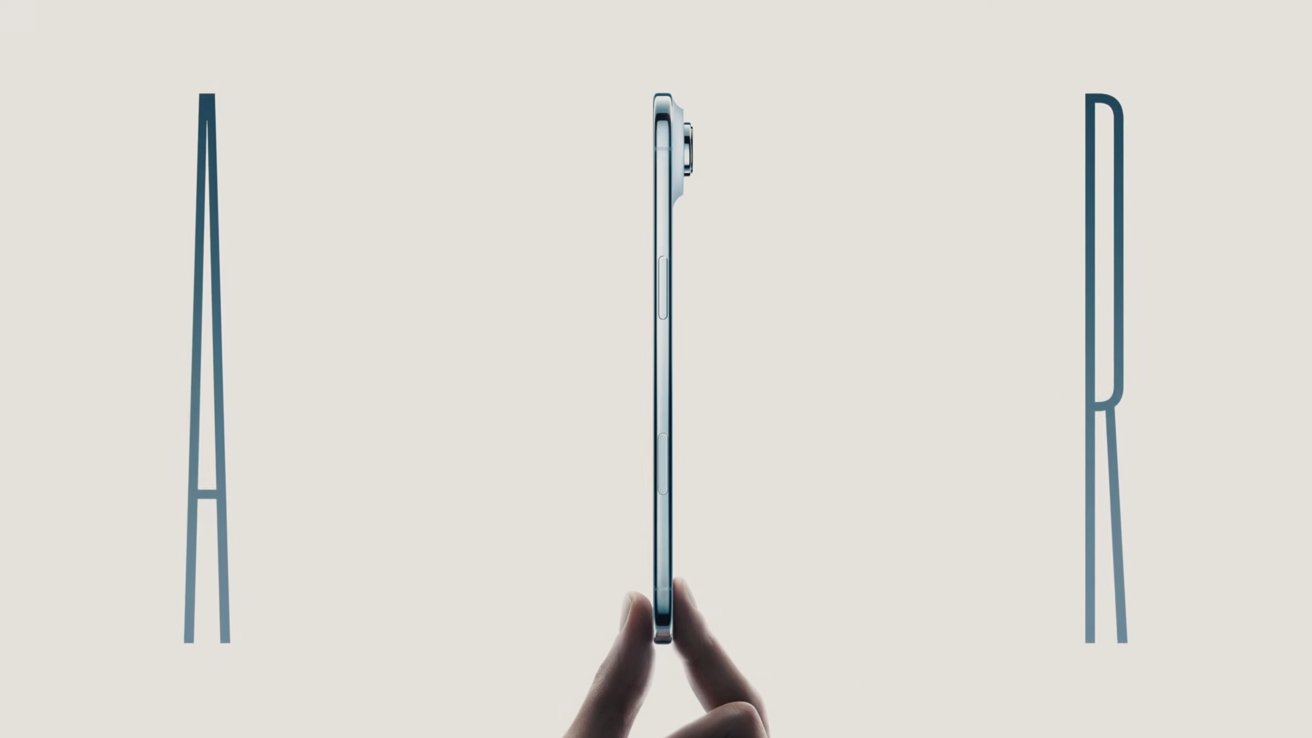Discover the Hidden Gem in iOS 26’s Apple Music Update
Apple’s iOS 26 introduces a suite of enhancements to the Apple Music app, with the standout addition being the AutoMix feature. This innovative tool leverages artificial intelligence to analyze the audio characteristics of your music, crafting seamless transitions between tracks. The result is a continuous, DJ-like listening experience that elevates your music sessions.
Understanding AutoMix
AutoMix is designed to deliver an uninterrupted flow of music by intelligently blending one song into the next. By examining elements such as tempo, key, and rhythm, the feature applies techniques like time stretching and beat matching to ensure smooth transitions. This creates a cohesive and immersive listening journey, eliminating abrupt song changes.
Activating AutoMix
By default, AutoMix is enabled in iOS 26. To customize or disable this feature:
1. Open the Settings app.
2. Scroll down and select Music.
3. Tap on Song Transitions.
4. Choose between AutoMix, Crossfade, or Off.
This flexibility allows users to tailor their listening experience to their preferences.
Visual Indicators
When AutoMix is active, a subtle Mixing animation appears on the Now Playing screen, indicating that the feature is blending tracks. This visual cue enhances user engagement and provides real-time feedback on the music transition process.
Compatibility and Accessibility
AutoMix is available on all iPhone models compatible with iOS 26, including the iPhone 11 and newer. Notably, this feature does not rely on Apple Intelligence, ensuring broad accessibility without the need for advanced hardware.
Additional Apple Music Enhancements in iOS 26
Beyond AutoMix, iOS 26 brings several other notable improvements to Apple Music:
– Animated Album Art: The Now Playing screen now features dynamic, full-screen animated album artwork, adding a visual dimension to your music experience.
– Pinned Music: Users can pin favorite albums, artists, or playlists to the top of their library for quick and easy access.
– Playlist Folder Creation: Organize your music more effectively by creating folders to group related playlists.
– Live Radio Widget: A new Home Screen widget provides direct access to Apple Music’s 24/7 live radio stations, including Apple Music 1, Apple Music Hits, and Apple Music Country.
User Experience and Feedback
Early adopters have praised AutoMix for its ability to maintain a consistent mood and energy level during playback. The seamless transitions are particularly appreciated during workouts, parties, or any scenario where uninterrupted music is desired. Users also value the customization options, allowing them to switch between AutoMix, crossfade, or no transitions based on their listening context.
Conclusion
The introduction of AutoMix in iOS 26 marks a significant advancement in Apple Music’s functionality, offering users a more fluid and engaging listening experience. Coupled with other enhancements like animated album art and pinned music, Apple continues to refine and enrich its music platform, catering to the diverse preferences of its user base.