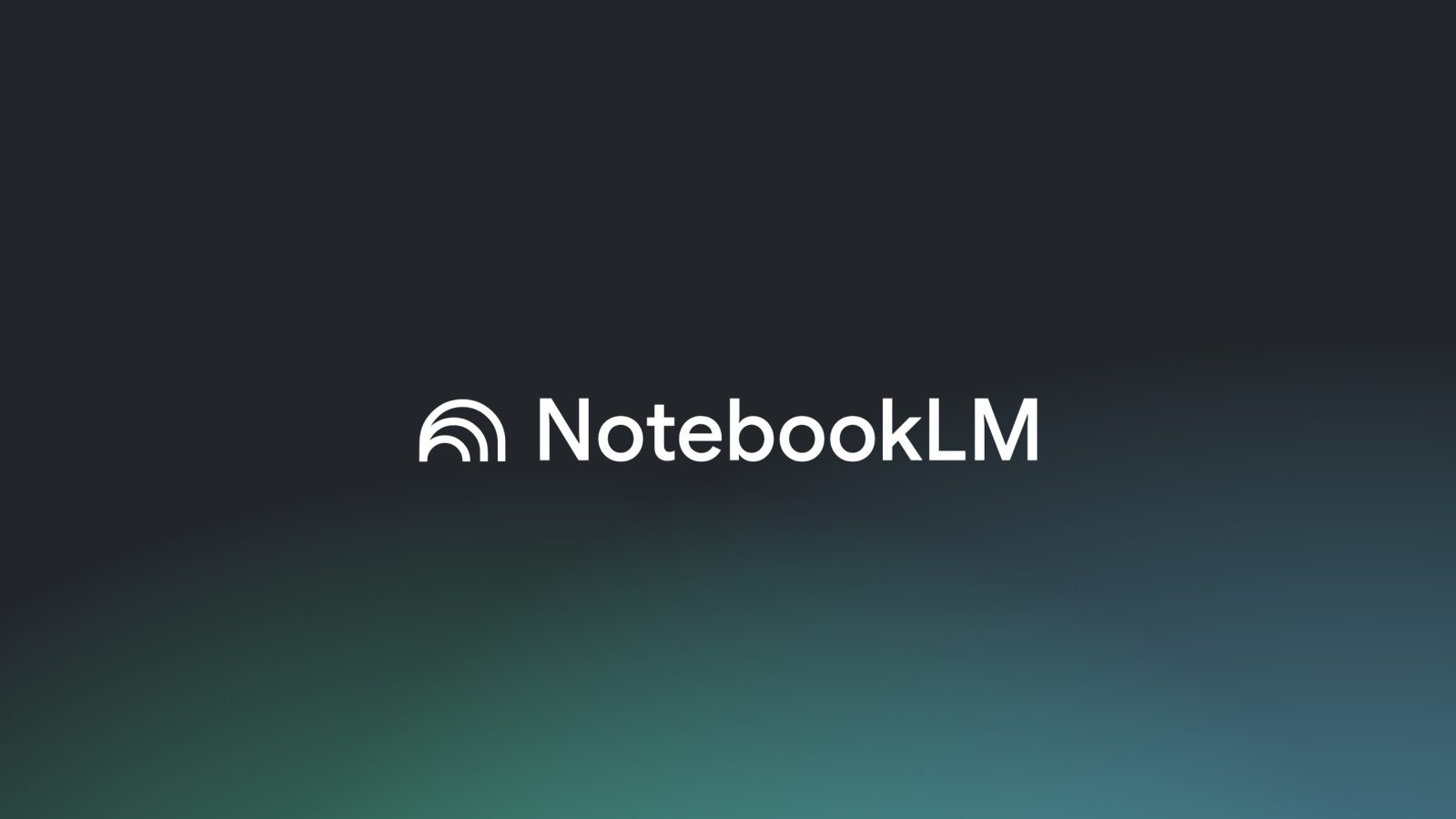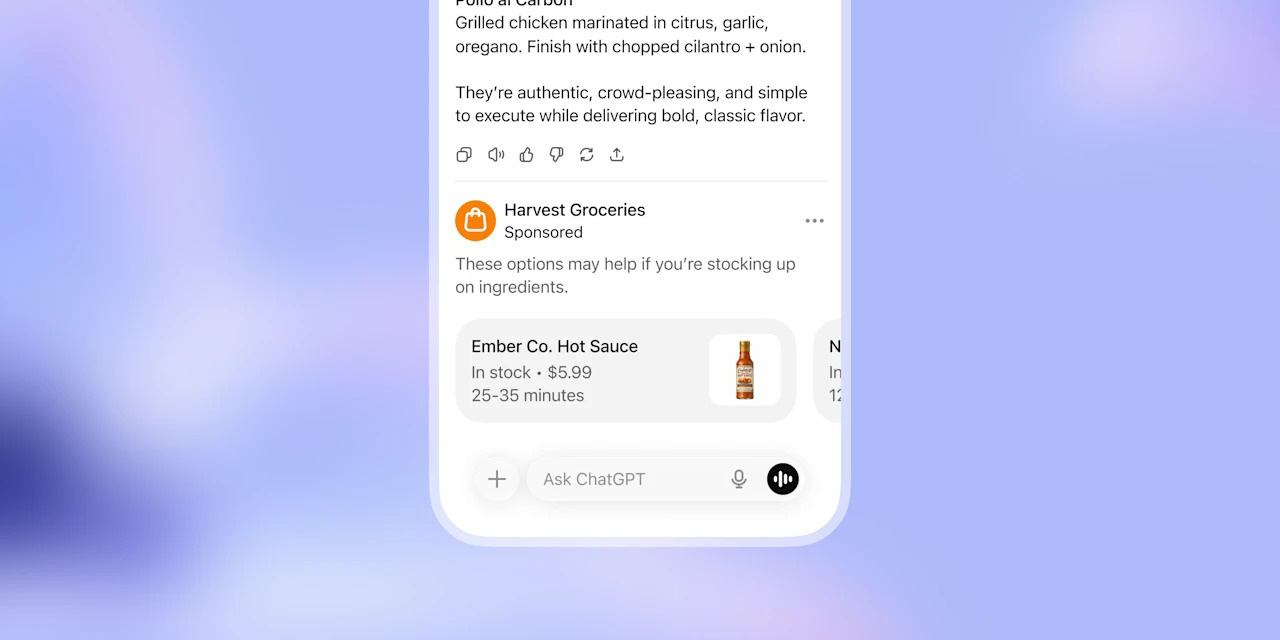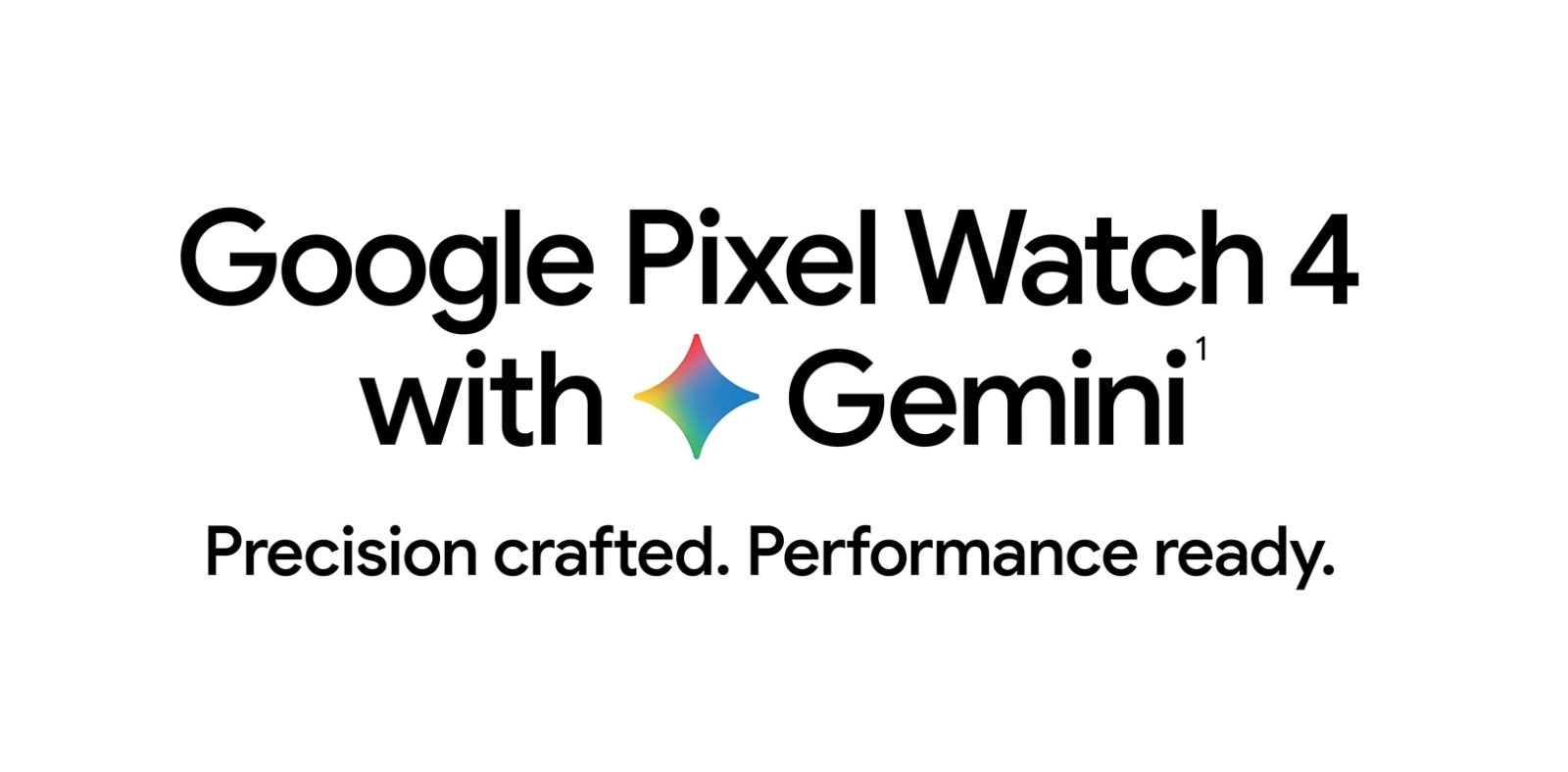Google’s NotebookLM has recently introduced a significant enhancement to its chat functionality, aiming to provide users with a more interactive and personalized experience. This update allows users to engage in dynamic conversations with AI hosts, offering deeper insights and a more tailored approach to information retrieval.
Interactive Chat Experience
The latest update to NotebookLM’s chat feature introduces an interactive mode, enabling users to actively participate in conversations with AI hosts. This functionality allows users to ask follow-up questions, request clarifications, or delve deeper into specific topics, fostering a more engaging and personalized learning experience. The AI hosts are designed to respond attentively, drawing from the user’s provided sources to offer accurate and contextually relevant information.
Enhanced Customization Options
In addition to the interactive chat, NotebookLM now offers advanced customization settings. Users can tailor the AI’s response style to suit their preferences, choosing from predefined styles such as ‘Guide’ or ‘Analyst,’ or creating a custom style based on their specific needs. This level of customization ensures that the information provided aligns closely with the user’s learning objectives and preferred communication style.
Integration with Gemini 2.5 Flash
NotebookLM’s enhanced chat functionality is powered by Google’s Gemini 2.5 Flash, a sophisticated language model that supports complex, multi-step reasoning. This integration enables the AI to provide more comprehensive and nuanced answers, particularly for intricate topics, thereby enhancing the overall user experience.
Additional Features and Improvements
Beyond the chat enhancements, NotebookLM has introduced several other features to improve user engagement and information accessibility:
– Mind Maps: This feature transforms key concepts from user-provided sources into interactive visual maps, aiding in the exploration of connections and navigation of complex topics.
– Video Overviews: Utilizing Google’s Nano Banana image editing and generation model, NotebookLM now offers Video Overviews with various visual styles, including Whiteboard, Watercolor, Retro print, Heritage, Paper-craft, and Anime. Users can choose between ‘Brief’ and ‘Explainer’ formats to suit their informational needs.
– Public Sharing via Links: Users can now share their notebooks publicly through links, facilitating collaboration and information dissemination. This feature allows for broader access to curated content and collaborative projects.
– Audio Overviews with Length Control: The Audio Overviews feature has been enhanced with a ‘Length’ control, allowing users to select the duration of the overview—Shorter, Default, or Longer—based on their preferences.
Subscription Tiers and Accessibility
To cater to a diverse user base, NotebookLM offers multiple subscription tiers:
– Free Tier: Provides access to core features, including a limited number of Audio Overviews, notebooks, chat queries, and sources per notebook.
– NotebookLM Plus: Available through Google One AI Premium, this tier offers expanded capabilities such as increased limits on Audio Overviews, notebooks, chat queries, and sources per notebook. It also includes premium features like ‘Chat-only’ notebook sharing, advanced chat settings, and notebook analytics.
– Student Discount: Recognizing the needs of the academic community, Google offers a 50% discount on the AI Premium subscription for students in the United States, making advanced features more accessible to learners.
Conclusion
The recent enhancements to NotebookLM’s chat functionality, coupled with the integration of advanced language models and the introduction of new features, underscore Google’s commitment to providing a dynamic and personalized learning platform. These updates aim to empower users to engage more deeply with their materials, fostering a more interactive and tailored educational experience.