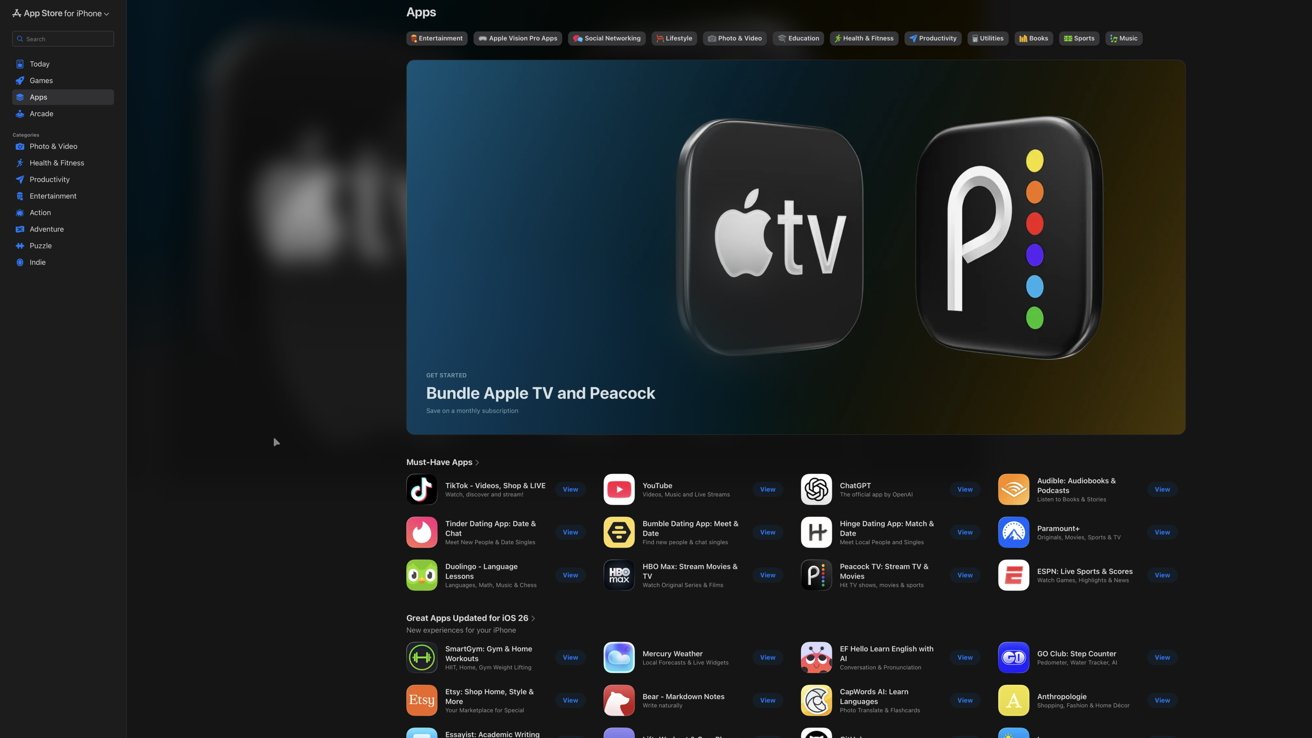Apple Unveils macOS Tahoe 26.1 RC: A Comprehensive Look at the Latest Enhancements
Article Text:
Apple has officially released the Release Candidate (RC) version of macOS Tahoe 26.1, marking a significant step toward the final public release. This update introduces a series of enhancements aimed at improving system performance, bolstering security, and expanding the operating system’s capabilities.
Key Features and Improvements in macOS Tahoe 26.1 RC
1. Advanced AI Integration
A standout feature in macOS Tahoe 26.1 is the integration of advanced artificial intelligence capabilities. Apple has incorporated support for Anthropic’s Machine Learning Control Protocol (MCP), laying the groundwork for more sophisticated AI functionalities across the Mac ecosystem. This integration is expected to enhance various applications, providing users with more intelligent and responsive experiences.
2. Expanded Image Playground Compatibility
The Image Playground feature has been updated to support a broader range of third-party integrations beyond ChatGPT. This expansion allows users to leverage a variety of AI models for image generation and editing, offering greater flexibility and creativity in their workflows.
3. Refined User Interface Elements
macOS Tahoe 26.1 introduces subtle yet impactful refinements to the user interface. Notably, the Apple TV logo has been refreshed with a more vibrant design, and the Macintosh HD icon has been updated to align with the system’s modern aesthetic. These changes contribute to a more cohesive and visually appealing user experience.
4. Enhanced Support for External Displays
References within the update suggest compatibility with a second-generation Apple Pro Display XDR. While official details are pending, this indicates Apple’s commitment to supporting high-resolution external displays, catering to professionals who require superior visual fidelity.
5. Bug Fixes and Performance Enhancements
As with any update, macOS Tahoe 26.1 addresses various bugs and performance issues identified in previous versions. These fixes aim to provide a more stable and efficient operating environment, ensuring that users can rely on their Macs for both everyday tasks and demanding applications.
Installation Guide for macOS Tahoe 26.1 RC
For users interested in testing the Release Candidate version, follow these steps:
1. Backup Your Mac: Before proceeding with any system update, it’s crucial to create a backup to prevent potential data loss.
2. Access System Settings: Open the System Settings application on your Mac.
3. Navigate to Software Update: Within System Settings, go to the ‘General’ section and select ‘Software Update.’
4. Enable Beta Updates: Click on the ‘i’ icon next to ‘Beta Updates.’
5. Select the Appropriate Beta: From the dropdown menu, choose ‘macOS Developer Tahoe Beta.’
6. Confirm Selection: Click ‘Done’ to finalize your choice.
After completing these steps, your Mac will check for the latest beta updates. If macOS Tahoe 26.1 RC is available, you can proceed with the installation.
Looking Ahead: The Future of macOS Tahoe
The release of macOS Tahoe 26.1 RC signifies Apple’s ongoing dedication to enhancing the Mac operating system. By integrating advanced AI capabilities, refining user interface elements, and expanding hardware support, Apple continues to provide a robust and user-friendly platform. Users can anticipate further innovations and improvements in future updates, as Apple remains committed to delivering cutting-edge technology and seamless user experiences.