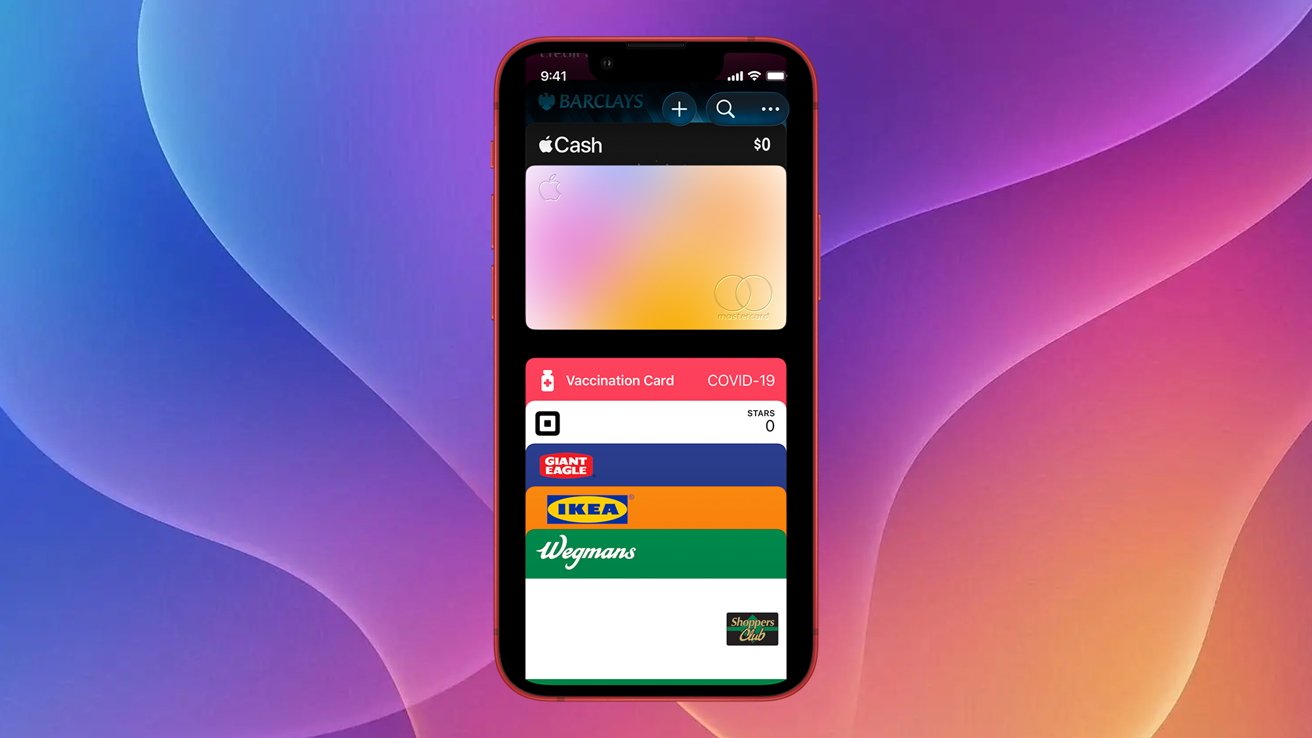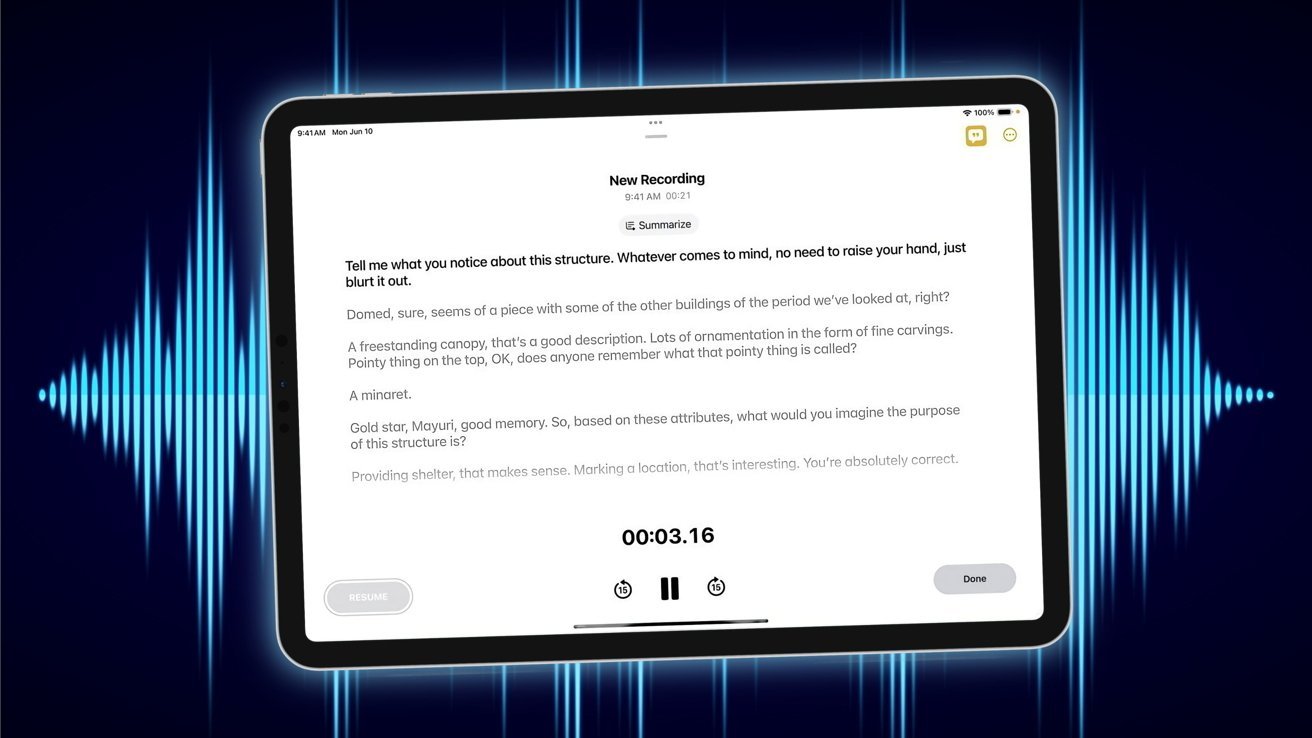Apple’s Wallet app has evolved beyond merely storing credit and debit cards; it now accommodates a variety of third-party cards, including rewards, membership, and store cards. This expansion allows users to consolidate their physical cards into a digital format, enhancing convenience and reducing wallet clutter.
Adding Unsupported Cards Using Pass2U
While many cards can be added directly to Apple Wallet, some third-party cards may not be natively supported. In such cases, third-party applications like Pass2U offer a viable solution. Pass2U is a wallet management app that enables users to create digital versions of their physical cards and add them to Apple Wallet.
Steps to Add a Rewards or Membership Card:
1. Download and Install Pass2U:
– Locate Pass2U in the App Store and install it on your iPhone.
2. Launch Pass2U:
– Open the app to begin the process.
3. Access the Pass Store:
– Tap on the Pass Store option located at the bottom of the screen.
4. Search for Your Card Template:
– Use the search bar to find a template that matches your specific rewards or membership card.
5. Select and Apply the Template:
– Choose a suitable template and tap Next to proceed.
6. Enter Card Details:
– Fill in the required information, such as your name, membership number, and any other pertinent details.
7. Scan the Card’s Barcode:
– Utilize the app’s scanning feature to capture the barcode from your physical card.
8. Finalize the Process:
– After entering all necessary information, tap Done to create the digital card.
It’s important to note that while Pass2U offers a free version, a one-time in-app purchase of $2.99 unlocks additional customization options, supports various barcode types, and removes watermarks and advertisements. This investment can enhance the user experience, especially for those who frequently add multiple cards.
Security Considerations
When adding third-party cards to Apple Wallet, especially through external applications, it’s crucial to consider security implications. Ensure that any app you use is reputable and has positive user reviews. Additionally, be cautious about sharing sensitive information and verify that the app does not store or misuse your data.
Benefits of Digital Card Integration
Integrating third-party cards into Apple Wallet offers several advantages:
– Convenience: Access all your cards in one place without the need to carry physical copies.
– Organization: Easily manage and categorize your cards, making them readily available when needed.
– Security: Digital cards can be protected with Face ID, Touch ID, or a passcode, adding an extra layer of security.
Limitations and Considerations
While adding third-party cards to Apple Wallet is beneficial, there are some limitations to be aware of:
– Compatibility: Not all cards may be compatible with Apple Wallet, even with third-party apps.
– Functionality: Some digital cards may not support all features of their physical counterparts, such as magnetic stripe functionality.
– Acceptance: Ensure that merchants or service providers accept digital versions of your cards to avoid inconvenience.
Conclusion
The ability to add third-party cards to Apple Wallet on iOS 26 significantly enhances the utility of the app, allowing users to streamline their physical wallets into a more manageable digital format. By utilizing applications like Pass2U, users can overcome compatibility issues and enjoy the convenience of having all their cards accessible on their iPhone. However, it’s essential to remain vigilant about security and be aware of the limitations associated with digital card integration.