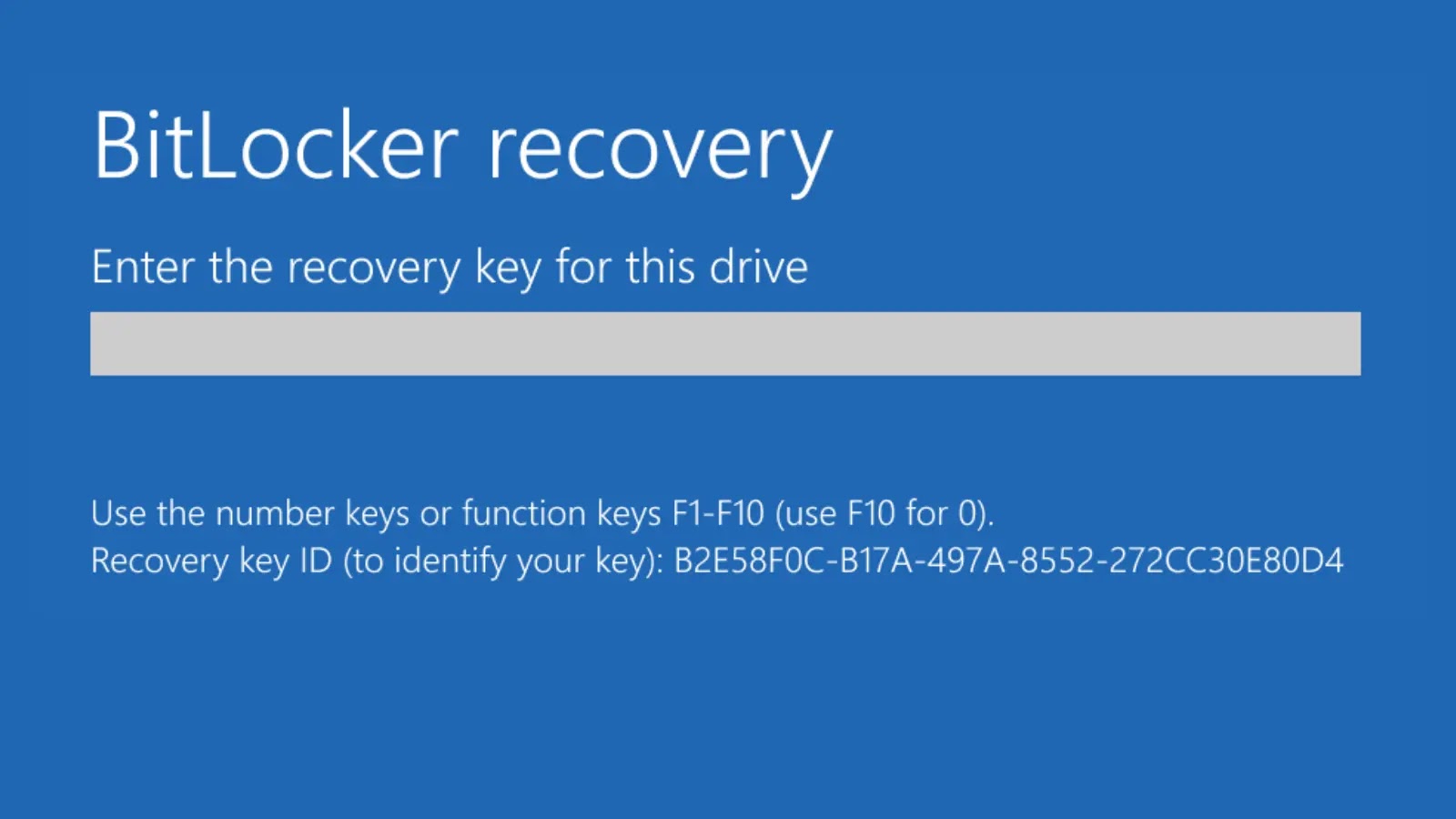In December 2025, Microsoft is set to introduce a new feature in Teams designed to enhance the hybrid work experience by automatically detecting and updating a user’s work location based on their connection to the organization’s Wi-Fi network. This opt-in feature aims to streamline collaboration by eliminating the need for manual location updates, thereby facilitating better coordination for in-person interactions.
Automatic Work Location Detection
The core functionality of this feature lies in its ability to map specific Wi-Fi networks to physical buildings within an organization. When an employee connects their device to a designated Wi-Fi network, Teams will automatically update their status to reflect that specific location. For example, connecting to the Wi-Fi at the company’s headquarters will set the user’s status to that building, making it easier for colleagues to identify who is available for spontaneous meetings or collaborative sessions.
Beyond Wi-Fi detection, the system can also integrate with peripherals such as monitors or docking stations to further refine location accuracy through predefined mappings. This multi-faceted approach ensures a more precise determination of an employee’s work location.
Integration with Outlook and Privacy Considerations
To align with employees’ work schedules, the feature respects the working hours defined in their Outlook calendars. Location updates occur only during these scheduled times and are automatically cleared at the end of the workday. This design prevents unnecessary tracking outside business hours, addressing potential privacy concerns while maintaining a focus on productivity.
Implementation and User Control
The automatic work location detection feature will be available exclusively on Windows and Mac desktop versions of Teams. IT administrators can enable and configure this functionality using PowerShell commands, such as `New-CsTeamsWorkLocationDetectionPolicy`. By default, the feature is disabled, requiring activation at the tenant level by IT administrators. End-users must opt in via a consent prompt within the Teams application.
Once enabled, individuals retain control over their location-sharing preferences, allowing them to decide whether to share their location with coworkers. Microsoft emphasizes that this feature is intended to foster real-world connections and improve coordination, rather than serve as a surveillance tool.
Preparation for Rollout
Organizations are encouraged to prepare for the rollout by mapping Wi-Fi SSIDs and devices to building names ahead of the general availability, which is expected to begin in early December and conclude by mid-month worldwide. Microsoft plans to provide updated documentation before the launch, including guides on policy management to assist IT departments in implementing the feature effectively.
While some early reactions have raised concerns about potential privacy implications, the consensus is that this feature could enhance awareness of office attendance without overstepping boundaries. This update, associated with Microsoft 365 Roadmap ID 488800, underscores the evolving role of collaboration tools in the post-pandemic work environment.
As teams continue to navigate flexible schedules, features like automatic work location detection have the potential to bridge digital and physical workspaces, reducing miscommunications and enhancing overall efficiency. With hybrid work models becoming the norm, Microsoft’s innovation ensures that Teams remains a vital hub for modern workplaces.