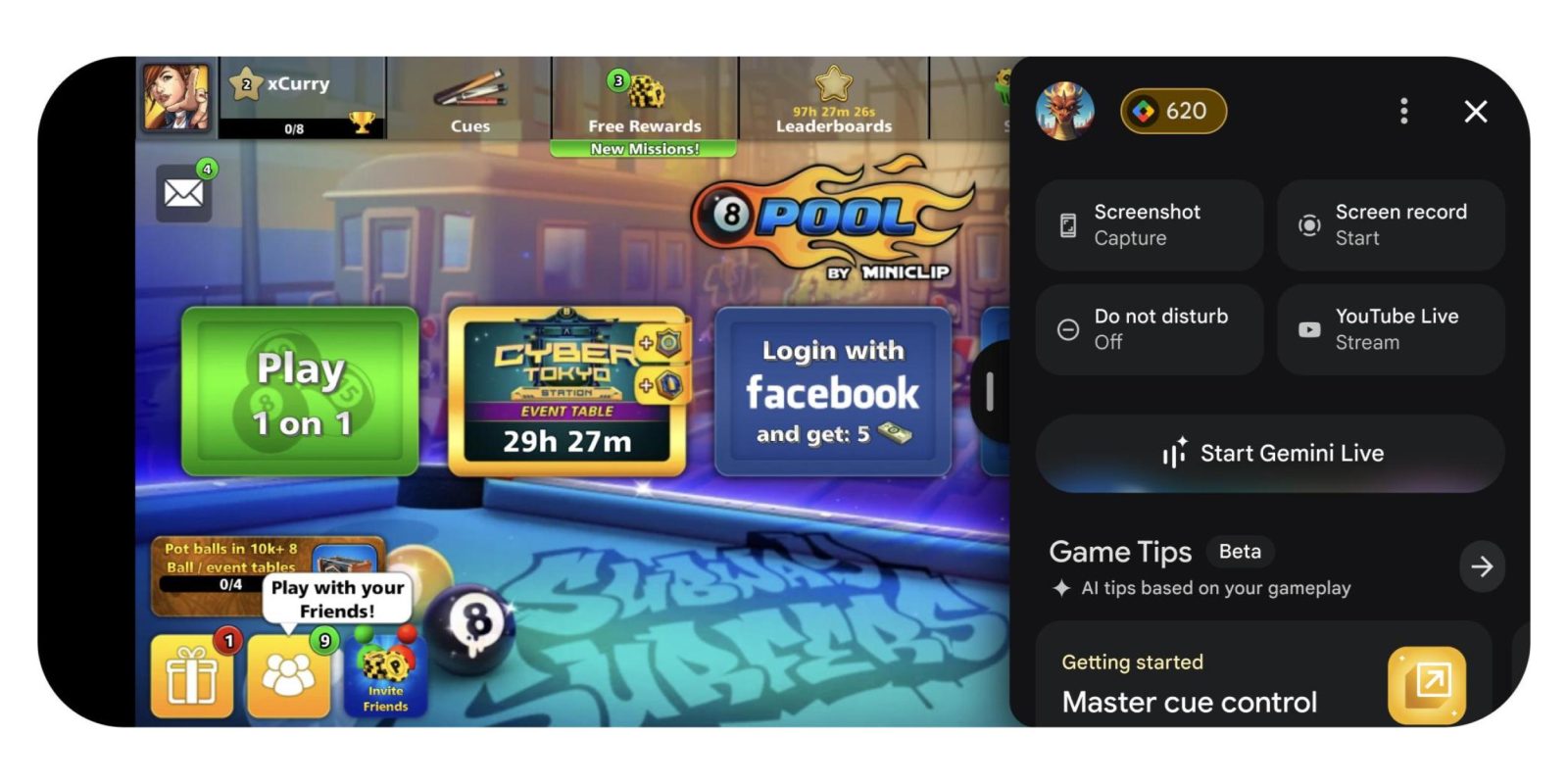In a significant update to its Chrome browser, Google has introduced an AI Mode shortcut directly on the New Tab Page for desktop users. This addition aims to streamline access to Google’s advanced AI-powered search capabilities, enhancing user experience and productivity.
Introduction of AI Mode Shortcut
The AI Mode shortcut is strategically positioned to the right of the voice input microphone and Google Lens icons on the New Tab Page. Visually, it mirrors the design of the google.com homepage, featuring a pill-shaped button with a gray background. Adjacent to the colorful shortcuts, there’s a black sparkle magnifying glass icon. Notably, on ChromeOS devices, users will observe a four-color animation encircling the button upon the initial page load, adding a dynamic touch to the interface.
Functionality and User Experience
Clicking on this shortcut directs users to google.com/aimode, where they can input prompts, switch between models like Gemini 2.5 Pro, and utilize features such as Deep Search, provided they are AI Pro or Ultra subscribers. This integration offers a seamless transition from traditional search methods to more advanced AI-driven interactions.
For many users, accessing AI Mode from the homepage has become a preferred method, making this shortcut a valuable addition. It reduces the need to switch existing queries to AI Mode from the search results page, thereby streamlining the search process.
Availability and Rollout
The AI Mode shortcut is currently available in the New Tab Page with Chrome version 138 for Mac and Chromebook users in the United States. To access this feature, users should ensure their browser is updated to the latest version. This addition complements other AI features in Chrome, such as the integration of Gemini, further solidifying Google’s commitment to enhancing user experience through artificial intelligence.
Broader Context and Implications
The introduction of the AI Mode shortcut is part of Google’s broader strategy to integrate AI more deeply into its products. By providing users with direct access to AI capabilities, Google aims to make advanced search functionalities more accessible and intuitive. This move reflects the company’s recognition of the growing importance of AI in everyday digital interactions and its commitment to staying at the forefront of technological innovation.
User Feedback and Future Developments
Early user feedback indicates a positive reception to the AI Mode shortcut, with many appreciating the ease of access and the enhanced search capabilities it offers. As with all new features, Google is likely to monitor user engagement and feedback closely, potentially making further refinements based on user needs and technological advancements.
Conclusion
Google’s addition of the AI Mode shortcut to Chrome’s New Tab Page marks a significant step in integrating advanced AI functionalities into everyday browsing experiences. By simplifying access to AI-powered search, Google continues to enhance user engagement and productivity, reflecting its ongoing commitment to innovation and user-centric design.