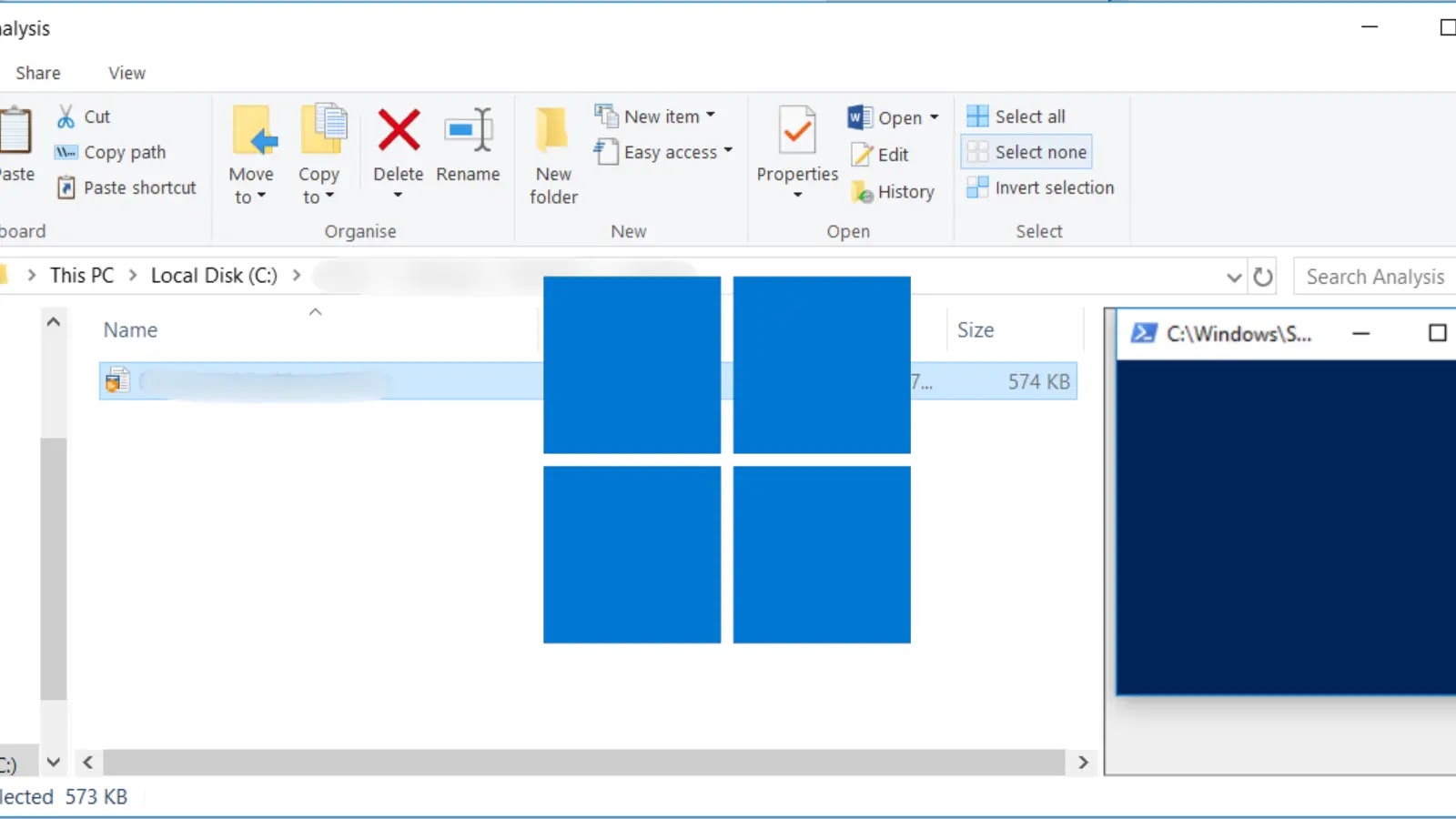In an effort to bolster security measures against credential theft, Microsoft has implemented a significant update to Windows File Explorer. Starting with security updates released on October 14, 2025, the preview pane for files downloaded from the internet is now automatically disabled. This proactive change aims to mitigate vulnerabilities that could expose users’ NTLM (NT LAN Manager) hashes—sensitive credentials utilized for network authentication.
Understanding the Vulnerability
Historically, malicious files, particularly those embedding HTML elements such as `` or `
Implementation of the Update
The core of this security enhancement revolves around the Mark of the Web (MotW) attribute. Windows assigns this attribute to files originating from untrusted sources, including those downloaded from the internet or accessed from Internet Zone file shares. With the new update:
– Disabled Previews: Files tagged with the MotW attribute will no longer display previews in File Explorer. Instead, users will encounter a warning message stating: The file you are attempting to preview could harm your computer. If you trust the file and the source from which you received it, you may open it to view its contents.
– User Experience: For the average user, this change introduces a minor adjustment. While previews for potentially risky files are disabled, the functionality for local documents or files from trusted shares remains unaffected. The protection is activated automatically upon updating, requiring no additional configuration from the user.
– Enterprise Implications: For IT administrators and power users, this update offers a broader application by encompassing downloaded files and remote shares. This approach effectively reduces the attack surface in enterprise environments, especially where NTLMv2 vulnerabilities persist despite the adoption of modern authentication protocols like Kerberos.
Balancing Security and Usability
It’s important to note that this update is not an absolute restriction but rather a strategic move towards promoting safer computing practices. Previews remain available for files from trusted sources, encouraging users to verify the origin of files before interacting with them.
Overriding the Default Setting
In scenarios where users are confident about the safety of a downloaded file and wish to enable its preview:
1. For Individual Files:
– Right-click the file in File Explorer.
– Select Properties.
– Check the Unblock box.
– Note: Changes may take effect after the next login.
2. For Entire File Shares:
– Open Internet Options via the Control Panel.
– Navigate to the Security tab.
– Add the share’s address to the Local Intranet or Trusted Sites zone.
– Caution: This action reduces security measures for all files from that source and should only be performed for verified networks.
Microsoft’s Guidance
Microsoft emphasizes the importance of trusting files solely from known and reliable origins. This update serves as a mitigation strategy, not a complete elimination of risks. As cyber threats continue to evolve, such incremental updates play a crucial role in maintaining Windows’ resilience without complicating daily operations.
Conclusion
By disabling file previews for downloaded files, Microsoft takes a significant step in enhancing user security. This measure addresses a known vulnerability, reducing the risk of credential theft through unauthorized NTLM hash exposure. Users are encouraged to stay vigilant, verify the sources of their downloads, and apply the latest security updates to ensure a safer computing environment.