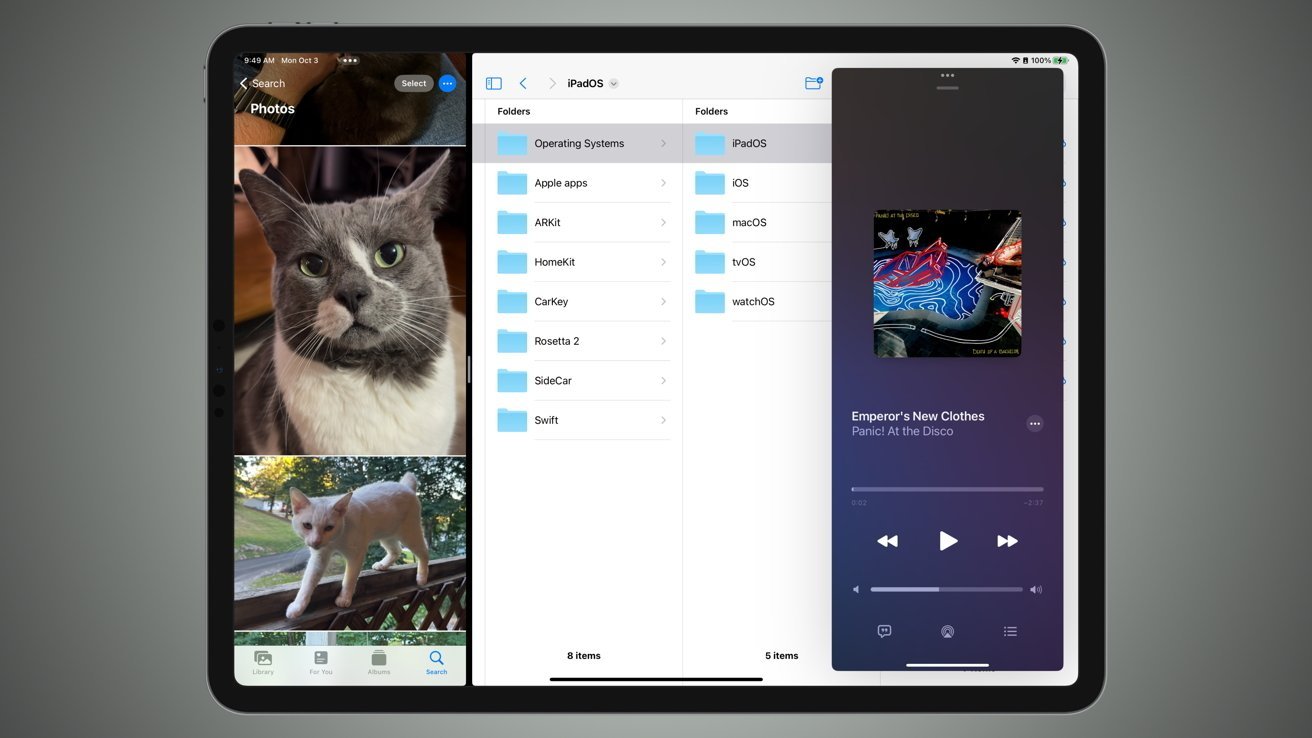Apple’s Wallet app has long been a central hub for managing credit cards, boarding passes, car keys, and more on the iPhone. With the release of iOS 26, Apple has introduced a highly anticipated feature that grants users greater control over the notifications they receive from the Wallet app.
Enhanced Notification Management
In response to user feedback, iOS 26 now allows individuals to customize their Wallet app notifications, including the ability to disable promotional alerts. This update addresses concerns raised earlier in the year when Apple sent out a promotional notification related to the movie F1 The Movie, which was met with criticism from users who felt that such marketing tactics were intrusive.
Accessing the New Settings
To adjust these settings, users can open the Wallet app, tap the three-dot icon in the top-right corner, and select ‘Notifications.’ Within this menu, there are toggles for various notification categories:
– Transactions
– Savings
– Orders
– Preauthorized Payments
– New Features & Updates
– Offers & Promotions
The ‘Offers & Promotions’ toggle is a new addition in iOS 26, enabling users to opt out of promotional notifications, thereby enhancing their control over the app’s communication.
User Empowerment and Privacy
This update underscores Apple’s commitment to user privacy and personalized experiences. By providing the option to disable promotional notifications, Apple acknowledges the importance of allowing users to tailor their interactions with the Wallet app according to their preferences.
Conclusion
The introduction of customizable notification settings in the Wallet app with iOS 26 reflects Apple’s responsiveness to user feedback and its dedication to enhancing user experience. This feature empowers users to manage their notifications more effectively, ensuring that they receive only the alerts that are most relevant to them.