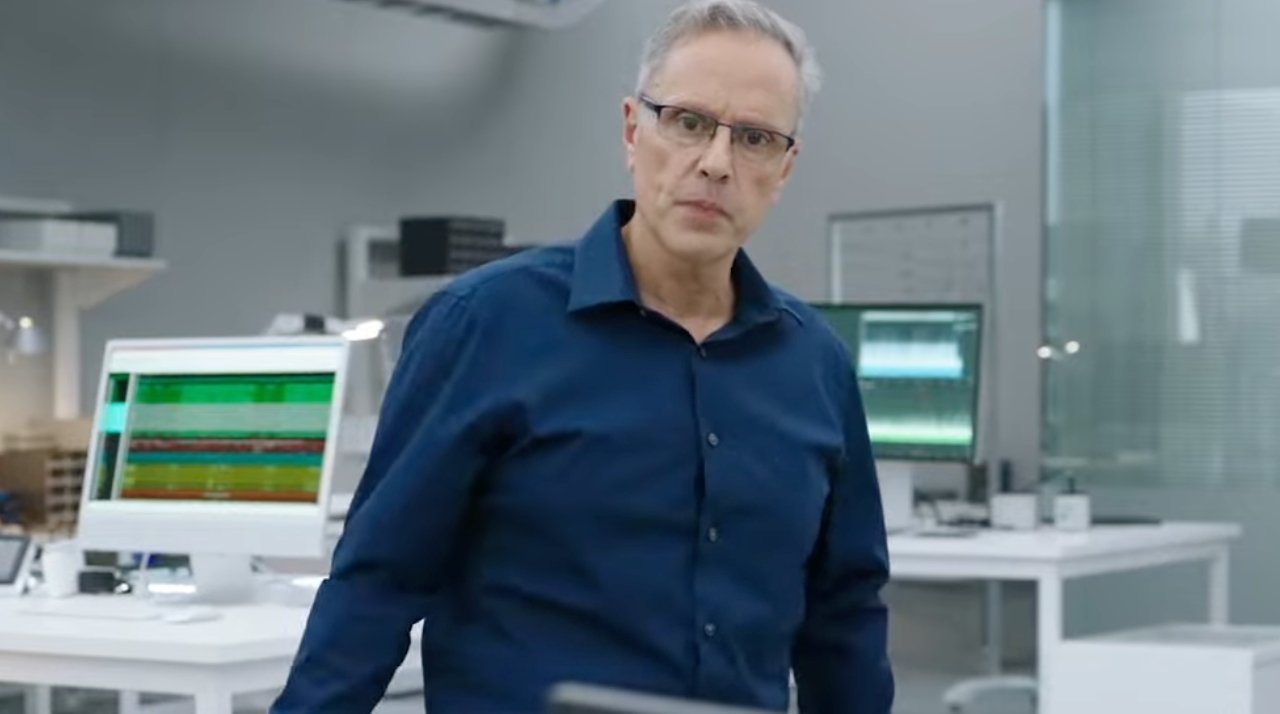The recent release of iOS 18.4 has introduced a peculiar issue for some iPhone users: previously deleted apps are unexpectedly reappearing on their devices. This phenomenon has been reported by multiple users across various platforms, including Reddit and Apple Support Communities.
Overview of iOS 18.4 Update
Released on April 1, 2025, iOS 18.4 brought several enhancements to Apple’s mobile operating system. Key features include:
– Apple Intelligence Expansion: The update introduced new Apple Intelligence features and extended support to additional countries.
– Vision Pro App: A dedicated application for Vision Pro was added, enhancing user experience.
– Apple News+ Culinary Upgrades: Subscribers received new culinary content, enriching the platform’s offerings.
– Photos App Enhancements: The Photos app saw improvements, including new editing tools and organizational features.
Notably, certain Apple Intelligence features remain exclusive to iPhone 15 Pro models and all iPhone 16 models.
Reports of Unexpected App Reinstallations
Following the update, users began noticing that apps they had previously deleted were reinstalling without their consent. Discussions on Reddit highlighted various instances:
– One user reported the reappearance of “Squid Game” on their device.
– Another mentioned that “Dropbox” was suddenly installed without any action on their part.
– A different user found “GarageBand” back on their iPhone after having uninstalled it earlier.
In some cases, users claimed that apps they had never installed appeared on their devices. For instance, a user noted that “Cooking Mama” showed up on their home screen, despite the App Store indicating it had never been downloaded before.
Potential Causes and User Speculations
Some users speculated that the issue might be linked to the “Automatic Downloads” feature, which syncs app installations across devices using the same Apple ID. However, this theory doesn’t fully explain the reinstallation of previously deleted apps or the appearance of entirely new ones.
The exact cause of this anomaly remains unclear. While the number of reports suggests the issue is real, it appears to affect only a small subset of users.
Apple’s Response and Recommendations
As of now, Apple has not officially acknowledged the problem. Users experiencing this issue are advised to:
1. Disable Automatic Downloads: Navigate to Settings > App Store and toggle off “App Downloads” to prevent automatic installations.
2. Manually Delete Unwanted Apps: If an app reinstalls, press and hold its icon, select “Remove App,” and confirm the deletion.
3. Report the Issue: Provide feedback to Apple through the Feedback Assistant app or the Apple Support website to help them identify and address the problem.
Conclusion
The iOS 18.4 update has inadvertently led to the reinstallation of deleted apps for some users, causing confusion and inconvenience. While the root cause is still under investigation, affected users can take steps to mitigate the issue and are encouraged to report their experiences to Apple for a prompt resolution.