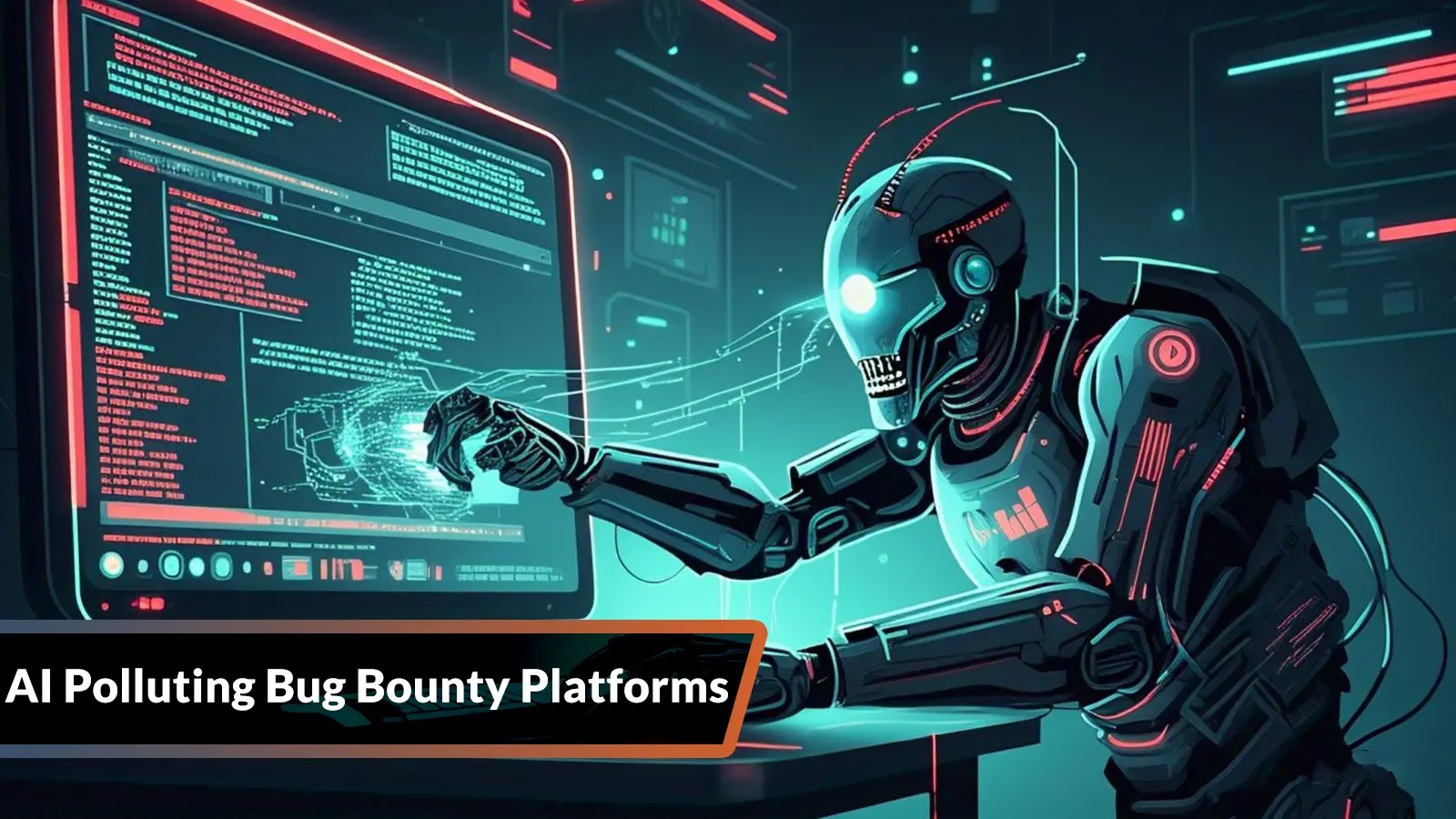Remote Monitoring and Management (RMM) tools are essential for IT administrators, enabling efficient remote control, unattended access, and automated tasks across enterprise systems. However, recent findings indicate a troubling trend: cyber adversaries are repurposing ConnectWise’s ScreenConnect—a widely used RMM solution—as a covert backdoor to infiltrate and control systems without authorization.
The Emergence of ScreenConnect Exploitation
Security researchers have observed a significant uptick in the misuse of ScreenConnect by threat actors. These malicious campaigns often commence with sophisticated phishing emails that mimic legitimate IT notifications. Unsuspecting recipients are lured into downloading a customized ScreenConnect installer or clicking on an invite link, initiating the compromise.
Once the malicious installer is executed, it operates entirely in memory, effectively bypassing traditional antivirus defenses that rely on disk-based detection. This method leaves minimal traces on the system, complicating detection efforts. The installer registers itself as a Windows service, granting attackers unrestricted access to the file system, process execution, and network resources.
Advanced Tactics and Persistence Mechanisms
To evade detection, attackers dynamically configure the ScreenConnect client during deployment. They embed unique hostnames and encrypted launch keys directly into the client’s configuration file (`system.config`). This approach obscures command-and-control communications and ensures each compromised instance appears unique, hindering network-based detection methods.
The infection process involves the following steps:
1. Custom Installer Creation: Attackers generate a tailored ScreenConnect installer, choosing between MSI or EXE formats based on the target environment.
2. Stealthy Installation: The installer places the ScreenConnect client and associated DLLs into inconspicuous directories, such as `C:\ProgramData\ScreenConnectClient\`, and initiates the service with obfuscated command lines to avoid detection.
3. Configuration and Persistence: The client creates a `system.config` XML file containing settings that bind it to the attacker’s command server. Persistence is maintained through a registered Windows service named `ScreenConnect ClientService`, which ensures the malicious client relaunches upon system reboot.
Additionally, memory-resident artifacts like live chat transcripts and session logs are stored solely in process memory, necessitating advanced forensic techniques for detection and analysis.
Broader Implications and Related Threats
The exploitation of ScreenConnect is part of a larger trend where legitimate RMM tools are weaponized by cybercriminals. For instance, threat actors have been observed using ScreenConnect to deliver various Remote Access Trojans (RATs), such as AsyncRAT and Xworm RAT, further expanding their control over compromised systems. These campaigns often involve sophisticated techniques, including code-signing certificate abuse and fileless execution methods, to evade detection.
Moreover, vulnerabilities within ScreenConnect itself have been identified and exploited. A notable example is CVE-2024-1709, a critical authentication bypass vulnerability that has been actively targeted by attackers to gain unauthorized access and deploy ransomware. ConnectWise has released patches to address these vulnerabilities, underscoring the importance of timely software updates.
Mitigation Strategies
To defend against such threats, organizations should implement the following measures:
– User Education: Train employees to recognize phishing attempts and avoid downloading or executing unsolicited files.
– Software Updates: Regularly update RMM tools and other software to patch known vulnerabilities.
– Access Controls: Limit administrative privileges and monitor the use of RMM tools to detect unauthorized activities.
– Endpoint Detection and Response (EDR): Deploy EDR solutions capable of identifying and responding to in-memory attacks and other advanced tactics used by threat actors.
By staying vigilant and adopting comprehensive security practices, organizations can mitigate the risks associated with the misuse of legitimate tools like ScreenConnect.