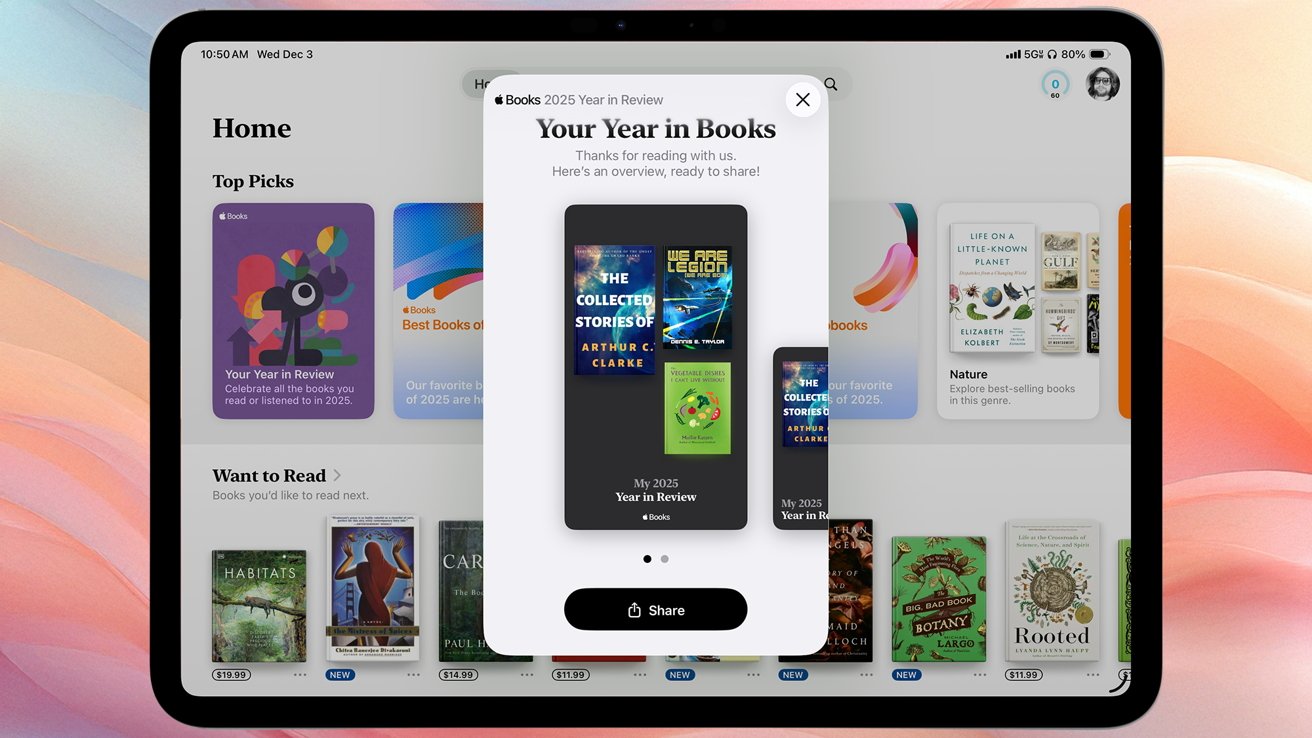Apple’s recent release of iOS 26.1 Beta 3 introduces a suite of new features and refinements aimed at enhancing user experience and expanding the functionality of iOS devices. This update signifies Apple’s commitment to innovation and user-centric design. Below is an in-depth look at the key additions and changes in this beta release.
Third-Party AI Integration
A notable development in iOS 26.1 Beta 3 is the groundwork laid for integrating third-party artificial intelligence (AI) models into the iOS ecosystem. This is evidenced by a subtle yet significant change in the system’s text strings. The phrase Report a concern related to ChatGPT has been updated to Report a concern related to a Third Party. This modification suggests that Apple is preparing to support multiple AI providers within its native applications, such as Notes, Image Playground, and Siri. While specific AI models have not been confirmed, this move indicates a shift towards a more open and versatile AI framework within iOS.
Local Capture Feature Now Accessible via Settings
The Local Capture feature, which allows users to record isolated audio tracks during calls, has been made more accessible in iOS 26.1 Beta 3. Previously available only through the Control Center, users can now enable and configure this feature directly from the Settings app:
1. Open the Settings app.
2. Navigate to General > Local Capture.
3. Toggle the Audio Only switch to record only voice.
4. Tap Save Location to choose where recordings are stored (default is the Downloads folder in Files).
5. Adjust Microphone Gain if using an external microphone.
This enhancement simplifies the process of recording calls, making it more convenient for users who require this functionality for personal or professional purposes.
Rebranding of Apple TV
In a strategic move to unify its branding, Apple has dropped the + from Apple TV+. The streaming service, app, and physical device will now share the singular name: Apple TV. Accompanying this rebranding is a refreshed app icon featuring a colorful accent at the bottom of the tv logo, replacing the previous monochrome design. This change reflects Apple’s efforts to streamline its entertainment offerings and create a cohesive brand identity.
Notification Forwarding for Third-Party Accessories
iOS 26.1 Beta 3 introduces a new feature called Notification Forwarding, aimed at enhancing compatibility with third-party smartwatches and accessories. This feature allows users to forward iPhone notifications to non-Apple wearables, thereby improving the interoperability between iOS devices and third-party hardware. To enable this feature:
1. Open Settings > Notifications.
2. Tap Notification Forwarding.
3. Choose one of the following options:
– Enable Notification Forwarding
– Allow all apps
– Deny all apps
– Select specific apps to forward notifications.
It’s important to note that enabling this feature will disable Apple Watch notifications to prevent duplicate alerts. This development signifies Apple’s willingness to enhance the user experience by supporting a broader range of devices.
Built-In Spyware Attack Alerts
In a move to bolster user security, Apple appears to be internalizing its spyware attack notifications. Previously, at-risk users were notified of potential spyware attacks via email or iMessage. References in iOS 26.1 Beta 3 suggest that future warnings will appear directly within the iOS interface. This change aims to provide faster alerts and reduce reliance on external communication channels, thereby enhancing the overall security posture of iOS devices.
Accessibility Enhancement: Single-Touch Actions
Apple continues to prioritize accessibility with the introduction of a new setting called Prefer Single-Touch Actions. Located under Settings > Accessibility > Touch, this option simplifies interactions that typically require sliding or holding gestures. When enabled, elements like sliders or toggles are transformed into one-touch buttons, facilitating smoother navigation for users who prefer minimal motion input. This feature underscores Apple’s commitment to making its devices more accessible to a diverse user base.
Visual and Animation Tweaks
iOS 26.1 Beta 3 includes several visual and animation refinements aimed at enhancing the user interface:
– The Clock app now features refined slide to stop text for alarms and timers, improving clarity and usability.
– Control Center animations have been made smoother and more responsive, contributing to a more natural user experience.
– The Liquid Glass interface has been subtly adjusted to improve text legibility and overall visual clarity.
These tweaks, while minor, collectively contribute to a more polished and user-friendly interface.
Dock and Interface Polish
Additional refinements have been made to the Dock and overall interface:
– The Dock background now varies depending on whether dark icons are used, providing a more cohesive visual experience.
– Icon and text alignment in the Settings app have been improved, enhancing readability and aesthetic appeal.
These changes reflect Apple’s attention to detail and commitment to continuous improvement in user interface design.
Expanded Apple Intelligence Support
iOS 26.1 Beta 3 also expands language support for Apple Intelligence and improves the Live Translation feature. This expansion includes support for additional languages, making these features more accessible to a global audience. The enhanced language support demonstrates Apple’s dedication to inclusivity and its efforts to cater to a diverse user base.
Conclusion
The release of iOS 26.1 Beta 3 brings a host of new features and refinements that enhance the functionality, security, and user experience of iOS devices. From integrating third-party AI models and improving accessibility options to rebranding efforts and visual tweaks, this update reflects Apple’s ongoing commitment to innovation and user satisfaction. As these features are still in beta, users can anticipate further refinements and enhancements in the final release.