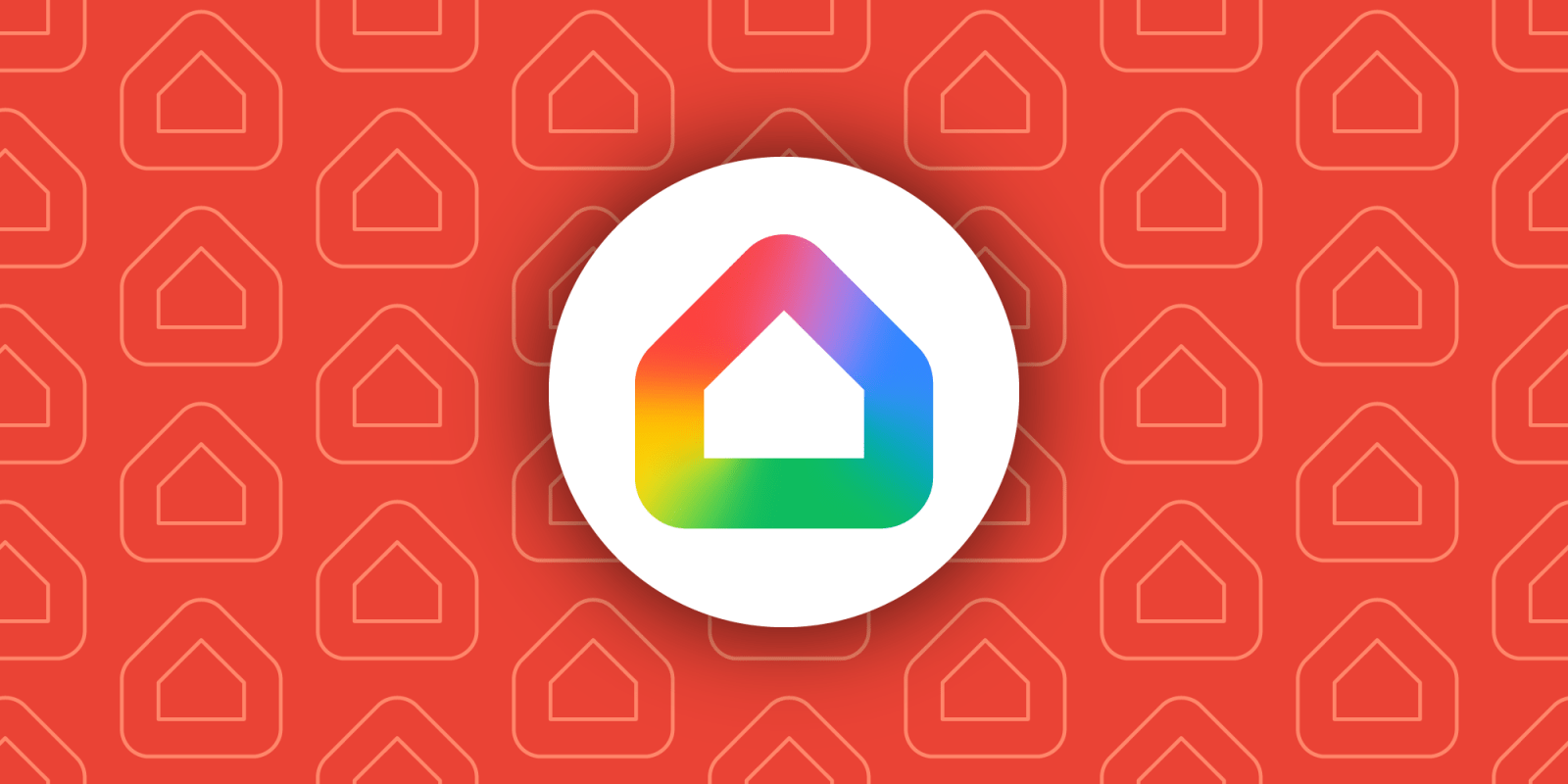In an effort to streamline user interactions and minimize the inundation of notifications, Google has introduced a new feature in its Chrome browser for both Android and desktop platforms. This enhancement automatically revokes notification permissions from websites that users seldom visit but which send a high volume of alerts.
Understanding the New Feature
The core objective of this update is to alleviate the common issue of notification overload. By identifying sites with minimal user engagement that continue to dispatch numerous notifications, Chrome proactively disables these alerts. This initiative is integrated into Chrome’s existing Safety Check feature, which already manages permissions related to camera and location access for infrequently visited sites.
User Notifications and Controls
When Chrome revokes a site’s notification permission, users receive an alert stating, Chrome unsubscribed you from notifications. For those who wish to restore these notifications, Chrome offers a straightforward process:
1. Safety Check Settings: Navigate to Settings > Safety Check to view the list of sites with revoked permissions and choose to reinstate them.
2. Direct Site Interaction: Simply revisiting the website and confirming the desire to receive notifications will also restore the permission.
It’s important to note that this automatic revocation does not apply to notifications from Progressive Web Apps (PWAs) that users have installed or added to their home screens or launchers. Additionally, users have the option to disable the auto-revocation feature entirely if they prefer to manage notifications manually.
Impact and Insights
Google’s internal testing of this feature revealed a significant reduction in notification overload, with only a minimal impact on the total number of notification clicks. The findings suggest that websites sending fewer notifications tend to receive higher user engagement. Notably, less than 1% of all notifications garner any interaction from users, highlighting the prevalence of unnecessary alerts.
Broader Context and Related Developments
This update is part of Google’s ongoing efforts to enhance user experience by refining notification management:
– Gmail’s ‘Manage Subscriptions’ Feature: In July 2025, Gmail introduced a Manage subscriptions list, allowing users to easily unsubscribe from frequent senders, such as deal alerts and newsletters. This feature is accessible on Android, iOS, and web platforms, providing a centralized location for managing email subscriptions.
– Quieter Notification UI in Chrome 80: Back in January 2020, Chrome 80 introduced a quieter notification permission interface to reduce the intrusiveness of notification requests. This change aimed to address user complaints about frequent and disruptive prompts from websites.
– Blocking Intrusive Notifications in Chrome 84: In July 2020, Chrome 84 took a step further by automatically blocking intrusive notifications and permission requests from abusive sites. This move was designed to protect users from misleading prompts and enhance overall browsing safety.
User Guidance and Best Practices
For users seeking to manage their notification settings effectively:
– Accessing Notification Settings: On desktop, go to Settings > Site Settings > Notifications. On Android, navigate to Chrome Settings > Notifications. Here, users can toggle notifications on or off for specific sites or disable them entirely.
– Utilizing ‘Use Quieter Messaging’: This option, available in the notification settings, minimizes the appearance of notification prompts, reducing interruptions during browsing sessions.
– Regularly Reviewing Permissions: Periodically check and adjust site permissions to ensure that only desired notifications are received, enhancing the overall browsing experience.
Conclusion
Google’s latest update to Chrome reflects a continued commitment to improving user experience by addressing the challenges associated with notification overload. By automatically revoking permissions from infrequently visited sites that send excessive alerts, Chrome empowers users to enjoy a more streamlined and less intrusive browsing environment. This feature, along with related developments in Gmail and previous Chrome updates, underscores Google’s dedication to user-centric design and functionality.