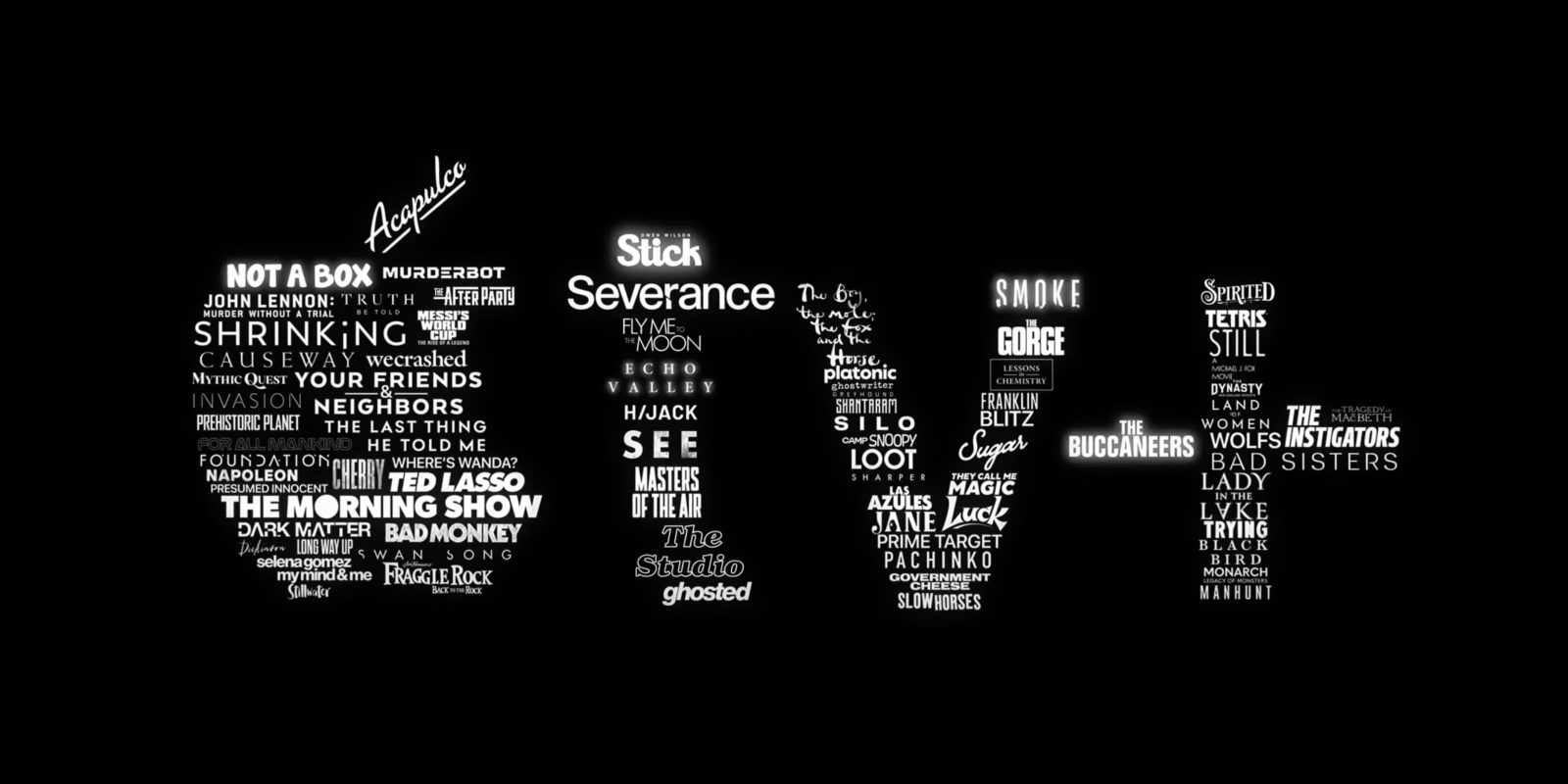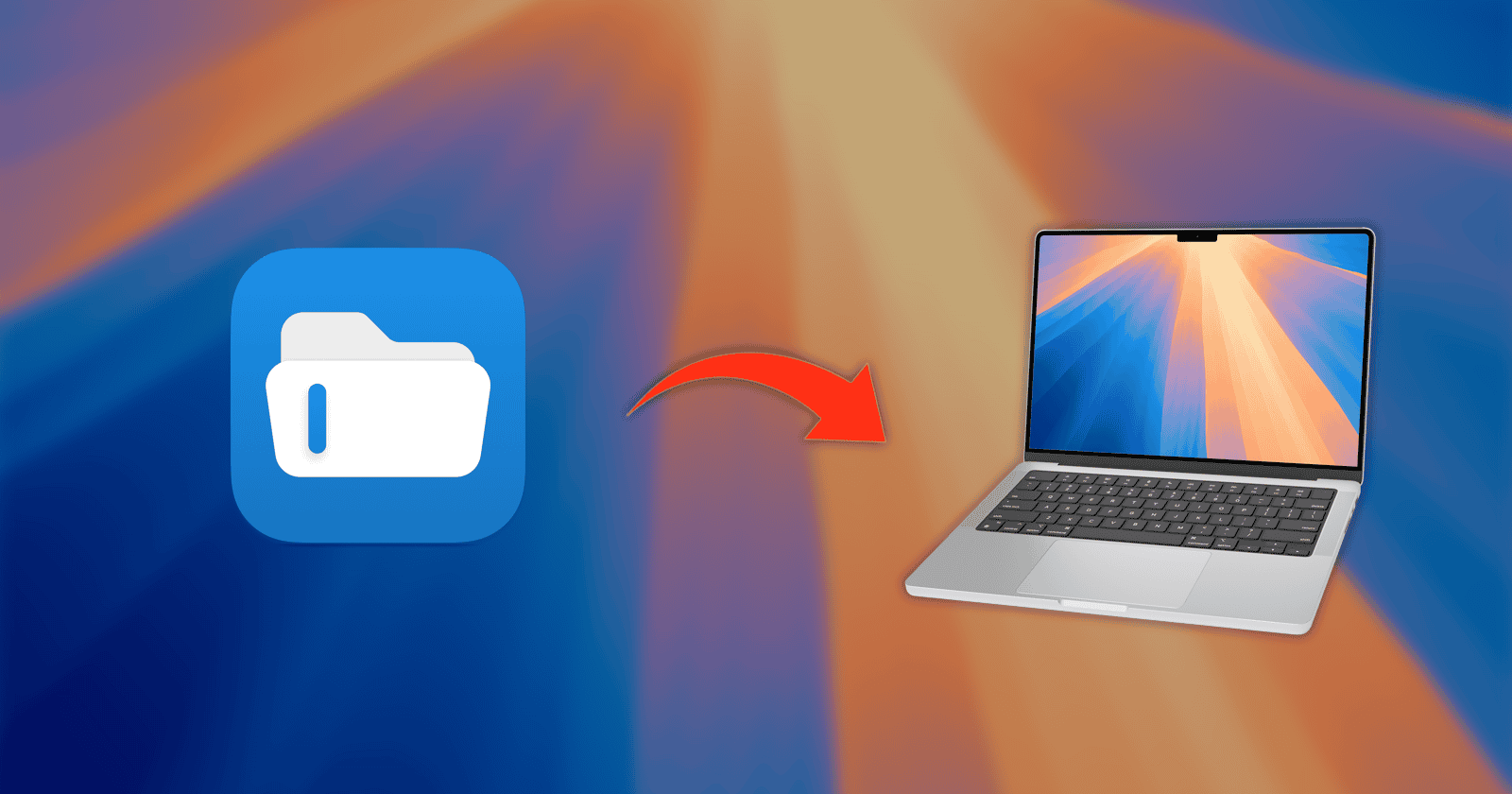Apple’s latest software update, watchOS 26, brings significant advancements to the Apple Watch’s health monitoring capabilities. Two standout features in this update are hypertension notifications and the sleep score metric, both designed to provide users with deeper insights into their health and encourage proactive wellness management.
Hypertension Notifications:
Hypertension, commonly known as high blood pressure, affects approximately 1.3 billion adults worldwide. Often undiagnosed, it can lead to severe health complications such as heart attacks, strokes, and kidney disease. Recognizing the critical need for early detection, Apple has introduced hypertension notifications in watchOS 26.
This feature utilizes the Apple Watch’s optical heart sensor to monitor the responsiveness of blood vessels to heartbeats. Operating passively in the background, the algorithm analyzes data over 30-day periods. If consistent signs of hypertension are detected, the user receives a notification, prompting them to seek medical advice or consider lifestyle changes.
To activate hypertension notifications:
1. Open the Health app on your iPhone.
2. Tap your profile icon in the top-right corner.
3. Select Health Checklist.
4. Choose Hypertension Notifications and follow the on-screen instructions.
By enabling this feature, users can take proactive steps toward managing their blood pressure, potentially reducing the risk of serious health events.
Sleep Score:
Quality sleep is fundamental to overall health, affecting cognitive function, emotional well-being, and physical health. While the Apple Watch has offered sleep tracking for some time, watchOS 26 introduces the sleep score feature, providing a comprehensive evaluation of sleep quality.
The sleep score assesses three primary metrics:
– Duration: The total amount of sleep achieved.
– Bedtime Consistency: Regularity in sleep and wake times.
– Interruptions: Frequency and duration of awakenings during the night.
Each metric is assigned a specific point value:
– Duration: Up to 50 points
– Bedtime Consistency: Up to 30 points
– Interruptions: Up to 20 points
The cumulative score, with a maximum of 100, categorizes sleep quality as ‘Excellent,’ ‘High,’ ‘OK,’ or ‘Low.’ This clear, quantifiable feedback allows users to identify patterns and make informed decisions to improve their sleep habits.
To view your sleep score:
– On your Apple Watch: Open the Sleep app.
– On your iPhone: Open the Health app and navigate to the Sleep section.
Compatibility and Availability:
Both hypertension notifications and the sleep score feature are available on the following Apple Watch models:
– Apple Watch Series 9
– Apple Watch Series 10
– Apple Watch Series 11
– Apple Watch Ultra 2
– Apple Watch Ultra 3
Users should ensure their devices are updated to watchOS 26 to access these features.
Conclusion:
The introduction of hypertension notifications and the sleep score in watchOS 26 underscores Apple’s commitment to enhancing user health through technology. By providing tools for early detection and comprehensive health insights, Apple empowers users to take proactive steps toward better health outcomes. As these features become integrated into daily routines, they have the potential to make a significant impact on public health by promoting awareness and encouraging preventive care.