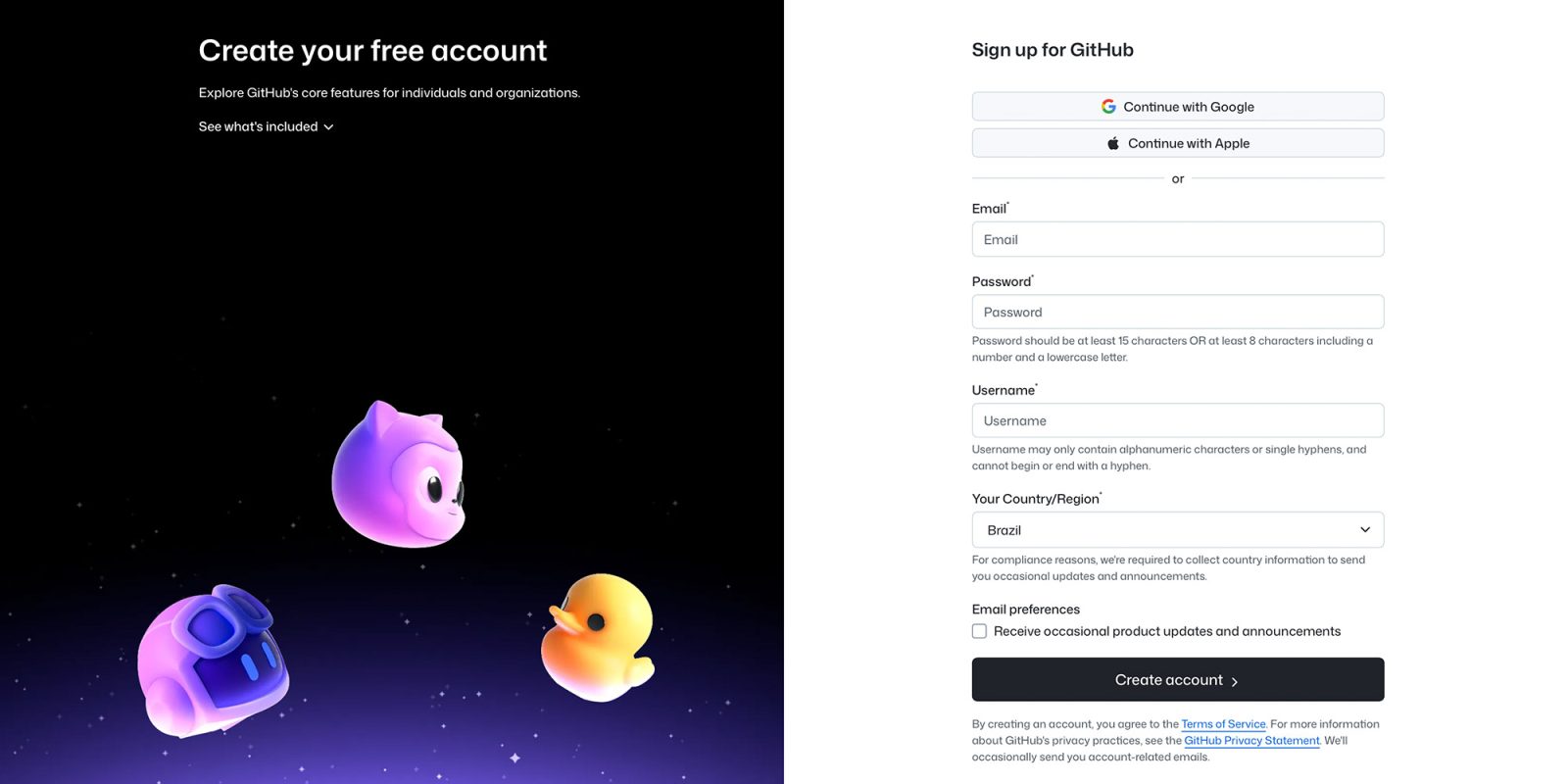GitHub has recently introduced support for ‘Sign in with Apple,’ providing users with a streamlined and secure method to access their accounts. This integration allows both new and existing users to utilize their Apple credentials for authentication, enhancing convenience and security.
Understanding ‘Sign in with Apple’
Launched by Apple in 2019, ‘Sign in with Apple’ offers a privacy-centric alternative to traditional social logins. It enables users to create and sign into accounts using their Apple ID, with the option to conceal their actual email addresses. This feature emphasizes user privacy and simplifies the login process by reducing the need for multiple passwords.
GitHub’s Implementation
With the addition of ‘Sign in with Apple,’ GitHub users can now:
– Create New Accounts: New users can set up GitHub accounts using their Apple credentials, eliminating the need to manage separate passwords.
– Link Existing Accounts: Current GitHub users can link their Apple ID to their existing accounts, enhancing security and simplifying the login process.
GitHub recommends enabling two-factor authentication (2FA) and adding a passkey or password for account recovery to further bolster security.
Benefits for Developers
This integration is particularly advantageous for developers within the Apple ecosystem. By linking their Apple credentials to GitHub, developers can seamlessly transition between devices and platforms, maintaining consistent and secure access to their repositories and projects.
Privacy and Security Considerations
‘Sign in with Apple’ is designed with user privacy in mind. It allows users to share minimal personal information and offers the option to hide their email addresses. Additionally, it requires two-factor authentication, adding an extra layer of security to user accounts.
Getting Started
To utilize ‘Sign in with Apple’ on GitHub:
1. For New Users: Visit GitHub’s sign-up page and select ‘Sign in with Apple’ to create a new account using your Apple ID.
2. For Existing Users: Log into your GitHub account, navigate to account settings, and link your Apple ID under the ‘Social Accounts’ section.
By adopting ‘Sign in with Apple,’ GitHub continues to enhance user experience, offering a secure and efficient authentication method that aligns with modern privacy standards.