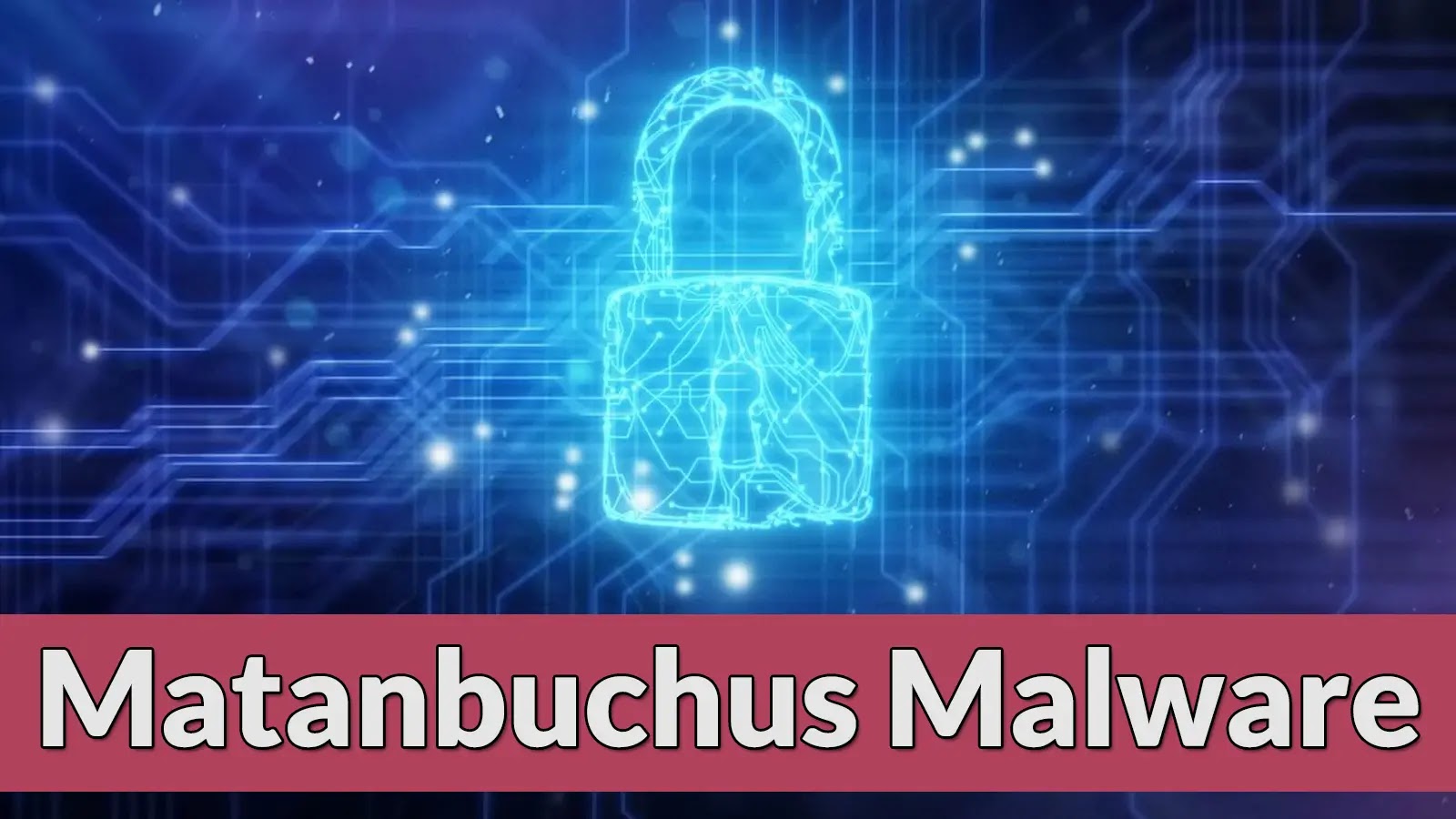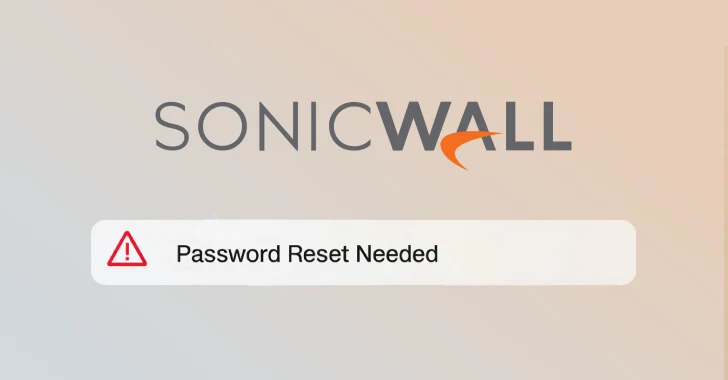Microsoft has officially launched Windows 11, version 25H2, also known as the Windows 11 2025 Update, marking a significant milestone in the evolution of its operating system. The update became generally available on September 30, 2025, initiating a phased rollout to eligible devices.
Phased Rollout and Update Mechanism
The deployment of Windows 11 25H2 is being conducted in a measured manner to ensure a smooth transition for users. Devices will receive the update when data indicates they are ready, minimizing potential disruptions. For users eager to upgrade, the update is accessible on eligible Windows 11, version 24H2 devices by enabling the Get the latest updates as soon as they’re available setting. The installation process is streamlined through servicing technology, requiring only a single restart after an automatic download and installation.
Key Features and Enhancements
Windows 11 25H2 integrates all features and capabilities previously delivered through continuous innovation in version 24H2, now enabled by default. Several key features that were under temporary enterprise feature control are now fully available to all users.
AI-Powered Enhancements
The update introduces several AI-driven features designed to enhance user productivity and system intelligence:
– AI Actions in File Explorer: This feature enhances file management by integrating artificial intelligence capabilities, allowing for more intuitive organization and retrieval of files.
– Improved Windows Search: A Copilot+ PC feature that offers a more intelligent and context-aware search experience, enabling users to find information more efficiently.
– Click to Do: Another Copilot+ PC feature designed to streamline workflows with actionable suggestions, helping users manage tasks more effectively.
– Agent in Settings: This Copilot+ PC feature provides an intelligent agent within the Settings app to assist users in navigating and configuring system settings.
Connectivity and Administrative Improvements
Beyond these AI-powered enhancements, version 25H2 introduces significant connectivity and administrative improvements:
– Wi-Fi 7 Enterprise Connectivity: The update adds support for Wi-Fi 7 enterprise connectivity, offering faster speeds and more reliable connections for business environments.
– Administrative Control Over Preinstalled Applications: IT administrators now have the ability to remove select preinstalled Microsoft Store applications using new policies, providing greater control over enterprise device configurations.
Known Issues and Staying Updated
As with any major software release, Microsoft is actively monitoring the rollout of version 25H2 for any potential issues. Users and IT administrators can find detailed information on known issues and the status of the rollout on the Windows release health dashboard. For real-time updates and announcements, Microsoft recommends following the @WindowsUpdate account on X (formerly Twitter). IT professionals who need to programmatically access this information can use the Windows Updates API in Microsoft Graph.
For immediate assistance with any update-related problems, users on a Windows device can use the Get Help application or visit the official Microsoft support website. Installing the latest update ensures that devices not only receive new features but also all previous updates, which include critical security fixes.