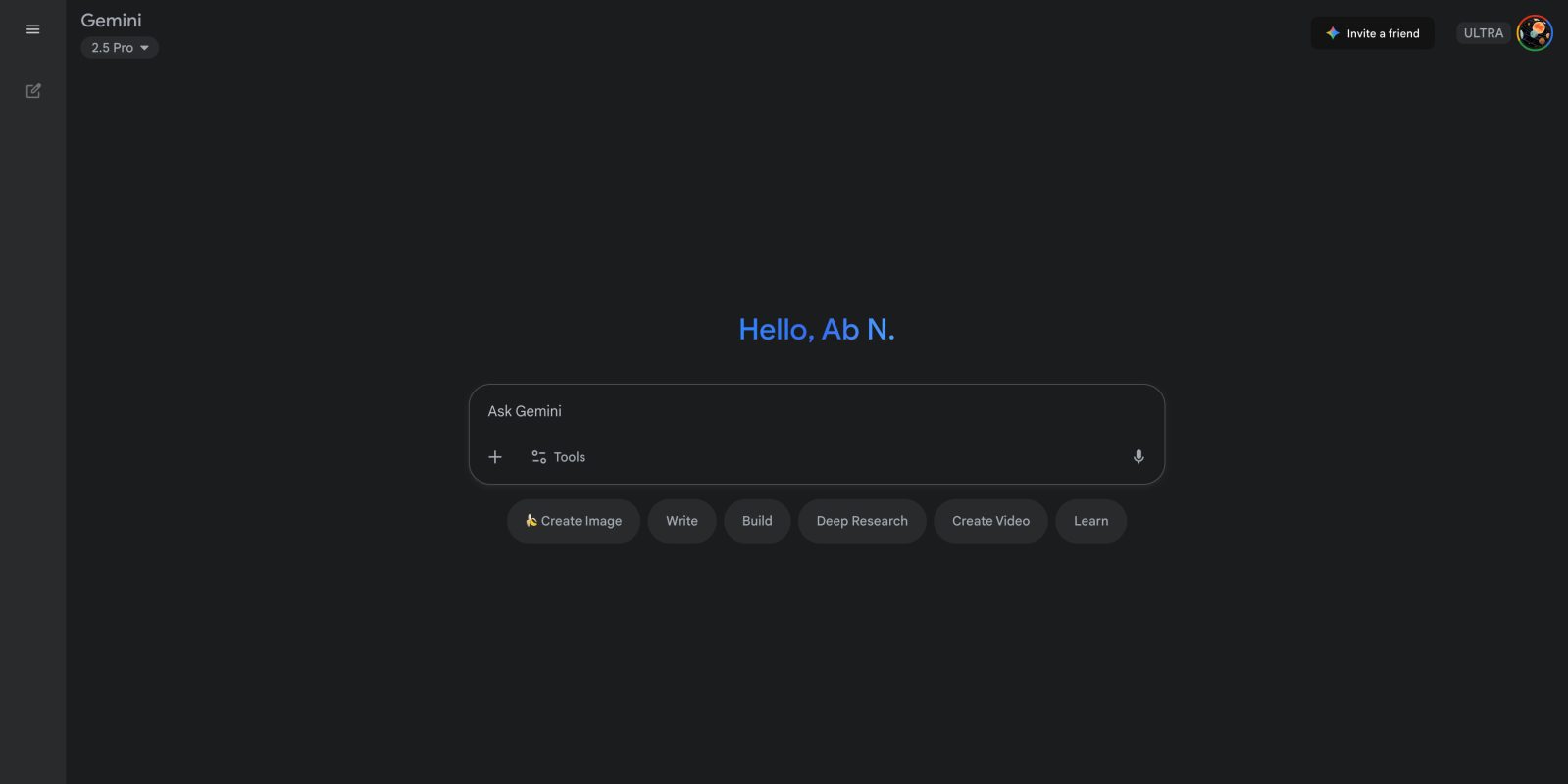Google’s Gemini platform has recently introduced a significant redesign of its homepage on both desktop and mobile web interfaces. This update centers around the introduction of a Tools menu, aiming to streamline user access to various features and enhance overall usability.
Desktop Web Enhancements:
On the desktop version of Gemini, users will notice that the prompt bar has been repositioned to the center of the screen, accompanied by a new Tools dropdown menu. This menu consolidates several capabilities that were previously displayed side-by-side, offering a more organized and user-friendly experience. Subscribers to Google AI Ultra can access the following features through this menu:
– Deep Research: Provides in-depth analytical reports on various topics.
– Create Videos with Veo: Enables users to generate videos using the Veo tool.
– Create Images: Allows for the creation of custom images.
– Canvas: Offers a platform for document and code creation.
– Guided Learning: Provides step-by-step learning modules.
– Deep Think: Facilitates complex problem-solving and brainstorming sessions.
In addition to the Tools menu, Gemini has restructured its suggested prompts for a cleaner interface. Instead of displaying all suggestions outright, they are now grouped under specific categories. Clicking on a category reveals four related prompts. For instance:
– Create Image: Create an image of my own custom mini figure.
– Write: Write an email to my neighbors about a block party.
– Build: Build a fireworks generator.
– Deep Research: Research and plan a trip to Japan for foodies.
– Create Video: Create a video of a highway timelapse at night.
– Learn: Walk me through how to solve a tricky math problem.
Once a user begins typing, these suggestions disappear, and upon entering a prompt, the prompt bar smoothly transitions to the bottom of the screen.
Mobile Web Adjustments:
For mobile web users, the prompt bar remains fixed at the bottom of the screen. However, the suggested prompts are now conveniently located beneath the greeting message, ensuring easy access without cluttering the interface.
Rollout and User Adoption:
The Tools homepage redesign underwent initial testing in July, followed by a broader release in August, which was temporarily retracted. As of this week, the update has been made available to all users, reflecting Google’s commitment to refining user experience based on feedback and testing.
Nano Banana’s Rapid Adoption:
In parallel with the Gemini redesign, Google’s Nano Banana feature has experienced remarkable growth. Within just four days, the model has been utilized to edit an additional 300 million images. Since its launch on August 26, over 500 million images have been edited using Nano Banana. Furthermore, the Gemini app has attracted 13 million new first-time users in the same four-day period, with Nano Banana contributing to a total of 23 million new users since its introduction.
Conclusion:
The recent updates to Gemini’s web interface, particularly the introduction of the Tools menu, signify Google’s ongoing efforts to enhance user experience through streamlined design and functionality. Coupled with the rapid adoption of features like Nano Banana, these developments underscore the platform’s growing appeal and the company’s dedication to innovation.