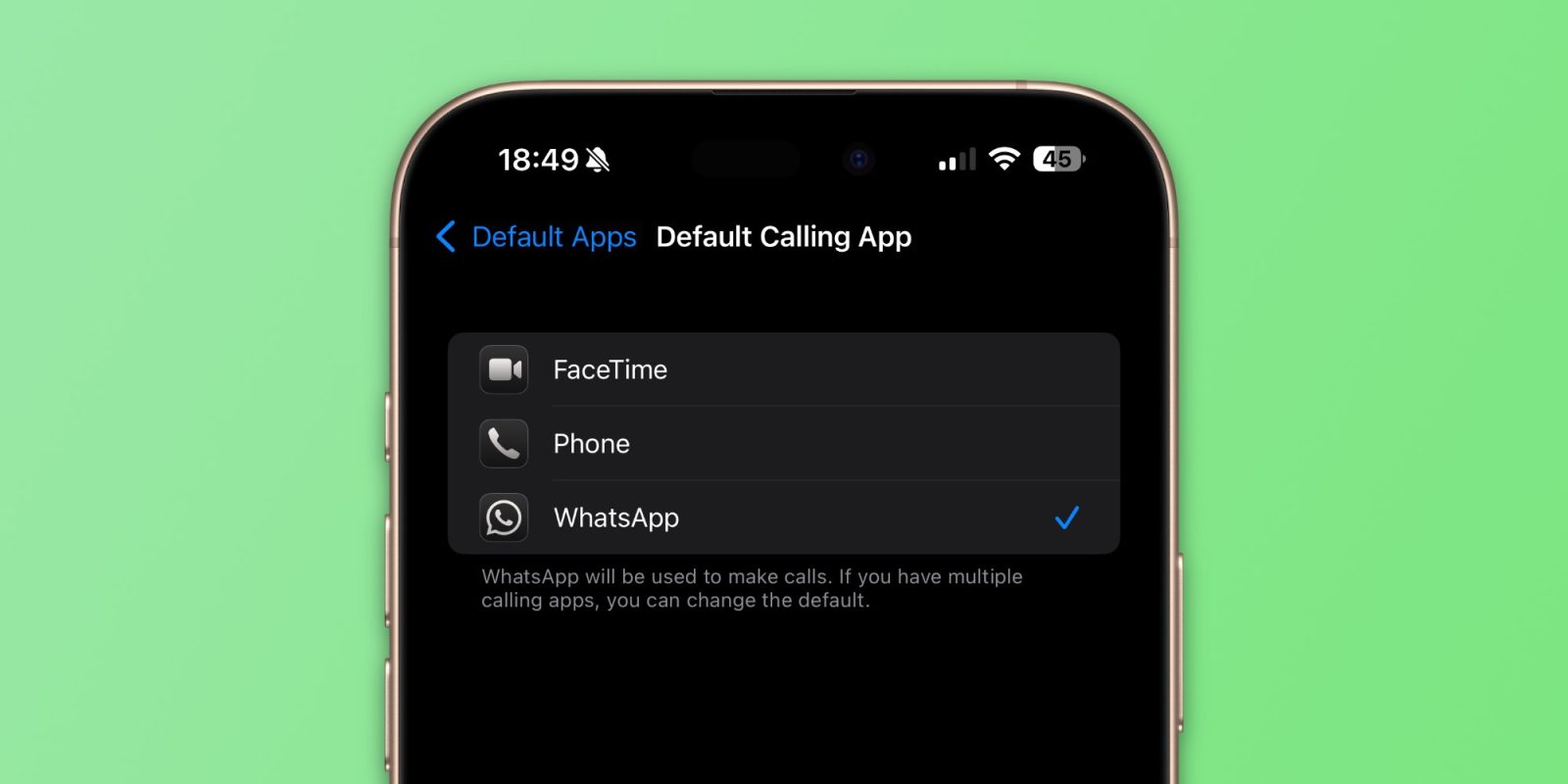In a significant update with iOS 18.2, Apple has introduced the capability for iPhone users to designate third-party applications as their default for calls and messages. WhatsApp has promptly adapted to this change, allowing users to set it as their primary app for these functions.
Setting WhatsApp as the Default App
To make WhatsApp your default calling and messaging application on an iPhone running iOS 18.2 or later, follow these steps:
1. Open the Settings app on your iPhone.
2. Scroll down and select Apps.
3. Tap on Default Apps.
4. Choose Default Messaging App or Default Calling App.
5. From the list of available applications, select WhatsApp.
Once configured, your iPhone will utilize WhatsApp for all corresponding actions. For instance, tapping on a phone number will initiate a call through WhatsApp instead of the native Phone app.
Implications of This Update
This development marks a notable shift in Apple’s traditionally closed ecosystem, offering users greater flexibility in personalizing their device experience. By allowing third-party apps like WhatsApp to serve as default communication tools, Apple acknowledges the diverse preferences of its user base and the growing prominence of alternative messaging platforms.
For WhatsApp, this integration enhances its utility and accessibility on iOS devices, potentially increasing its adoption among iPhone users who prefer its features over the default Apple applications.
Additional Context
The ability to change default apps extends beyond messaging and calling. iPhone users can now set default applications for email, web browsing, translation, passwords, payments (in select regions), and keyboards. In the European Union, users also have the option to change the default maps application.
This broader flexibility aligns with regulatory pressures and user demands for more customizable device experiences. By enabling these changes, Apple not only complies with evolving regulations but also enhances user satisfaction by accommodating diverse preferences.
Conclusion
The introduction of the option to set WhatsApp as the default calling and messaging app on iPhones represents a significant evolution in Apple’s approach to third-party applications. This change empowers users to tailor their devices to better suit their communication habits and preferences, reflecting a more open and user-centric philosophy in Apple’s software development.