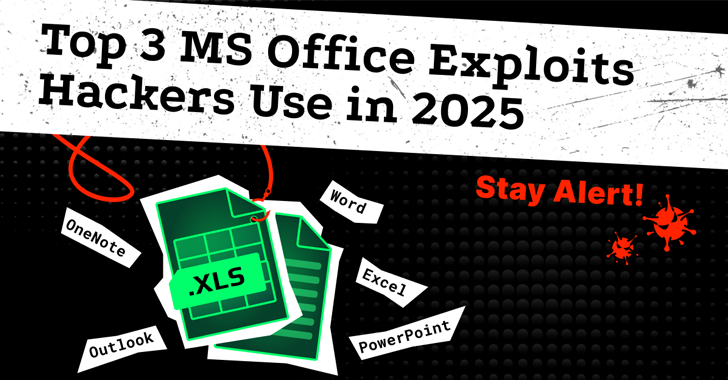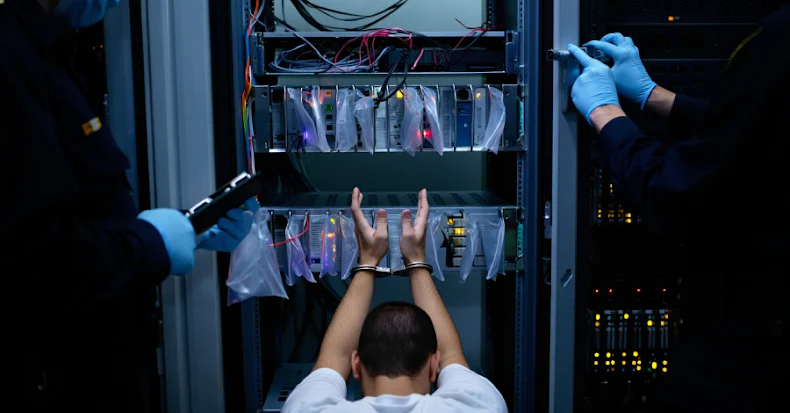In 2025, cybercriminals continue to exploit vulnerabilities in Microsoft Office applications, leveraging them as gateways to infiltrate systems and deploy malware. Despite advancements in security, certain attack vectors remain prevalent due to their effectiveness and the widespread use of Office documents in professional environments. Understanding these exploits is crucial for individuals and organizations aiming to bolster their cybersecurity defenses.
1. Phishing Attacks via Malicious Office Documents
Phishing remains a dominant strategy for hackers, with Microsoft Office files serving as common vehicles for these attacks. Attackers craft emails that appear to originate from trusted sources—such as colleagues, clients, or partners—enticing recipients to open attached Word or Excel documents. These documents often contain:
– Embedded Malicious Links: Links that redirect users to counterfeit login pages designed to harvest credentials.
– QR Codes: Embedded codes that, when scanned, lead to phishing websites or initiate malware downloads.
For instance, a phishing email may present a fake invoice or report, prompting the recipient to open an attached Excel file. Upon opening, the document might display a message urging the user to enable editing or macros, which, when activated, execute malicious scripts. These scripts can redirect the user to a fraudulent Microsoft 365 login page, where entering credentials results in their theft.
2. Exploitation of CVE-2017-11882: The Persistent Equation Editor Vulnerability
Discovered in 2017, CVE-2017-11882 is a memory corruption vulnerability in the Microsoft Equation Editor, a component of older Office versions. Despite its age, this exploit remains active, particularly in systems running outdated Office software. The vulnerability allows attackers to execute arbitrary code by persuading users to open specially crafted Word documents.
The attack process typically involves:
1. Delivery of Malicious Document: The attacker sends a Word file embedded with exploit code targeting the Equation Editor.
2. Execution of Payload: Upon opening the document, the exploit triggers without requiring additional user interaction, downloading and executing malware such as Agent Tesla—a known information-stealing Trojan.
This exploit underscores the importance of applying security patches and updating software to mitigate known vulnerabilities.
3. CVE-2024-38200: Unpatched Office Flaw Leading to NTLM Hash Exposure
In August 2024, Microsoft disclosed CVE-2024-38200, a spoofing vulnerability affecting various Office versions, including Office 2016, Office 2019, Office LTSC 2021, and Microsoft 365 Apps for Enterprise. This flaw allows attackers to obtain NTLM hashes, which can be used to authenticate as the victim in network environments.
The exploitation method involves:
1. Crafting a Malicious File: The attacker creates a file designed to exploit the vulnerability.
2. Hosting the File: The file is placed on a website or a compromised server.
3. Luring the Victim: The victim is enticed to open the file, often through phishing emails or instant messages.
Upon opening the file, the victim’s system inadvertently sends NTLM authentication messages to the attacker’s server, exposing sensitive information. Microsoft has provided mitigations, including restricting NTLM traffic and adding users to the Protected Users Security Group, but applying the official patch remains the most effective defense.
Mitigation Strategies
To protect against these exploits, consider the following measures:
– Regular Software Updates: Ensure that all Microsoft Office applications are updated to the latest versions to benefit from security patches addressing known vulnerabilities.
– User Education: Train users to recognize phishing attempts, avoid enabling macros in unsolicited documents, and verify the authenticity of unexpected emails and attachments.
– Implement Security Policies: Configure network policies to restrict NTLM traffic, add users to security groups that limit exposure, and monitor for unusual activities related to Office document handling.
By staying informed about these persistent threats and adopting proactive security practices, individuals and organizations can significantly reduce the risk of compromise through Microsoft Office exploits.