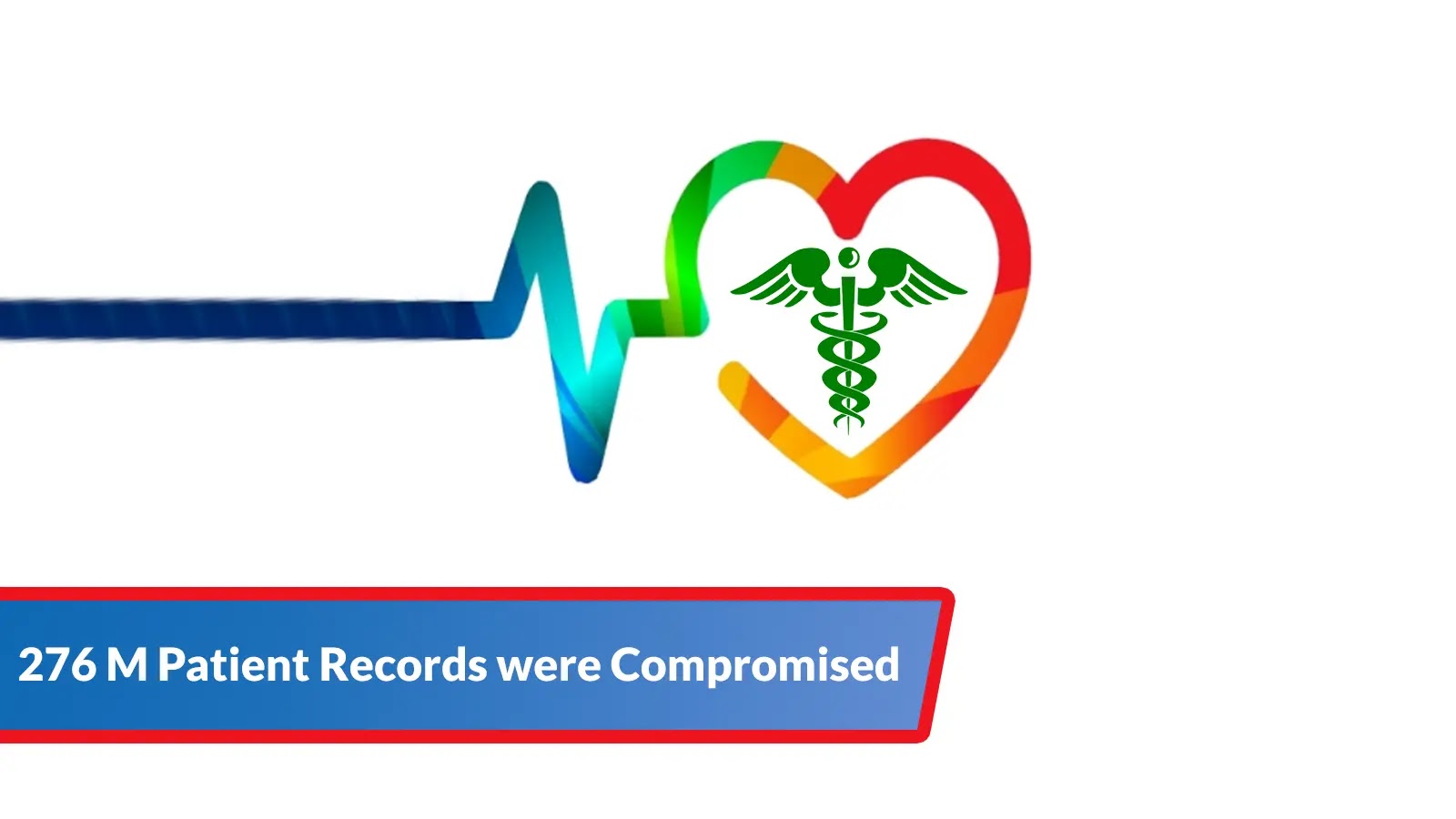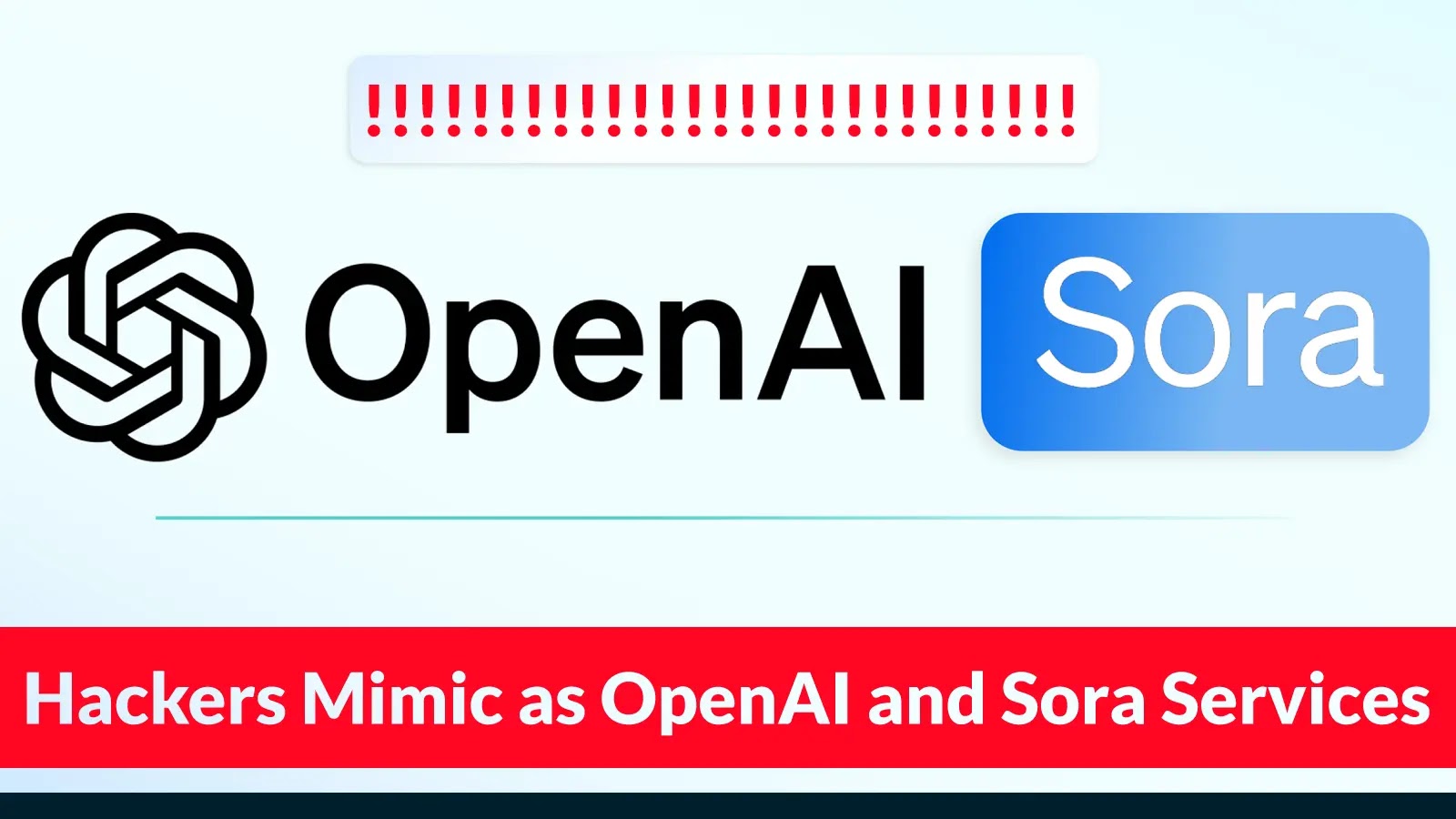In a recent security investigation, researcher Sharon Brizinov uncovered a significant vulnerability within GitHub repositories: the persistence of sensitive information in deleted files. By restoring these files, Brizinov identified hundreds of leaked secrets across numerous public repositories, highlighting a critical oversight in data management practices.
The Persistence of Deleted Files in Git
Git, the widely used distributed version control system, is designed to track and manage changes to files over time. When a file is deleted from a repository, it doesn’t vanish entirely; instead, Git retains a complete history of all changes, including deletions. This means that deleted files can be restored, and any sensitive information they contain remains accessible unless specific actions are taken to remove them permanently.
The Discovery of Leaked Secrets
Brizinov’s research involved scanning public GitHub repositories for deleted files that could be restored. Upon restoration, he discovered hundreds of secrets, such as API keys, passwords, and other confidential data, still present in these files. This finding underscores a common misconception among developers: that deleting a file from the working directory or the repository removes it entirely from the project’s history.
Understanding Git’s Data Retention Mechanism
Git’s architecture is built around a commit-tree-blob structure, capturing snapshots of a repository’s state at various points in time. Each commit records changes, and Git maintains a complete history of these commits. Even when files are deleted and no longer referenced by any branch or tag, Git retains them as unreferenced (dangling) objects. These objects are typically preserved for around two weeks before being eligible for garbage collection, a process that cleans up unreferenced data.
Challenges in Removing Sensitive Data from Git History
Eliminating sensitive information from Git history is not straightforward. Simply deleting a file does not erase its presence in previous commits. To completely remove a file and its contents from a repository’s history, developers must rewrite the repository’s history. This can be achieved using tools like `git filter-branch` or `git-filter-repo`, which allow for the rewriting of commit history to exclude specific files. Additionally, running Git’s garbage collector with the prune option can help clear unreachable objects. However, these processes can be complex and require careful execution to avoid unintended consequences.
Implications for Developers and Organizations
The persistence of sensitive data in deleted files poses significant security risks. Unauthorized access to API keys, credentials, and other secrets can lead to data breaches, unauthorized system access, and other malicious activities. Brizinov’s findings serve as a crucial reminder for developers and organizations to implement robust data management and security practices.
Best Practices for Managing Sensitive Information in Git Repositories
To mitigate the risks associated with leaked secrets in Git repositories, consider the following best practices:
1. Avoid Hardcoding Secrets: Refrain from embedding sensitive information directly into the codebase. Instead, use environment variables or secure secret management tools to handle credentials and other confidential data.
2. Implement Secret Scanning Tools: Utilize automated tools that scan for secrets within the codebase. These tools can detect and alert developers to the presence of sensitive information, enabling prompt remediation.
3. Regularly Review and Clean Git History: Periodically audit the repository’s history to identify and remove any sensitive information that may have been committed inadvertently. This includes using tools to rewrite history and remove unwanted data.
4. Educate Development Teams: Provide training and resources to developers on secure coding practices, emphasizing the importance of not including sensitive information in the codebase and understanding Git’s data retention mechanisms.
5. Establish Incident Response Plans: Develop and maintain incident response protocols to address the accidental exposure of sensitive information. This includes steps for revoking compromised credentials and assessing potential impacts.
Conclusion
The revelation that deleted files in GitHub repositories can still harbor sensitive information underscores the need for heightened awareness and proactive measures in code management. By understanding Git’s data retention behaviors and implementing best practices for handling secrets, developers and organizations can significantly reduce the risk of unintended data exposure and enhance their overall security posture.