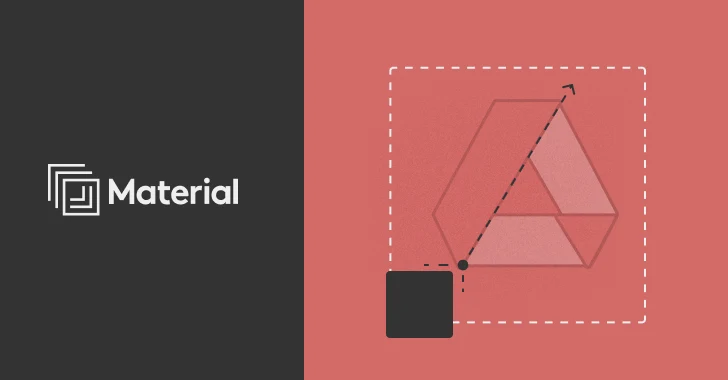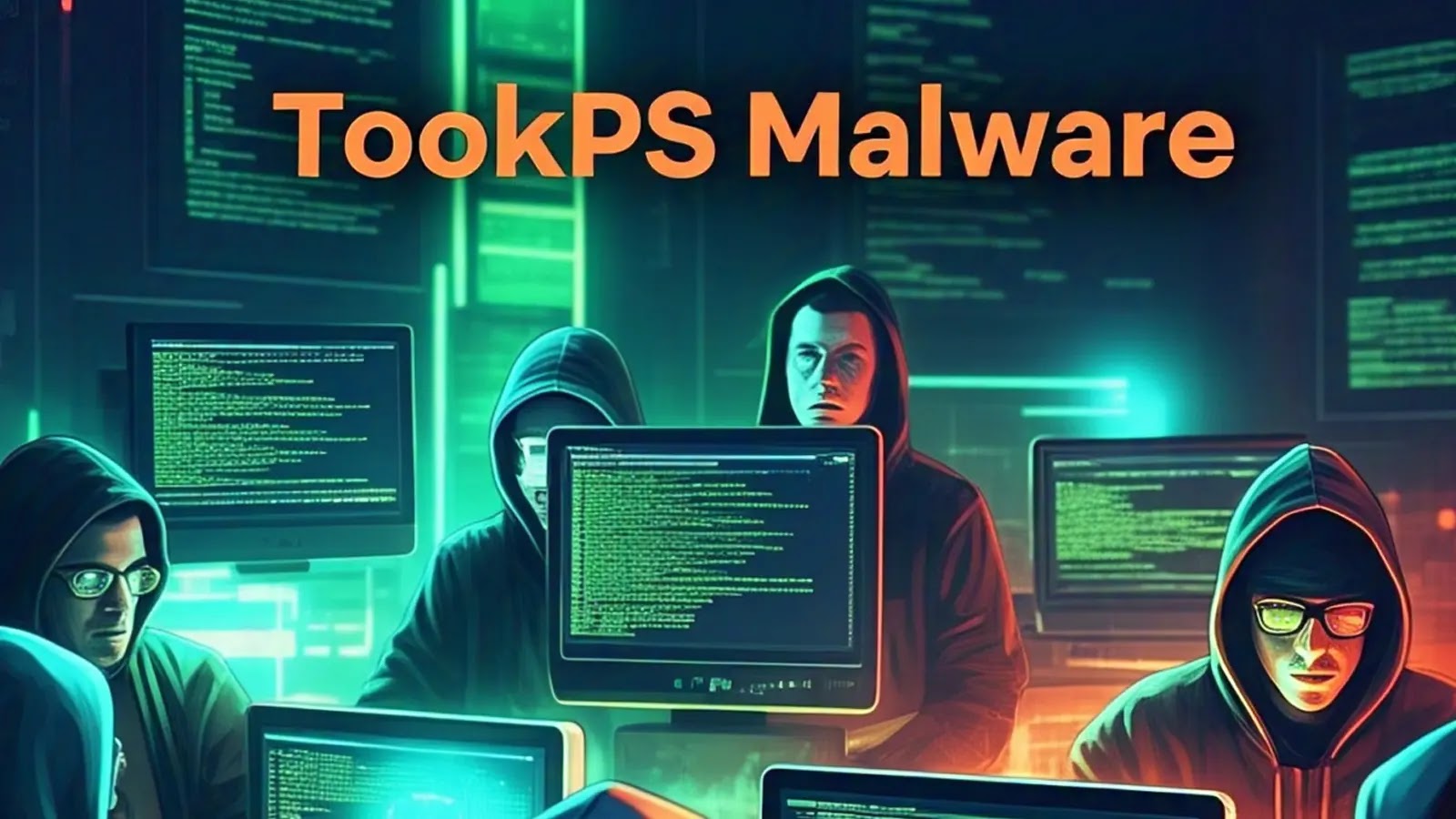In the dynamic landscape of small and midsize businesses (SMBs), security professionals often find themselves wearing multiple hats. As the sole security expert, you might simultaneously act as the Chief Information Security Officer (CISO), Security Operations Center (SOC) analyst, IT support, and more. This multifaceted role can lead to an overwhelming workload, where the very tools designed to assist may inadvertently contribute to the complexity. Consequently, security teams may face the dilemma of either allowing certain tasks to slip through the cracks or becoming perceived as the Department of No.
A common scenario in many SMBs is inheriting the company’s Google Workspace (GWS) environment. While Google manages infrastructure, uptime, and spam filtering, the responsibility of securing the workspace’s perimeter falls squarely on your shoulders. Despite limited resources, it’s possible to leverage Google’s robust security foundations effectively. The key lies in strategic prioritization and implementation of security measures.
Identity: The New Security Perimeter
The traditional concept of a security perimeter has evolved with the advent of cloud-native work environments. Physical firewalls and network boundaries no longer define the edges of your infrastructure. Instead, identity has emerged as the primary perimeter, determining who has access, from where, and under what conditions. Weak or misconfigured identity controls can allow attackers to gain unauthorized access simply by logging in with compromised credentials. Therefore, fortifying identity protection is paramount.
Implementing Multi-Factor Authentication (MFA)
Enforcing Multi-Factor Authentication (MFA) is a fundamental step in securing your Google Workspace. MFA requires users to provide multiple forms of verification before accessing their accounts, significantly reducing the risk of unauthorized access due to stolen credentials. This measure should be mandatory for all users, including executives, administrators, contractors, and part-time staff.
To implement MFA effectively:
– Enforce Through Google Workspace or Third-Party Identity Providers: Utilize Google’s built-in MFA capabilities or integrate with third-party identity providers (IdPs) that support conditional access and robust policy enforcement.
– Regularly Review MFA Enrollment: Conduct periodic audits to ensure all users, especially Super Admins, are enrolled in MFA and not bypassing identity provider protocols.
Utilizing Context-Aware Access
Google’s context-aware access policies enhance security by evaluating the trustworthiness of each access request in real-time. These policies allow you to set restrictions based on factors such as device type, geographic location, IP address, and user role. For instance, you can limit access to administrative functions or sensitive documents to managed devices within trusted regions.
To implement context-aware access:
– Define Access Policies: Establish clear policies that specify which conditions must be met for access to be granted.
– Monitor and Adjust: Continuously monitor access patterns and adjust policies as needed to address emerging threats or changes in the work environment.
Minimizing Administrative Privileges
Adhering to the principle of least privilege is crucial in minimizing security risks. Administrator privileges should be assigned only when absolutely necessary and should be carefully scoped to align with current responsibilities.
To manage administrative access effectively:
– Conduct Regular Audits: Periodically review administrative roles and permissions to ensure they are appropriate and up-to-date.
– Implement Temporary Privilege Elevation: Prefer granting temporary administrative access over permanent privileges to reduce potential exposure.
– Evaluate Founders’ Access: As your organization matures, assess whether founders or other key personnel still require Super Admin access and adjust accordingly.
Enhancing Email Security
Email remains a primary vector for cyber attacks, making robust email security measures essential. Google Workspace offers several features to help protect against phishing, malware, and other email-based threats.
To bolster email security:
– Enable Advanced Phishing and Malware Protection: Activate Google’s advanced protection features to detect and block malicious emails.
– Implement Email Spoofing Protection: Configure SPF, DKIM, and DMARC records to prevent email spoofing and ensure email authenticity.
– Educate Users: Conduct regular training sessions to help users recognize phishing attempts and understand safe email practices.
Data Loss Prevention (DLP) Strategies
Protecting sensitive data from unauthorized access or accidental sharing is critical. Google Workspace’s Data Loss Prevention (DLP) tools allow you to create and enforce policies that prevent data breaches.
To implement effective DLP:
– Identify Sensitive Data: Determine which types of data are sensitive and require protection.
– Create DLP Policies: Develop policies that specify how sensitive data can be shared and with whom.
– Monitor and Enforce: Use DLP tools to monitor data sharing and enforce policies, preventing unauthorized access or sharing.
Regular Security Audits and Monitoring
Continuous monitoring and regular security audits are vital in maintaining a secure Google Workspace environment. These practices help identify potential vulnerabilities and ensure compliance with security policies.
To conduct effective audits and monitoring:
– Utilize Security Reports: Leverage Google’s security reports to gain insights into user activity and potential security issues.
– Set Up Alerts: Configure alerts for suspicious activities, such as multiple failed login attempts or unusual file sharing.
– Review Audit Logs: Regularly review audit logs to detect and respond to potential security incidents promptly.
User Training and Awareness
Educating users about security best practices is a crucial component of your overall security strategy. Informed users are less likely to fall victim to phishing attacks or other social engineering tactics.
To enhance user awareness:
– Conduct Regular Training: Offer training sessions on topics such as recognizing phishing emails, creating strong passwords, and safe browsing habits.
– Simulate Phishing Attacks: Periodically conduct simulated phishing exercises to test user awareness and reinforce training.
– Provide Resources: Make security resources and guidelines readily available to all users.
Incident Response Planning
Having a well-defined incident response plan ensures that your team can respond effectively to security incidents, minimizing potential damage.
To develop an incident response plan:
– Define Roles and Responsibilities: Clearly outline who is responsible for each aspect of the response.
– Establish Communication Protocols: Determine how information will be communicated during an incident.
– Conduct Drills: Regularly practice the incident response plan to ensure readiness.
Leveraging Automation and Third-Party Tools
Automation can help alleviate the burden on small security teams by handling routine tasks and alerting to potential issues. Additionally, integrating third-party tools can enhance your security posture.
To leverage automation and tools:
– Automate Routine Tasks: Use automation for tasks such as user provisioning, log analysis, and alerting.
– Integrate Security Tools: Consider integrating third-party security tools that complement Google Workspace’s native features.
– Evaluate Tool Effectiveness: Regularly assess the effectiveness of tools and automation to ensure they meet your security needs.
Conclusion
Securing your Google Workspace environment as a small team may seem daunting, but by focusing on key areas such as identity protection, access control, email security, data loss prevention, and user education, you can build a robust security posture. Leveraging Google’s security features, combined with strategic planning and continuous monitoring, enables you to achieve more with less, ensuring the safety and integrity of your organization’s data and operations.