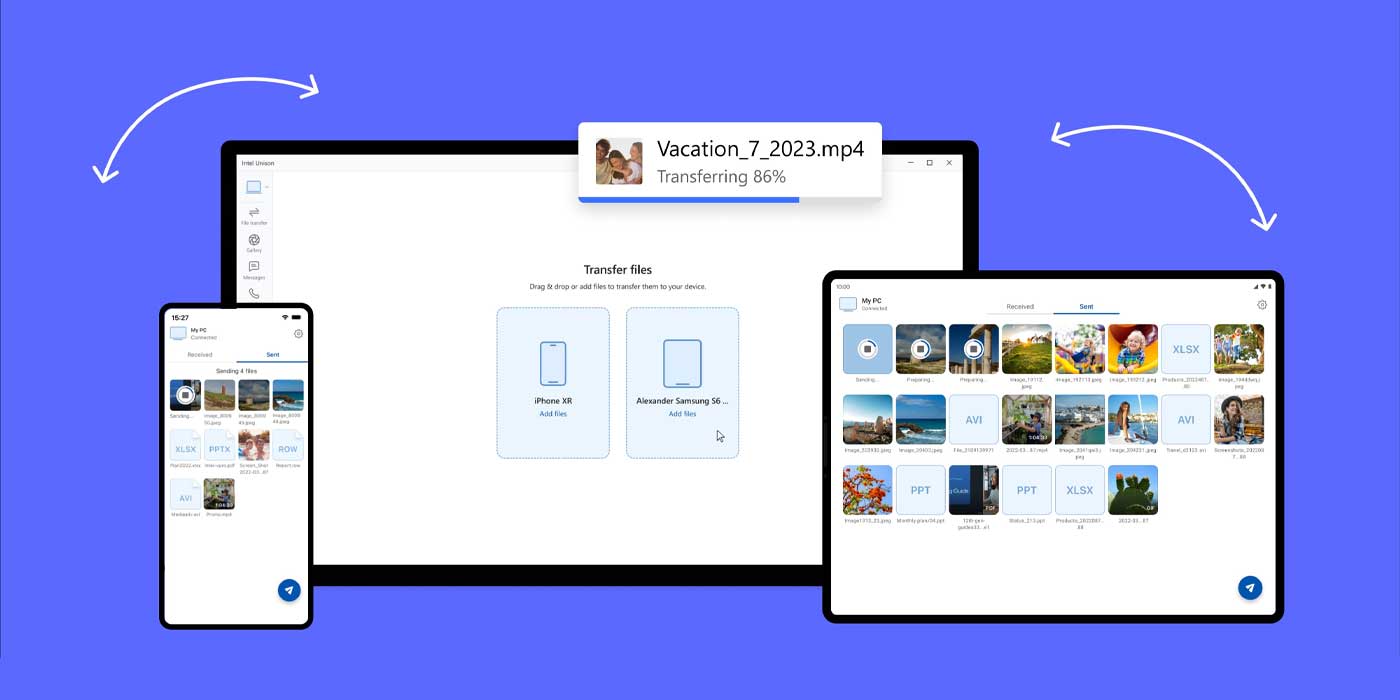Intel Unison, introduced in September 2022, was designed to bridge the gap between Windows PCs and mobile devices, offering seamless integration for both Android and iOS users. This application enabled users to make and receive calls, send and receive text messages, and manage notifications directly from their PCs. However, Intel has announced that Unison will be discontinued effective June 30, 2025, leaving users to seek alternative solutions for cross-device connectivity.
The Genesis and Features of Intel Unison
Launched alongside Intel’s 12th-generation Core processors, Unison aimed to provide a unified experience for users by allowing their smartphones to integrate seamlessly with their PCs. Key features included:
– Call Management: Users could initiate and receive phone calls directly from their PC, utilizing the computer’s microphone and speakers.
– Messaging Integration: The app facilitated sending and receiving SMS messages, enabling users to manage their conversations without switching devices.
– Notification Syncing: Unison synchronized notifications between the smartphone and PC, ensuring users stayed informed without the need to check their phones constantly.
– File Transfers: The application supported easy file sharing between connected devices, streamlining workflows for users who frequently transfer documents or media.
These features positioned Unison as a versatile tool for enhancing productivity and connectivity across devices.
Announcement of Discontinuation
In March 2025, Intel announced that Unison would be discontinued by the end of June 2025. Users have reported receiving notifications within the app stating, “It was a great run, but Intel Unison is approaching its sunset at the end of June 2025. Please take it into account as you consider other multi-device experience alternatives.” ([windowsforum.com](https://windowsforum.com/threads/intel-unison-sunset-what-it-means-for-windows-11-users.359135/?utm_source=openai))
This announcement has prompted users to explore alternative solutions to maintain their cross-device workflows.
Impact on Users
The discontinuation of Unison affects a broad user base that relied on its capabilities for integrating their mobile devices with Windows PCs. The app’s support for both Android and iOS devices made it a preferred choice for users seeking a comprehensive solution. With its impending shutdown, users are compelled to find alternative applications that offer similar functionalities.
Exploring Alternative Solutions
Several applications offer cross-device connectivity features that can serve as alternatives to Intel Unison:
1. Microsoft Phone Link: This application allows users to connect their Android or iOS devices to Windows PCs, enabling features such as message management, call handling, and notification syncing. Recent updates have improved its functionality, making it a viable alternative. ([windowsforum.com](https://windowsforum.com/threads/intel-unison-sunset-what-it-means-for-windows-11-users.359135/?utm_source=openai))
2. KDE Connect: An open-source application that facilitates communication between devices, offering features like file sharing, remote control, and notification syncing. Its cross-platform support makes it a flexible option for users with diverse device ecosystems.
3. AirDroid: This application provides comprehensive device management features, including file transfers, remote access, and notification management. It supports both Android and iOS devices, offering a broad range of functionalities.
4. Dell Mobile Connect: Initially exclusive to Dell devices, this application has expanded its support to other Windows PCs, offering features like call handling, messaging, and file transfers.
Steps for Transitioning to Alternative Solutions
To ensure a smooth transition from Intel Unison to an alternative application, users can follow these steps:
1. Assess Requirements: Identify the specific features and functionalities that are essential for your workflow.
2. Research Alternatives: Explore the applications mentioned above, considering their compatibility with your devices and the features they offer.
3. Test Applications: Install and test the shortlisted applications to evaluate their performance and ease of use.
4. Backup Data: Before making a complete switch, ensure that all important data is backed up to prevent any loss during the transition.
5. Implement and Monitor: After selecting the most suitable application, implement it into your workflow and monitor its performance to ensure it meets your needs.
Looking Ahead
The discontinuation of Intel Unison reflects the dynamic nature of technology and the continuous evolution of software solutions. While Unison provided a valuable service, its sunset opens the door for other applications to innovate and offer enhanced cross-device connectivity features. Users are encouraged to stay informed about new developments in this space to ensure they have access to the best tools for their needs.
Conclusion
Intel Unison’s impending discontinuation marks the end of a significant tool for cross-device integration between Windows PCs and mobile devices. Users are advised to explore alternative applications that offer similar functionalities to maintain their productivity and connectivity. By assessing their specific needs and testing available options, users can find suitable replacements that align with their workflows.