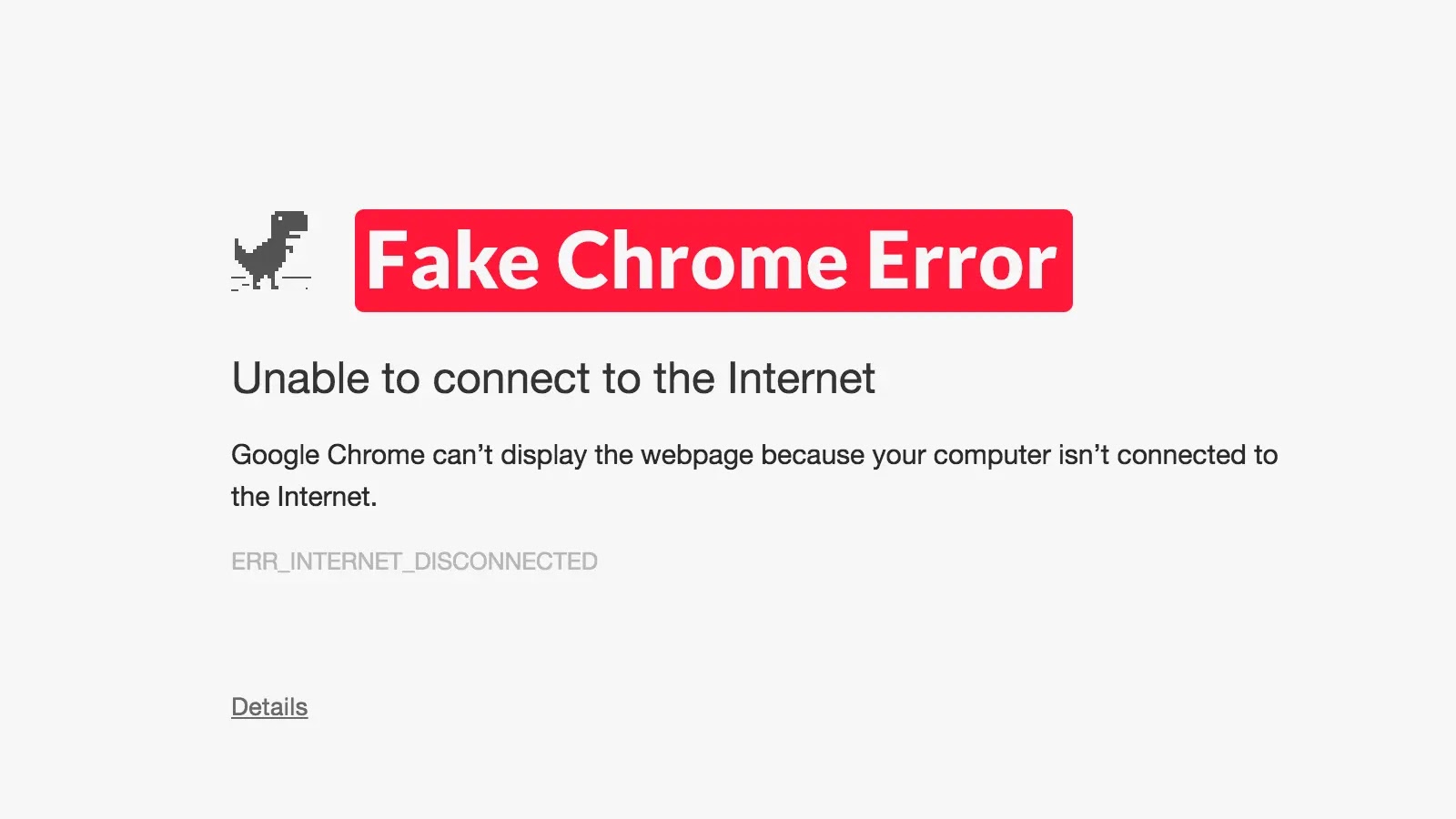A sophisticated social engineering tactic, known as ClickFix, has emerged as a significant threat to Windows users. This method deceives individuals into executing malicious PowerShell scripts by presenting counterfeit browser error messages. First identified in the spring of 2024, ClickFix has rapidly gained traction among cybercriminals who exploit users’ trust in system notifications to compromise their devices.
The Deceptive Process
The attack typically begins when a user encounters a convincing pop-up window that mimics a Google Chrome error notification. The message falsely claims that something went wrong while displaying this webpage due to a browser update error. To resolve this fabricated issue, users are instructed to follow a series of seemingly innocuous steps that ultimately lead them to execute malicious code on their systems.
Mechanism of Infection
The infection process follows a deceptively simple four-step pattern designed to appear as routine troubleshooting:
1. Copying the Malicious Script: Users are prompted to click a Copy fix button, which surreptitiously copies a concealed PowerShell script to their clipboard.
2. Opening the Run Dialog: They are then instructed to open the Windows Run dialog using the Win+R key combination.
3. Pasting the Script: Users paste the copied content using Ctrl+V.
4. Executing the Script: Finally, they execute the script by pressing Enter.
This technique is particularly effective because the malicious code executes with the user’s own privileges, potentially granting attackers immediate access to sensitive data and system resources.
Variations of the Attack
Beyond fake Chrome errors, attackers have deployed various pretexts, including:
– Document Viewing Problems: Users are misled into believing there is an issue with viewing a document, prompting them to execute a fix.
– Microphone and Camera Setup Issues: Fake notifications claim problems with setting up microphones and cameras for video conferencing platforms.
– Fraudulent CAPTCHA Verification: Users are presented with fake CAPTCHA processes claiming to verify you’re not a robot.
Each variation maintains the core deception of requiring users to manually execute commands to solve an artificial problem.
Consequences of the Attack
The consequences of these attacks vary widely depending on the specific malicious payload. They can range from data theft and credential harvesting to deploying ransomware or establishing persistent backdoor access. Organizations with untrained employees are particularly vulnerable, as the attack bypasses many traditional security controls by leveraging legitimate Windows functionality.
Recommendations for Mitigation
Security experts recommend comprehensive employee awareness training to recognize and avoid such social engineering tactics. Additionally, restricting access to the Run dialog in corporate environments can serve as a countermeasure against this increasingly prevalent threat.