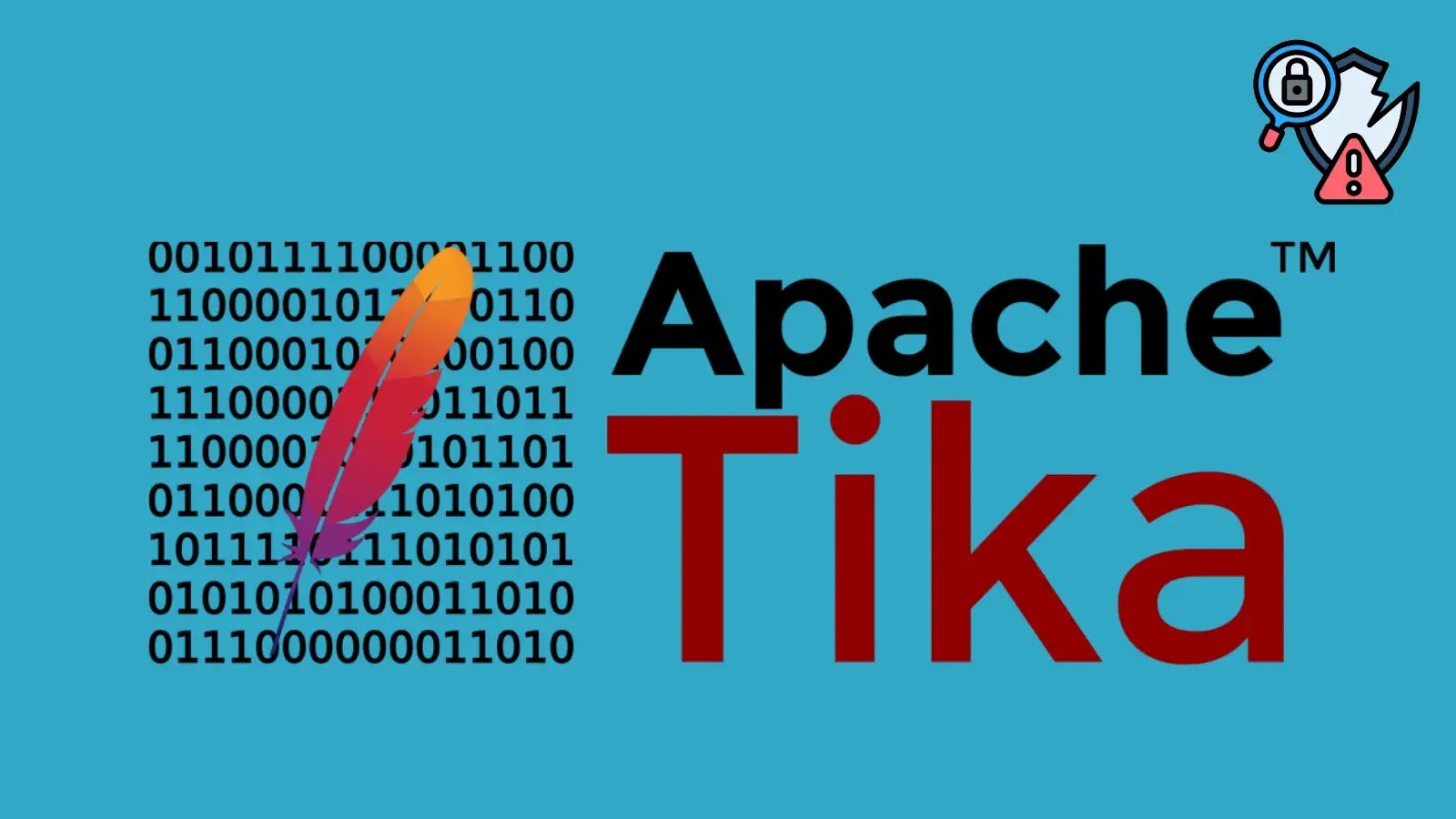Google has issued its May 2025 security update for Android devices, addressing 46 security vulnerabilities, including a high-severity flaw identified as CVE-2025-27363. This particular vulnerability has been actively exploited in the wild, making it imperative for users to update their devices promptly.
Understanding CVE-2025-27363
CVE-2025-27363 is a high-severity vulnerability within the System component of Android. It allows for local code execution without the need for additional execution privileges or user interaction. This means that attackers can execute arbitrary code on affected devices without any action required from the user, posing a significant security risk.
The root cause of this vulnerability lies in the FreeType open-source font rendering library, specifically an out-of-bounds write flaw. This flaw can be exploited when parsing TrueType GX and variable font files, potentially leading to arbitrary code execution. FreeType has addressed this issue in versions beyond 2.13.0.
The Exploitation Landscape
Reports indicate that CVE-2025-27363 has been exploited in targeted attacks. Facebook disclosed in March 2025 that this vulnerability was being actively exploited in the wild. While specific details about these attacks remain limited, the active exploitation underscores the urgency for users to apply the latest security updates.
Additional Vulnerabilities Addressed
In addition to CVE-2025-27363, Google’s May 2025 security update resolves several other vulnerabilities:
– System Component Flaws: Eight vulnerabilities that could lead to privilege escalation, information disclosure, or denial-of-service attacks.
– Framework Module Flaws: Fifteen vulnerabilities with potential impacts similar to those in the System component.
These vulnerabilities, if left unpatched, could be exploited by attackers to gain unauthorized access, extract sensitive information, or disrupt device functionality.
The Importance of Timely Updates
Google emphasizes the critical nature of applying these updates promptly. The company notes that enhancements in newer versions of the Android platform make exploitation more challenging. Therefore, updating to the latest version of Android is a key step in safeguarding devices against potential threats.
Steps to Update Your Android Device
To ensure your device is protected:
1. Check for Updates: Navigate to your device’s settings, select System, then Software Update, and tap Check for Updates.
2. Download and Install: If an update is available, follow the on-screen instructions to download and install it.
3. Restart Your Device: After installation, restart your device to complete the update process.
Regularly checking for and installing updates is essential for maintaining device security.
Additional Security Measures
Beyond updating your device, consider the following practices to enhance security:
– Install Reputable Security Software: Use trusted antivirus applications to provide an additional layer of protection.
– Exercise Caution with Links and Attachments: Avoid clicking on links or downloading attachments from unknown or untrusted sources.
– Stay Informed: Keep abreast of the latest security news and advisories to be aware of emerging threats.
Conclusion
The release of the May 2025 Android security update by Google addresses critical vulnerabilities, including the actively exploited CVE-2025-27363. Users are strongly encouraged to update their devices without delay to mitigate potential risks. Staying proactive with device updates and adhering to best security practices are vital steps in protecting personal data and ensuring device integrity.