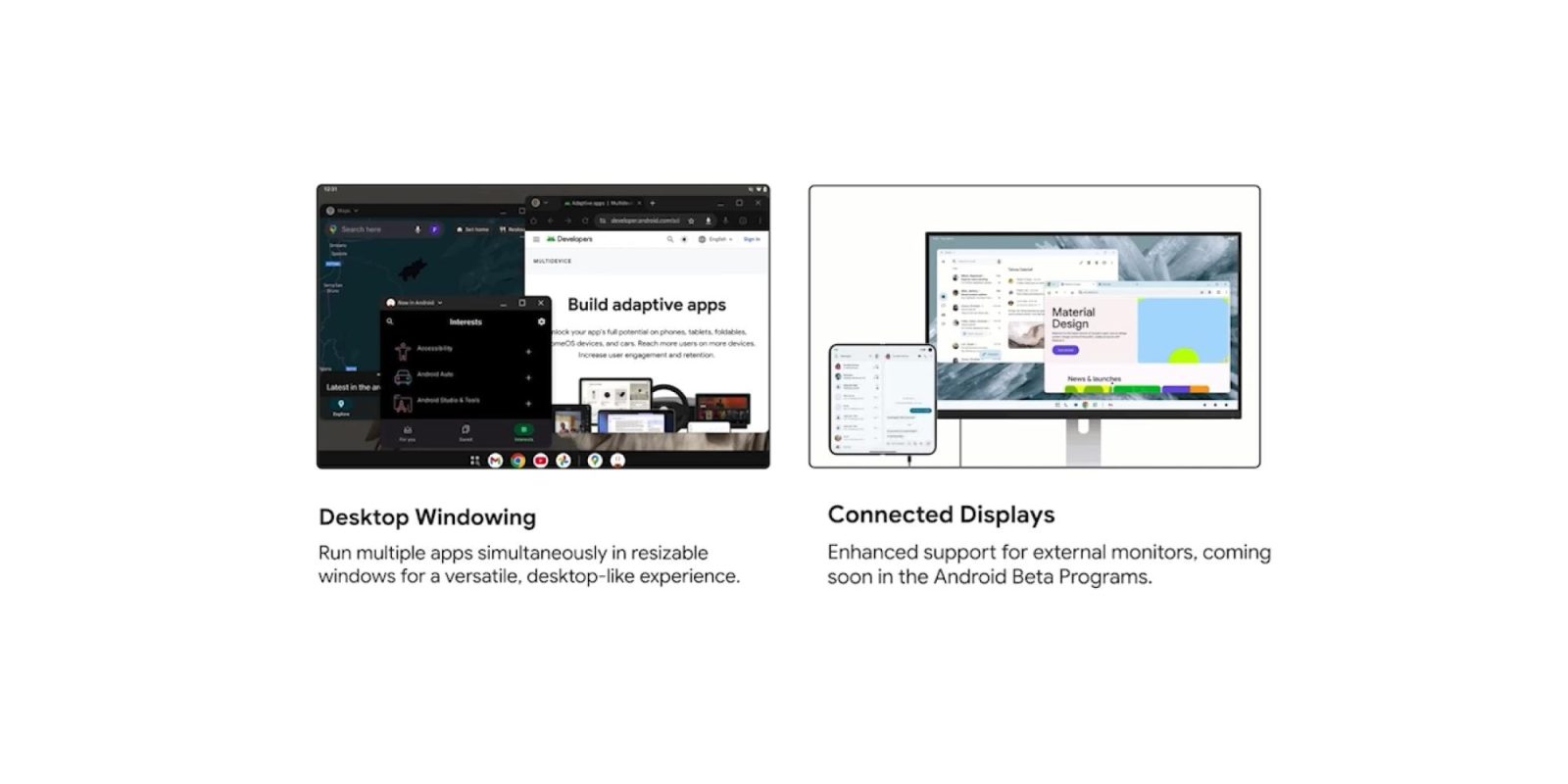Google Photos has undergone a significant redesign aimed at making navigation more intuitive. The latest update removes the “Memories” tab from the bottom navigation bar and replaces it with a new feature called “Moments,” which is now housed within the “Collections” section. This change streamlines the user experience while maintaining the app’s ability to surface past photos and videos in an AI-driven way.
What’s Changing in Google Photos?
For years, Google Photos has relied on the “Memories” tab to automatically curate important events, resurfacing past moments to help users relive their best experiences. However, the update shifts this feature under “Collections,” where users can now find “Moments” alongside other organized photo categories such as:
– People & Pets – Groups photos by individuals and animals identified by Google’s AI.
– Albums – User-created and auto-generated collections.
– Places – Photos organized by geographic locations.
– Documents – A section for scanned receipts, PDFs, and other non-personal images.
Instead of cluttering the bottom navigation bar, Google aims to offer a cleaner look, reducing the number of tabs and making it easier for users to find what they need without excessive scrolling or tapping.
Why the Shift to ‘Moments’?
Google has consistently refined its Photos app to balance automation with user control. The switch from “Memories” to “Moments” is more than just a name change—it represents a shift in how the feature is presented. While “Memories” had a dedicated tab, the new “Moments” section is designed to feel more integrated into the user’s overall photo library, rather than standing as a separate feed.
This update likely serves several purposes:
1. Decluttering the Navigation Bar
– By moving “Moments” under “Collections,” Google reduces the bottom navigation bar to three main tabs: Photos, Collections, and Search (or Ask, in some versions).
– This mirrors design choices made in other Google apps, such as Google Maps, where a simplified layout enhances usability.
2. Making Features More Contextual
– “Moments” feels less like a separate feed and more like an enhancement to existing photo organization.
– It encourages users to explore their photos in a structured way rather than passively scrolling through auto-generated content.
3. Aligning with AI and User Behavior Trends
– Google has been leaning heavily into AI-driven organization and categorization.
– By integrating “Moments” with “Collections,” the company may be paving the way for more personalized, smart recommendations within albums and categories.
What This Means for Users
The change has received mixed reactions from users. While many appreciate the decluttered bottom navigation bar, some long-time users of the “Memories” tab have expressed frustration that they now need to take additional steps to access the same content.
Here’s how the update impacts different types of users:
– Casual users – Those who browse Google Photos occasionally will likely appreciate the simplified layout and may not even notice the change.
– Power users – People who frequently rely on “Memories” for resurfacing past photos may find the transition frustrating at first, as they must navigate through “Collections” to reach “Moments.”
– New users – The redesign makes Google Photos more welcoming to those unfamiliar with its features, providing a straightforward way to browse curated photo experiences.
The Bigger Picture: Google’s UI Evolution
Google Photos has undergone numerous UI tweaks over the years, always striving for a balance between AI-powered automation and user-friendly accessibility. This change follows a broader trend in Google’s app ecosystem, where cluttered interfaces are being stripped down in favor of a more intuitive experience.
The update also hints at a future where Google Photos may integrate deeper AI features, such as:
– More personalized memory highlights – AI could create even more specific themes based on user behavior.
– Smarter album suggestions – Google may begin suggesting albums based on repeated photo-taking patterns.
– More dynamic search and tagging features – AI-driven search capabilities could become even more granular and context-aware.
Final Thoughts: A Step Forward or Unnecessary Change?
For many users, this update may seem like a minor tweak. However, for those who have relied on the “Memories” tab as a primary way of engaging with their photos, the shift to “Moments” within “Collections” represents a notable change in workflow.
While it may take time for users to adjust, Google’s decision reflects a broader effort to simplify navigation and make Google Photos a more cohesive experience. Whether this change ultimately improves usability or simply shifts the same functionality to a less convenient place remains to be seen.